
We continue to mull over the configuration of the Messages application on the Mac. What in this article we are going to explain is an aspect that you can do on any of the Apple devices, although in this case I am going to show you how to do it in the Messages application but on the Mac.
If you have the need for some phone numbers to be blocked so that when they call you you will not even find out that they do so or that you will not receive messages from them, You must configure one of the tabs in the preferences of the Messages application.
The first thing we have to do is open the Messages application and go to the top bar where we will click on Messages> Preferences. Immediately, a window is shown on the screen that consists of two tabs, the General tab and the Accounts tab. Everything that has to do with the configuration of the mails or number with which we receive messages we must configure it in Accounts, which is thus divided into two sub-tabs.
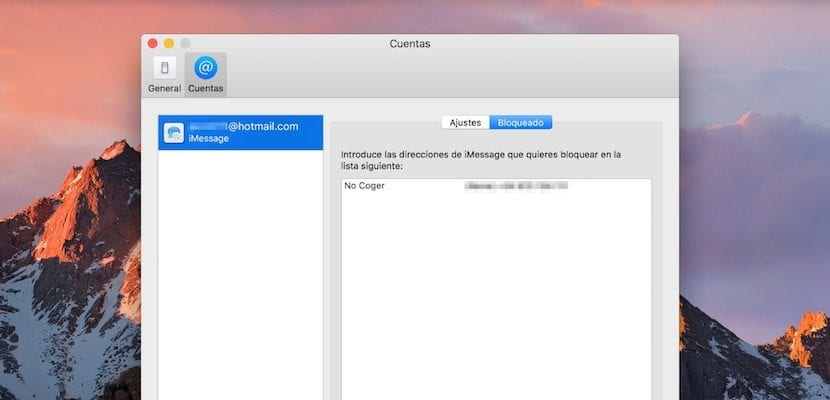
Select the subtab Blocked and you will notice that a central part is displayed in the window in which the contacts and their phone numbers that are blocked will appear. If you want to block or unblock contacts all you have to do is click on the «+» to add or select one of the existing ones in the u window and press the «-«.
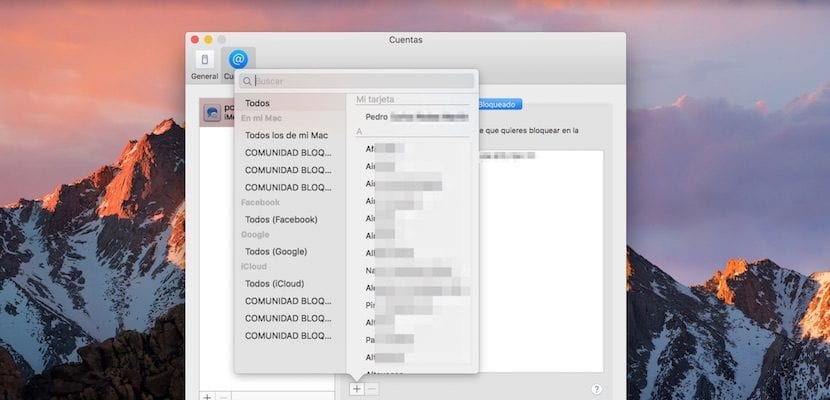
In this simple way you will be able to have a list created by you with the contacts that you do not want to bother you or from which you do not want messages to reach you. As you can see, having the Messages application properly configured makes it much easier to use your device.
Now, get to work and block contacts that you have been thinking for a while that they do not contribute anything. Keep in mind that when you try to enter a message from a contact that you have blocked, the system will never show you anything if the number of that contact is on the Blocked screen, it won't bother you at all with notifications.