
Personally I am 'a restless ass' when we talk about customizing the Mac wallpaper and I am always looking for walpapers and applications of all kinds to change or customize my desktop background. This time I just found an application that is free for a limited time and that I quite like to customize the background of the Mac.
The application called Blue Planet allows us to see directly on the desktop a series of satellite images of the Earth that changes in real time as the day goes by. That is to say, use a lot of photographs made by satellite to show a great transition effect between day and night, as well as allowing us to change the layout between several maps and make use of Apple's geo-positioning technology to see our current location on the map.
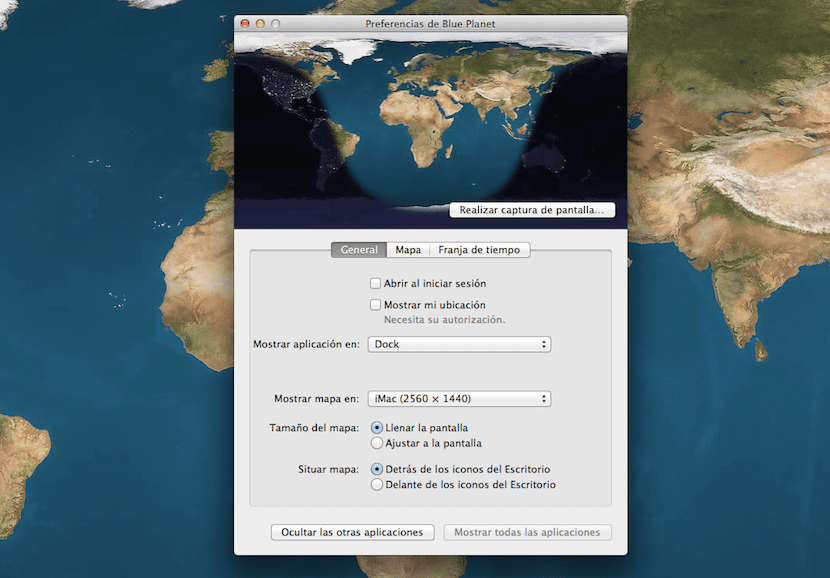
Once downloaded, a simple menu entirely in Spanish in which we can modify many parameters and adjust the application to leave a beautiful wallpaper on our Mac that will change as the day goes by. It allows taking screenshots of the current view of the map and we can place the application icon in the Dock and / or in the menu bar in addition to marking it so that it will be automatically on when we start our Mac.
In short, it seems to me an interesting application to download now that is free for a limited time, you can access it from right here:
[app 418903397]
As always, suggesting good content. Thank you very much!
Thanks to you for being there Alejandro 😉
Regards!