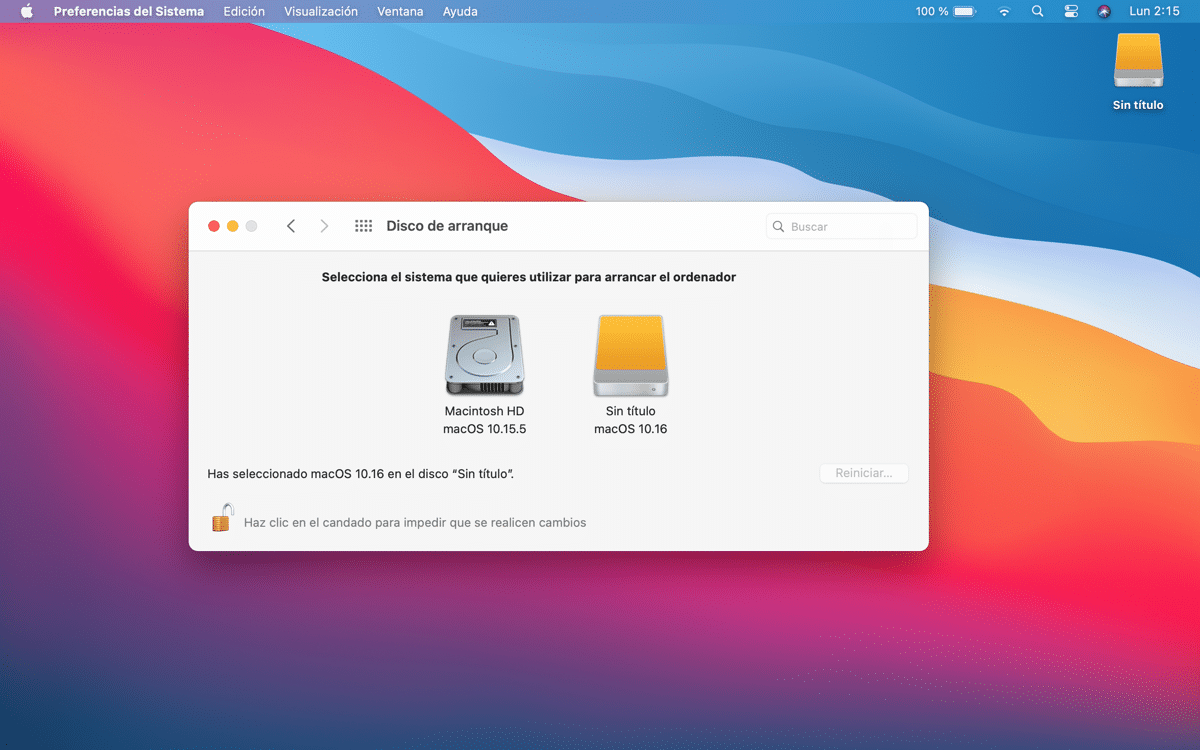
The new version of macOS Catalina brought a series of important news regarding the options in System Preferences And today we want to remember one that can be key for users who, like me, have installed the beta version of macOS Big Sur on an external disk or a pendrive, it is important to know where the Boot disk option is located.
With this option what we do is enable or disable booting from a disk that we assign, so it will be easier for the user to start the computer with the external disk or directly with the internal disk but then change to the external one. It is just one click away.
Apple made it simpler in macOS Catalina and is that in previous versions of the system the Boot Disk option was somewhat more hidden, now we have it in the System Preferences. At the bottom of the settings if we have not touched anything in the initial configuration of macOS Catalina or macOS Big Sur in beta version we have to find the option available to use the Boot disk that we want.
Once we have selected the boot disk that we want, our Mac will always start from there so we must be careful if we use an external SSD or a pendrive since it will have to be connected to the computer so that it starts normally. It is possible that during the first boot after installing the Neustro Mac system it takes a little longer than normal, don't turn it off and be patient.