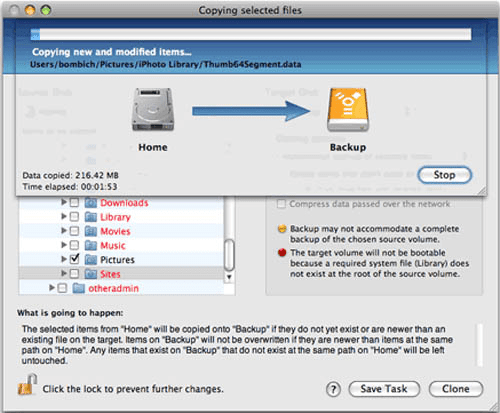
Something common among maqueros -especially among those who have laptops- is to change the hard drive to expand capacity or to improve speed, depending on whether we install a larger hard drive or opt for a solid-state drive (SSD).
The problem comes when it comes to keeping all the data intact and moving the installation to the other hard drive. We can pull Time Machine and restore, but it is a very slow process compared to cloning the disk with an app like Carbon Copy Cloner.
I strongly recommend you make a copy of Time Machine first - just in case - and then clone the disk, something that has given me fantastic results. In addition, we can exclude folders and files, which comes in handy if we go to an SSD.
Download | Carbon Copy Cloner