Do you have these Health features activated on your Apple Watch?
Do you have these Health functions activated on your Apple Watch? We show you what features you have available and which ones are activated.

Do you have these Health functions activated on your Apple Watch? We show you what features you have available and which ones are activated.

Modifying the size of the dock in macOS is a very simple process that we can do without having to access the System Preferences at any time
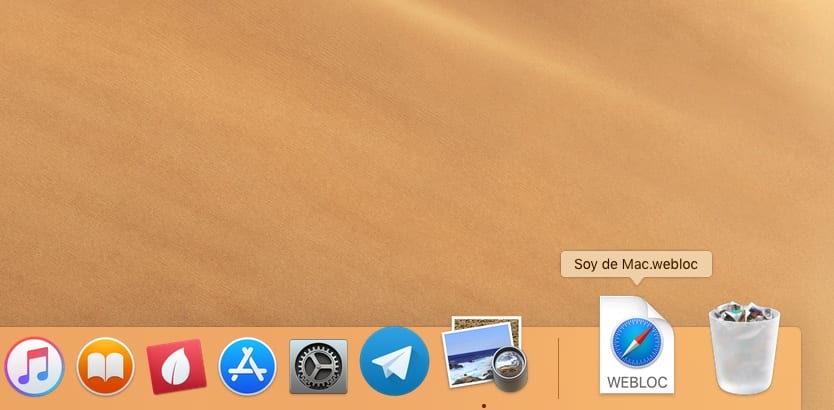
If you want to quickly access the web pages you visit regularly from your Mac, then we will show you how to add a shortcut to the dock

Why delete an Apple ID and how to do it permanently? in simple steps and what data is left on the Apple server

Find out here how you can know if your tenth of the 2018 Christmas lottery is awarded with how much without installing anything, directly online, fast and easy.
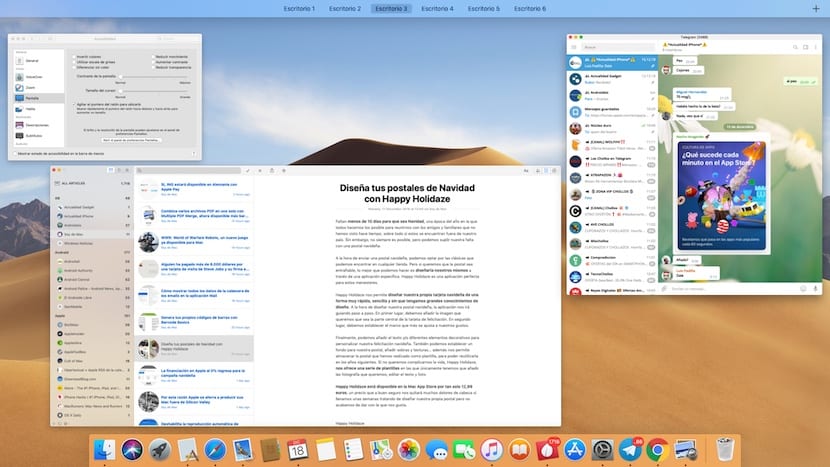
If macOS animations lead you down the path of armor, you can fix it by activating the Reduce Motion feature.

The header of emails is information that can be very useful when we have problems with email.

Find out here how you can make your Mac read the time aloud to you every time it is o'clock, half past, or quarter in a simple way.

How to know if you have private browsing enabled in Safari with Mojave's dark mode. We teach you to distinguish it

How to disable push notifications for web pages in Safari

Copy and paste between devices from your own Mac and vice versa

Find out here how you can easily integrate an Apple Music playlist or album widget into any website through an HTML iFrame.
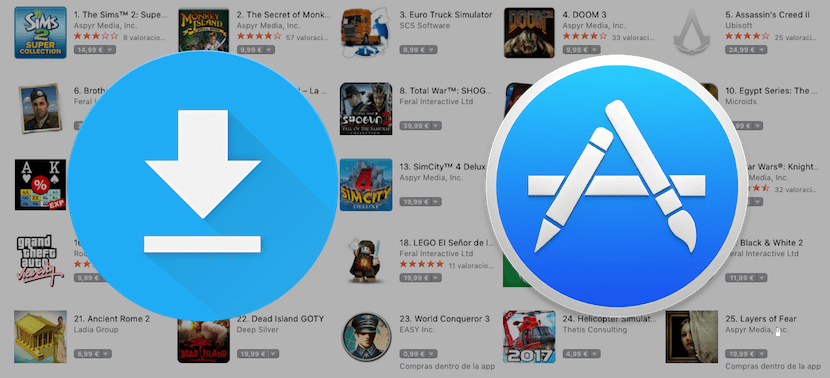
If we want to know what space is needed on our hard drive to check whether or not we can download an update, then we will show you how to find out.

Change the sound notification of a VIP email received in the Mail application. We teach you how to do it in two different ways.
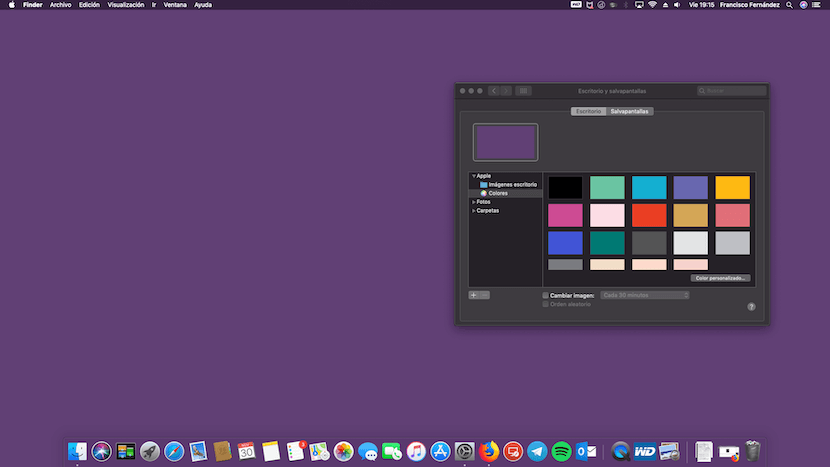
Find out here how you can use any custom color as wallpaper on Mac, knowing its hexadecimal value.

Find out here how you can check the warranty status (AppleCare) of any Apple product, such as Mac, iPhone or iPad.
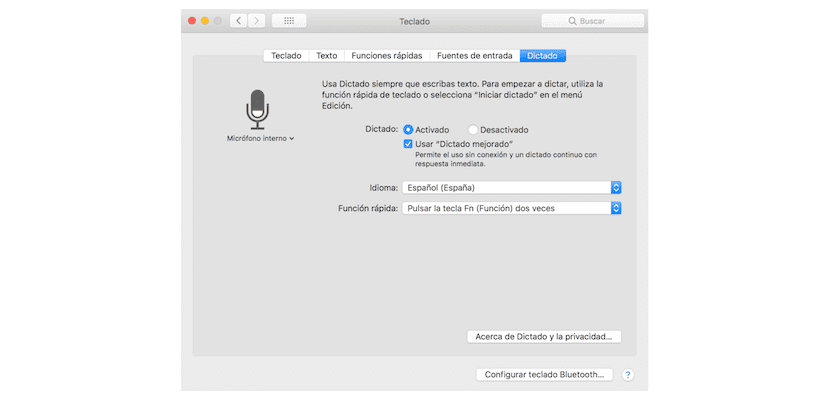
If you regularly use the Dictation function, below we will show you how to activate and deactivate this function using a keyboard shortcut.

Learn here how you can select all items in a directory or folder on Mac at once, with a simple key combination.

Find out here how you can connect using Microsoft's remote desktop or remote desktop to a Windows computer from a Mac.

Find out here how you can use the function of pasting text with a simple keyboard shortcut, keeping its previous style in macOS.
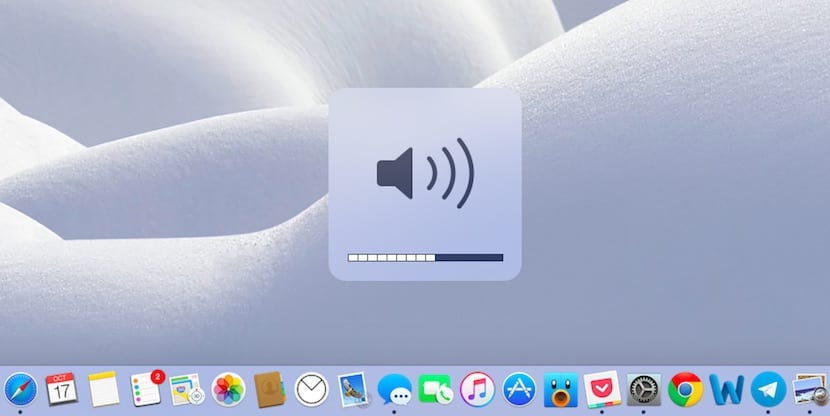
Find out here how you can make HDMI audio use instead of your computer's internal speakers when you connect your Mac.
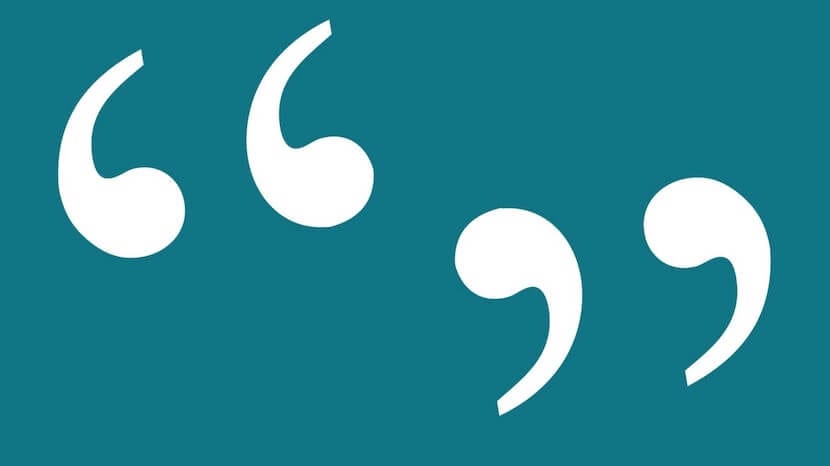
Find out here how you can easily choose the type of quotes you want to use in macOS, in order to give your documents a better look.

Find out here how you can obtain the serial number of a Mac in the event that it does not work or does not turn on, to contact Apple.

Find out here how you can configure any external monitor so that its content is viewed vertically from Mac, since there is no automatic option.
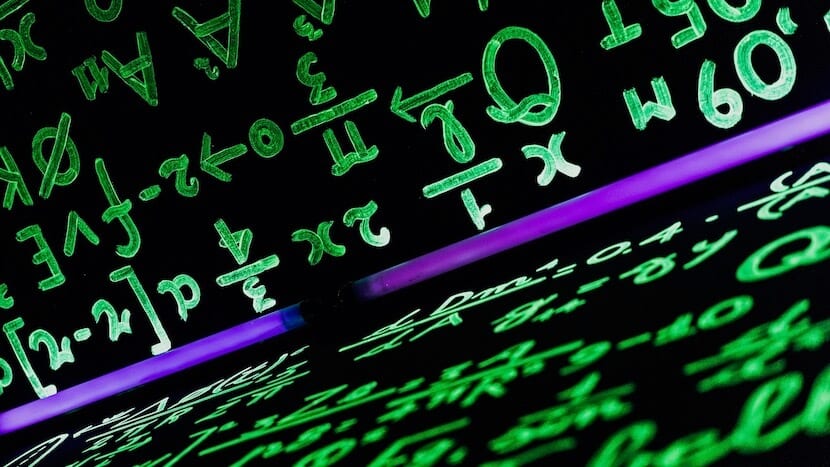
Discover here four completely free options to open or unzip RAR files from your Mac without any problem.
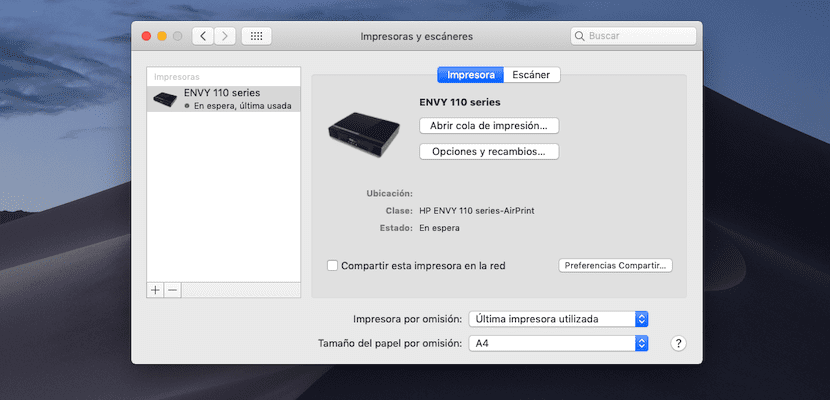
Thanks to AirPrint technology, we can print from any device without having to physically connect it. However on the Mac we must install it previously.
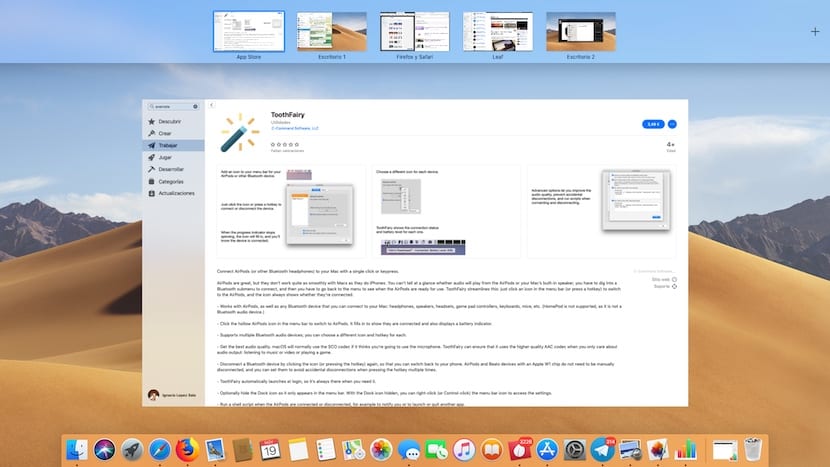
If you want to move the desks that you create daily on your Mac, in this article we show you how to do it quickly and easily.

If you have tired of seeing how the list of bluetooth devices connected to your computer is gigantic, in this article we show you how to reduce it by eliminating the ones you no longer use.
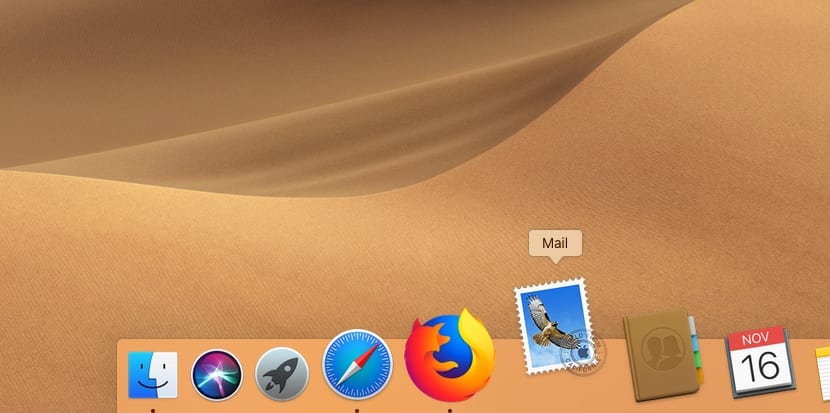
Thanks to the configuration options of the Dock, we can deactivate the animations of the icons that are shown when we click on them.

If you have tired of closing Finder window by window, in this article we will show you how to close them together.

Find out here how you can find out if your Mac's hard drive is working properly, or if it has a problem that needs your attention.

Finding a song that we have stored in iTunes is a very simple process and it will only take a few seconds. We show you how to do it.

If you have tired of the said message that appears every two by three in macOS High Sierra to update to macOS Mojave, and you do not want to do it at the moment, we explain how to remove it.

Find out here how you can get rid of the Siri shortcut that appears in the toolbar at the top of your Mac.

If you regularly use Gogole Chrome to navigate, this trick may be quite useful when visiting your favorite websites.
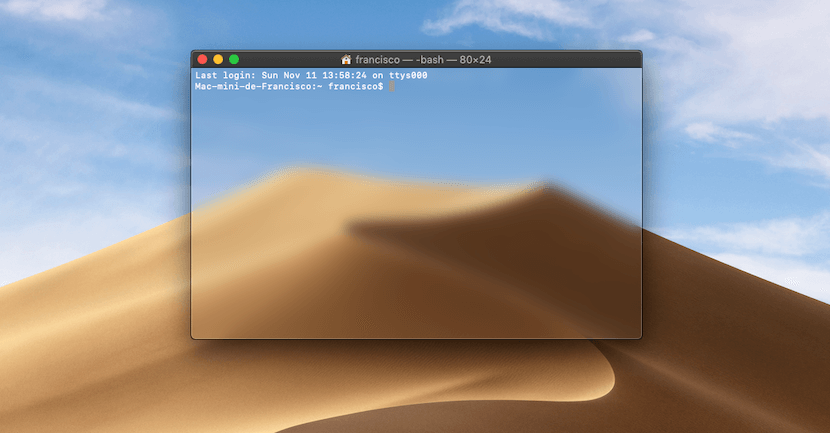
Discover here how you can make the background of the terminal window on Mac completely transparent, revealing what is behind it.

So get your Mac to read aloud any text you select within an application, without having to install anything for it.
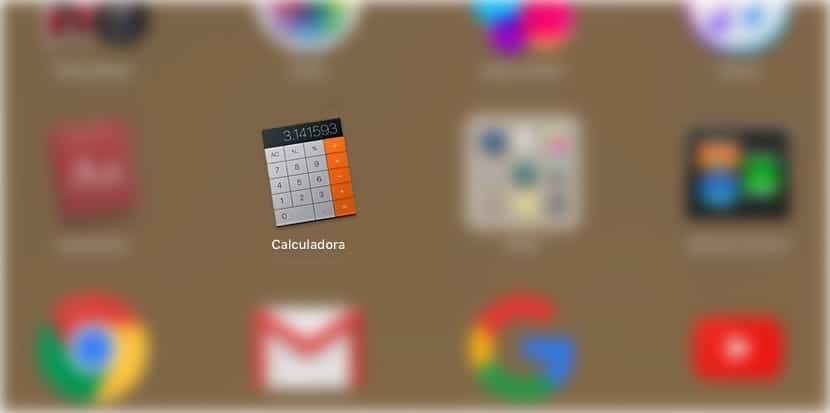
Find out here how you can show all calculator options on Mac without installing anything, with all scientific options included.
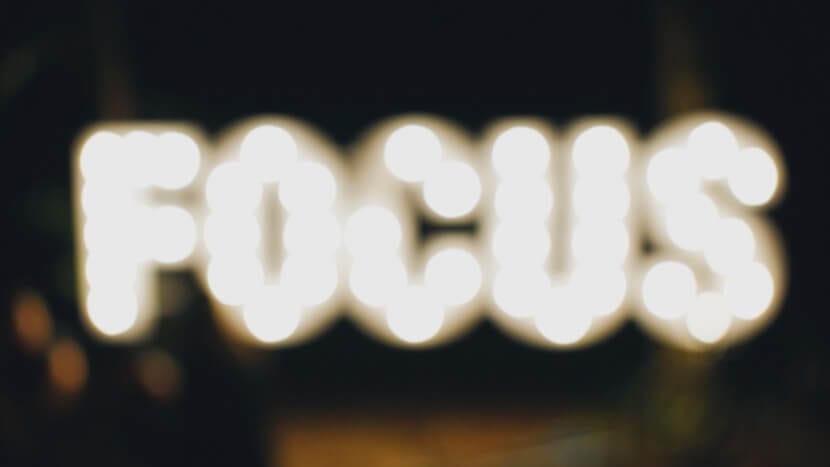
Find out here how you can easily enlarge the content of anything on Mac using Apple's own zoom.

If you have tired of the confirmation message that macOS shows us when deleting files, we will show you a little trick to avoid it.

If you plan to sell your Mac, you may be interested in knowing how you can delete all the data related to your iCloud account.
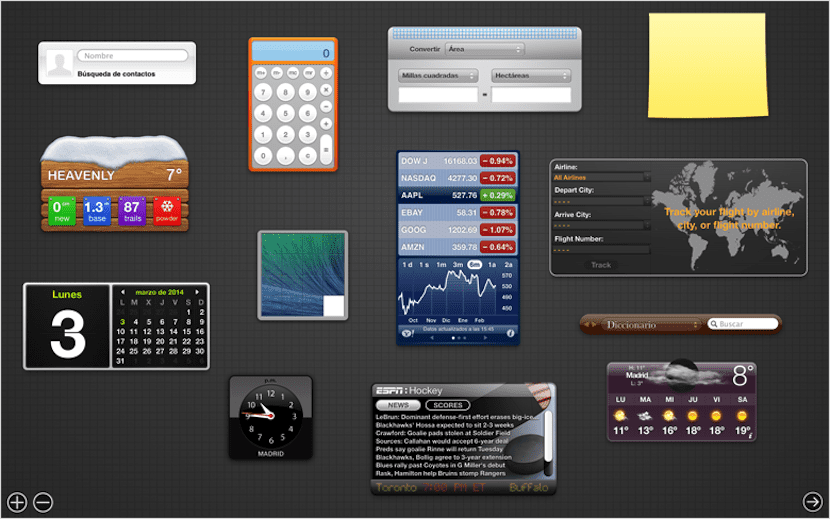
Despite the fact that it is less and less used, the Dashboard is still available in macOS Mojave. In this article we show you how we can activate it.

Discover here how you can find out the font or typeface used by a website with the free Font Finder extension for Mozilla Firefox.

Find out here how you can find out if any of the iCloud services is down, or if it is a problem with your connection that is preventing you from accessing.

Find out here how you can enable or disable automatic updates of apps from the App Store in macOS Mojave according to your preferences.

Share your photos hosted in Photos for macOS with anyone, whether they have Apple products or not, in just a few steps
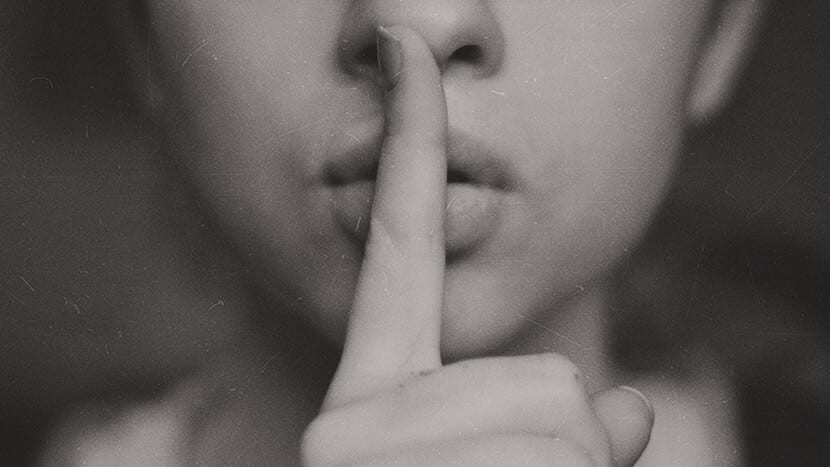
Find out here how you can set the "Do not disturb" mode to activate automatically at certain times on Mac.

Find out here how you can ensure that, when you turn on your Mac, Spotify does not open automatically, also delaying the start.

Find out here how you can resize or resize an image from Mac without installing anything, using the Preview tool.

Find out here how you can easily change the contrast color and highlight color on your Mac if you already have macOS Mojave installed.
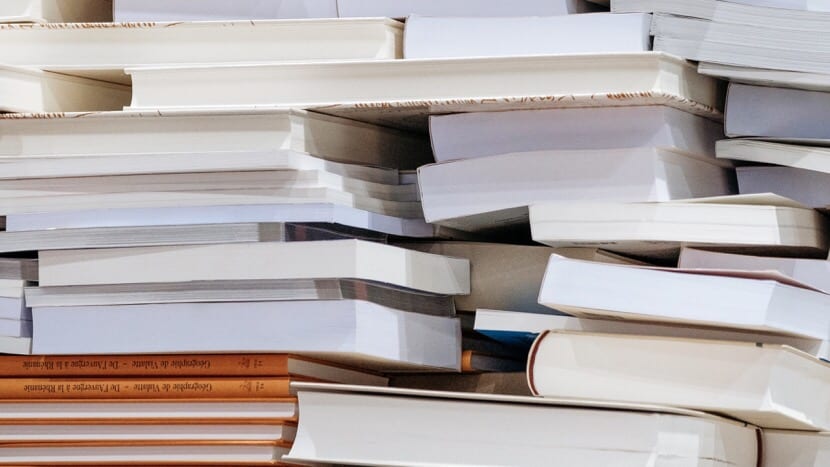
Discover here how you can save a web page from your mobile (iOS or Android), and then continue reading from your Mac or other Pocket devices.

Find out here how you can easily set up your Mac so it doesn't automatically go to sleep when you're not using it.

If we usually always use our browser to consult the same web pages, whether they are forums, blogs, news media pages ……
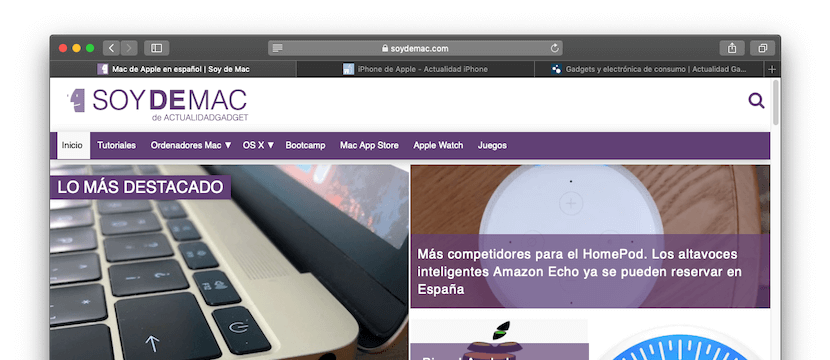
Find out here how you can get icons to display on Safari tabs when visiting multiple websites in macOS Mojave.

Find out here how you can choose if you want Siri to have the voice of a man or a woman on your Mac in an easy way.

Find out here how and when you can watch Apple's Keynote “There's more in the making” on October 30, live, from any device.

How to connect a wireless accessory on our Mac

What can we do when a USB device does not work on the Mac

How to automatically hide or show the top menu bar on Mac

Nike + Run Club, updated to fit Apple Watch Series 4
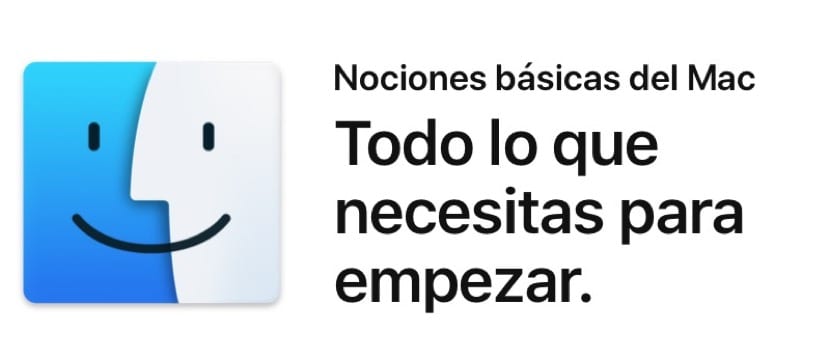
Three recent apps on the macOS Mojave dock
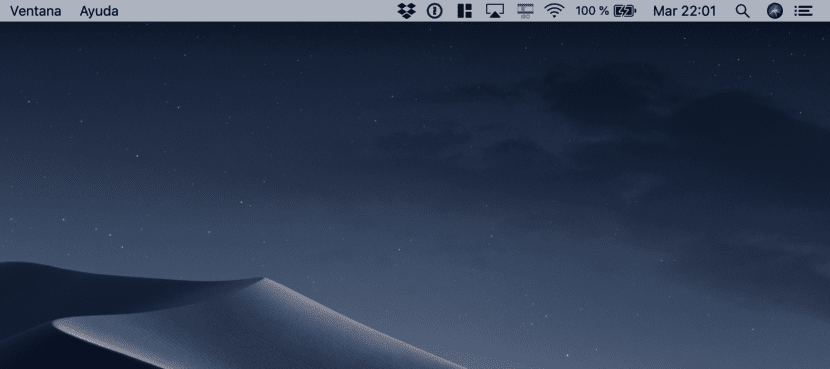
Organize the menu bar in macOS Mojave. How to organize icons, remove and restore them effortlessly.
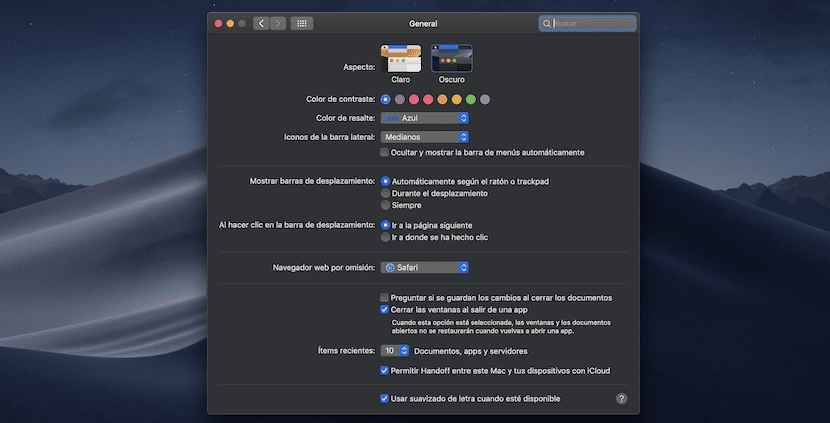
Activate the dark mode of High Sierra in macOS Mojave, thanks to a terminal command, if this is the dark mode that you like the most

The native macOS application, Photos, allows us to know the metadata of the photos without having to use third-party applications.

How to set up app updates in the new Mac App Store

Are you familiar with Camera Continuity in macOS Mojave?

If you've gotten tired of installing a new macOS Mojave beta every week, here's how we can quit the beta program on your Mac.

In this article we show you how we can activate the Batteries function available in macOS Mojave

How to install macOS Mojave on an "unsupported" Mac

System updates have changed their location with the release of macOS Mojave and cannot be found in the Mac App Store.
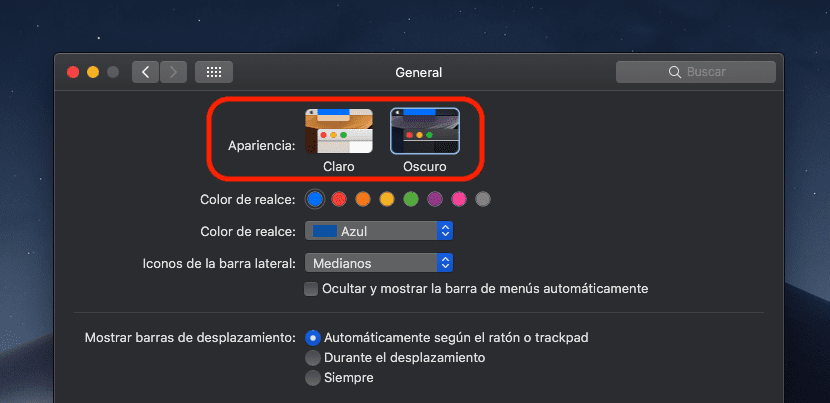
After several years of waiting, the long-awaited dark mode is now available in the new version of macOS for Apple computers: Mojave. We show you how to activate it.

If you want to be able to reinstall third-party applications on your Mac with macOS Mojave, here's how you can do it.

Why does Photo Agent consume a lot of system resources? We explain why it happens and what possibilities you have to avoid it.

Thanks to the quality of Mac computers, we can use them for a long time. Although it is not in the front line of battle, a Mac with several years of How to use your old Mac for Time Capsule-style backups, making backup copies without having to connect any disk to your Mac

This is one of those little tutorials that will be especially useful for users who have older Mac computers ...

A few days ago we told you how you could configure the Safari toolbar for macOS to make it more according to our needs and Configure the Touch Bar for Safari in macOS, to have the functions you use most accessible directly from the keyboard.

MacOS applications are not characterized by a large number of customizations, but even so, they have all the necessary ones and these are Learn how to configure the Safari toolbar in macOS, with a few simple steps, to adjust it to your tastes

There are weeks left for Apple to make macOS 10.14 known as macOS Mojave available to users. The most significant thing is the mode This way the daytime mode is activated in Mail, when we have activated the dark mode in macOS Mojave, which seems more recommended for reading and writing.
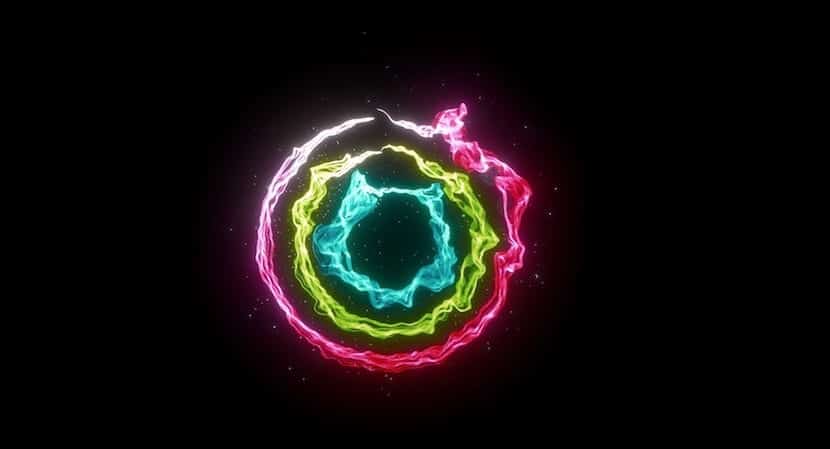
One of the options most used in the Apple Watch is undoubtedly to use it as a watch ...

Which iMac is recommended for students? It depends on your studies, but we explain that iMac is more suited to your needs

Tutorial on how to activate Siri without saying "Hey Siri" with the new function "Raise To Speak" in the beta of watchOS 5, gaining productivity

If we want to change the default folder where Safari and other browsers download content from the Internet, in this article we show you how to do it.

Do you want to make visible a specific password that you save in the macOS keychain? Here we show you how you should do it

Tutorial that tells us the application that you have assigned by default to open a file in macOS, and how we should proceed to make the change
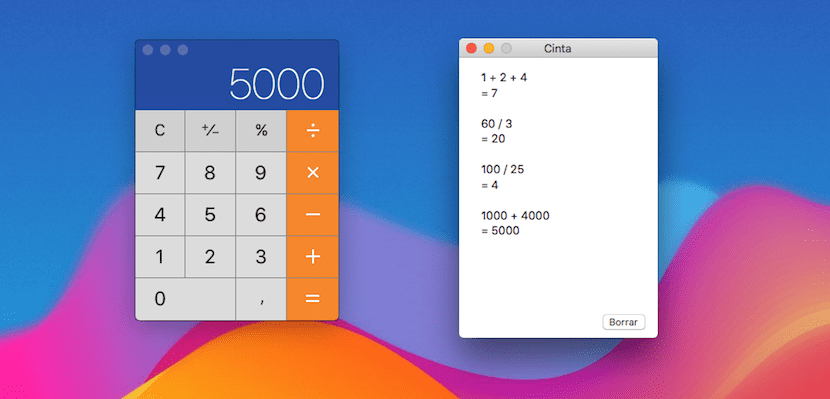
The macOS native calculator allows us to show the history of operations as if it were a paper calculator.

Want to create the effect of dynamic macOS Mojave wallpapers without installing any beta version on your Mac? Here we explain how
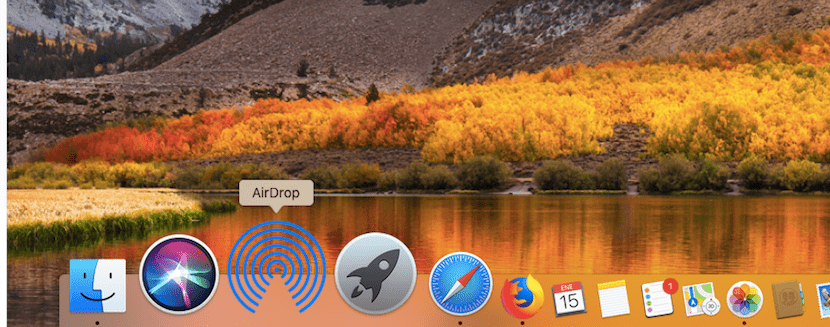
macOS Mojave allows us to send passwords through AirDrop to iOS devices quickly and easily.

iOS 12 will allow you to add third-party maps to CarPlay: Google Maps or Waze, for example. We show you how to add them.

If you want to activate the new message synchronization function through iCloud, then we will show you how we can do it.
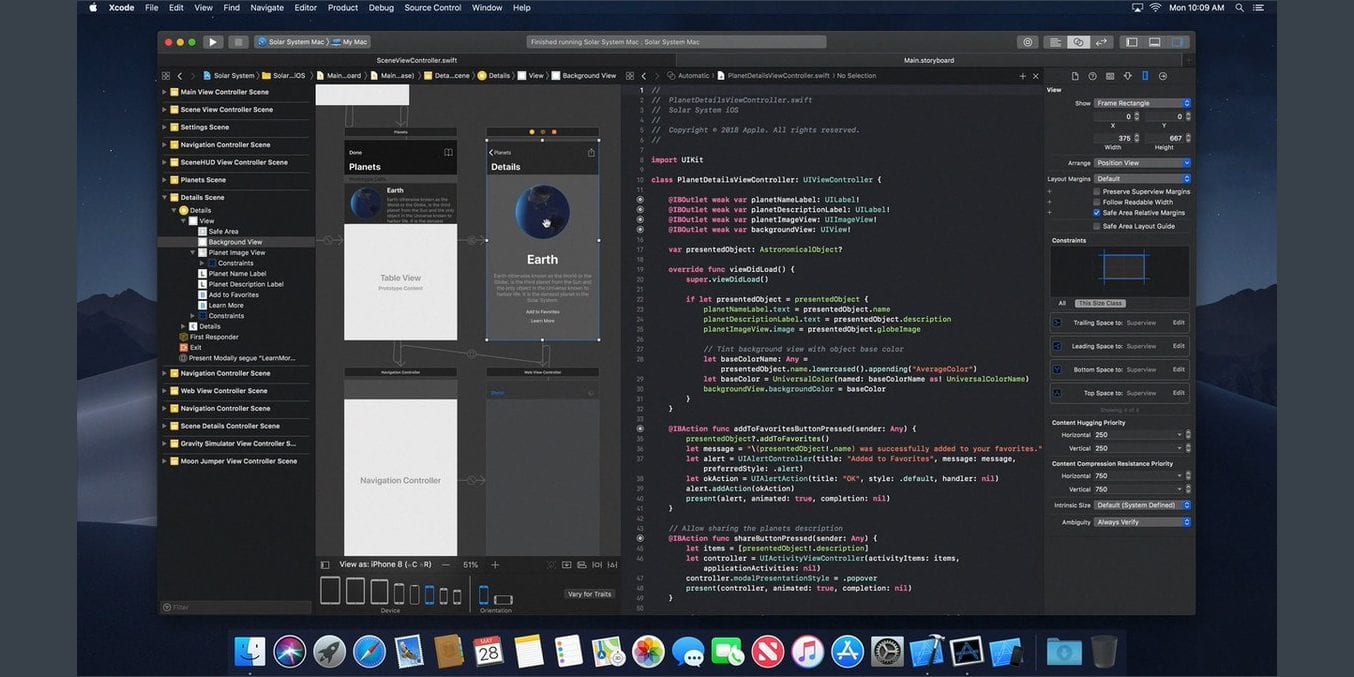
Tutorial to activate a semi-dark mode in macOS High Sierra and see how this mode looks, until the release of macOS 10.14

Add the World Cup calendar to Calendar. To do this, access a calendar website and import this calendar to the page you want.

If you want to know what the battery level of the AirPods is through Mac, below we show you how we can do it without resorting to the iPhone or iPad.

Do you want to have direct and quick access to all the photos that the macOS Photos app handles? We will tell you how to place this access in the Finder

If you have tired of seeing how the icons on your Mac desktop do not follow any order or alignment, this article will show you how we can solve this little big problem.
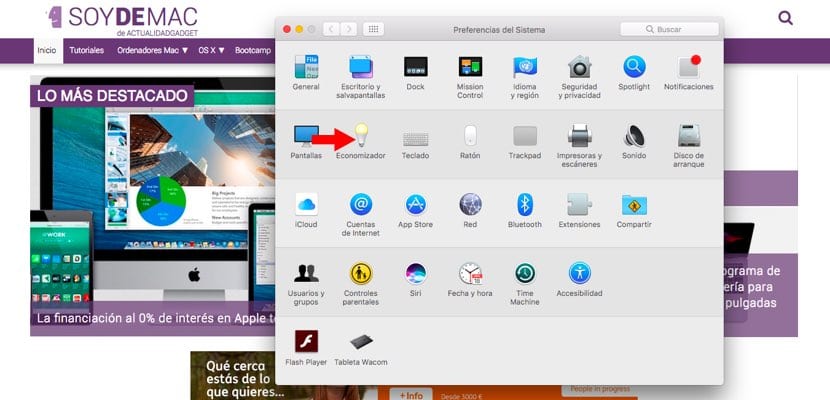
Do you know that you can program the automatic startup of Mac? You can also schedule their sleep. And here we show you how to do it
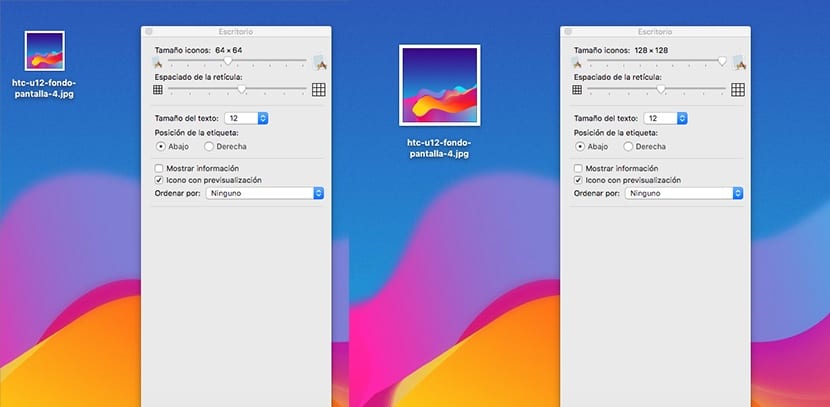
If you've always wanted to change the size of the desktop icons on your Mac, here's how to do it.

We teach you how to detect mshelper malware and eliminate it from your mac in a few seconds.

If your Mac doesn't recognize an external hard drive or USB stick when you connect them, here are some of the possible reasons and the solution to all of them
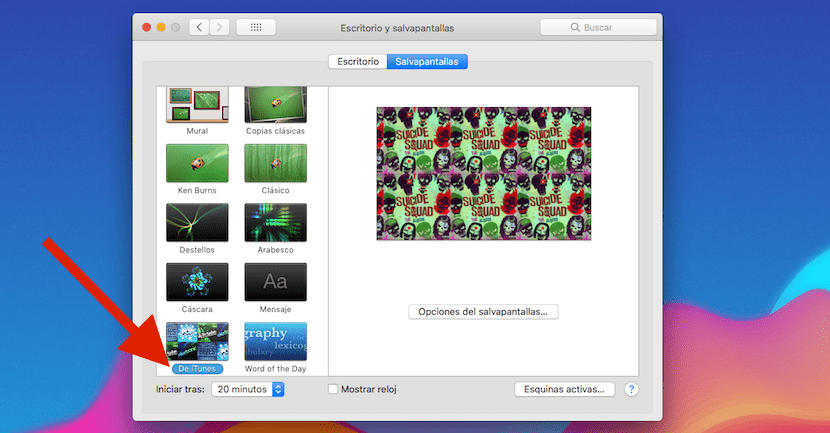
If you have a large iTunes library, you may want to use the artwork on your discs as your screensaver.

Do you want to know when was the creation date of your Apple ID? We teach you to find it through the use of iTunes and your purchase history
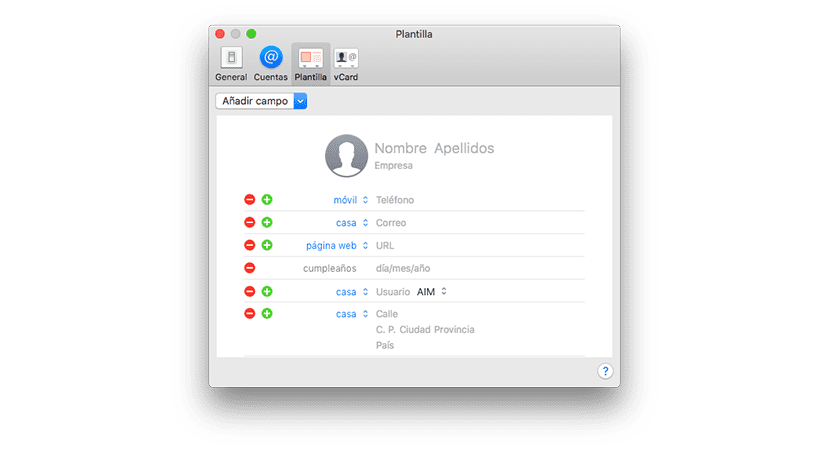
If the fields that are displayed by default every time we create a new contact are insufficient, in this article we show you how we can expand or reduce that number.
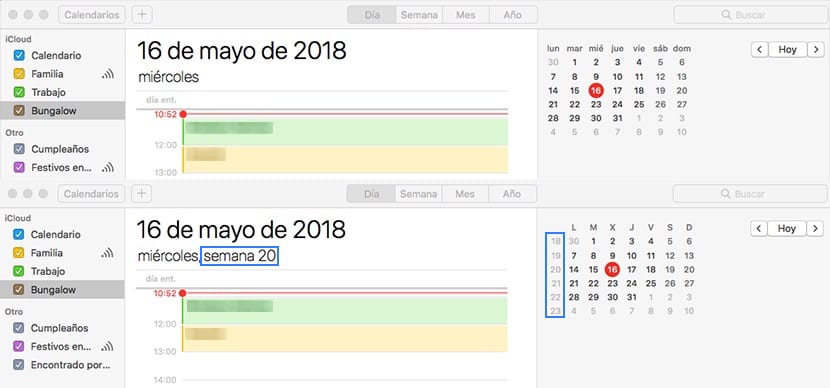
The macOS Calendar application allows us to configure the application to show us the number of the week in which we are

If we have grown tired of receiving alerts on our calendar for birthdays or holidays, below we will show you how to deactivate both calendars.
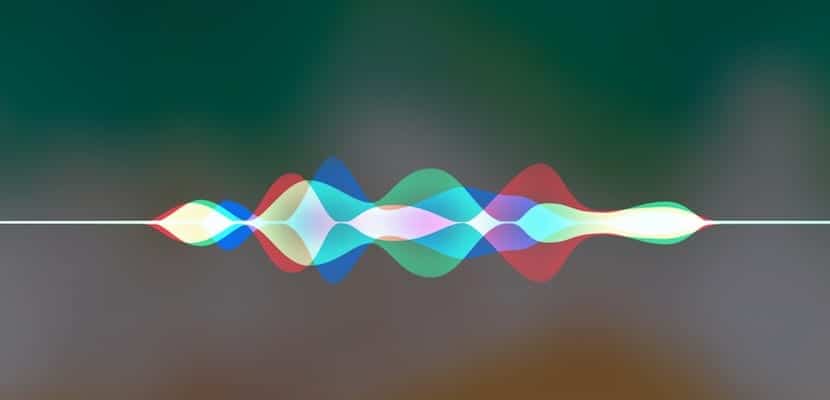
Siri on the Mac can be a tool that helps you on a day-to-day basis. We will give you some of the tasks that you can entrust to Apple's virtual assistant

Thanks to the option that Mail makes available to us, we can prevent the senders of the emails from knowing if we have read their emails.
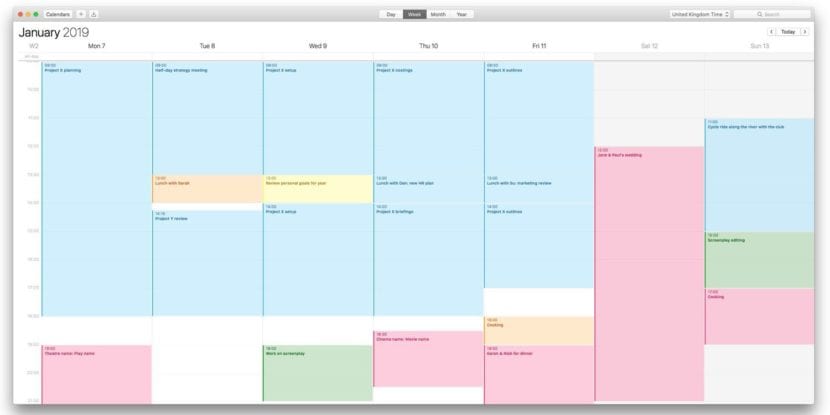
When a calendar has become unusable, the best we can do is remove it from our calendar app.

Do you need to work with the Mac screen in black and white? macOS has a serial feature that allows you to work that way. This is focused on people with vision problems

In recent years, the Notes application has become an excellent tool that we should all take into account ...
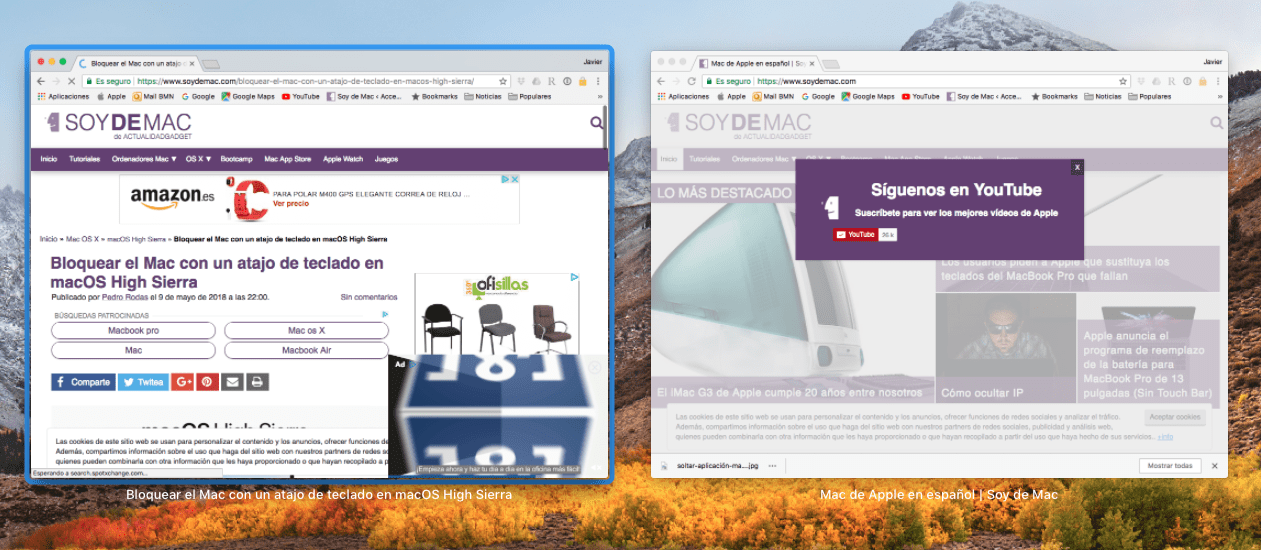
The Switcher app runs when macOS starts up and brings many more hidden features besides switching between apps
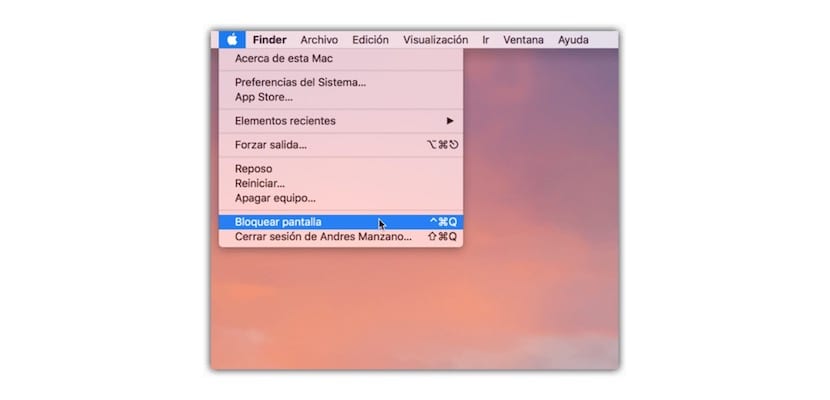
It is clear that the Mac system has an enviable interface and that it is very intuitive, but there are times ...

Do you want a list of applications installed on your Mac? We will give you two ways. Both using Terminal. And one of them will be a simple list and another with details
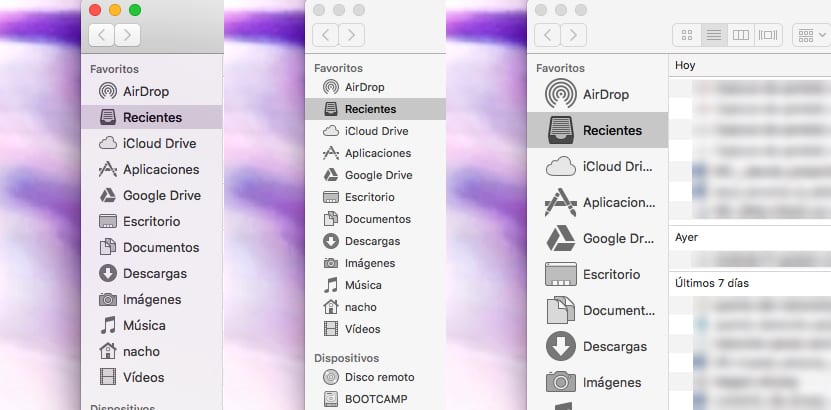
If you've always wanted to change the size of the icons in the sidebar, in this article we will show you how we can do it quickly and in a very simple way.
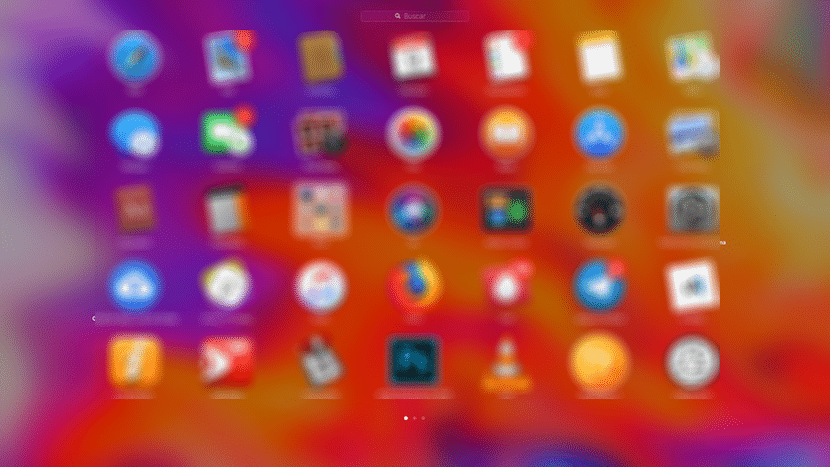
If we deactivate the animations and transparencies of our computer managed by macOS High Sierra, it will work faster.

Do you want to use the Mail Drop service on accounts other than iCloud? Here we show you in a few steps how to activate the option using Mail for macOS

Do you want to change the location where all the downloads you make through iTunes are saved? We explain how to do it in very simple steps
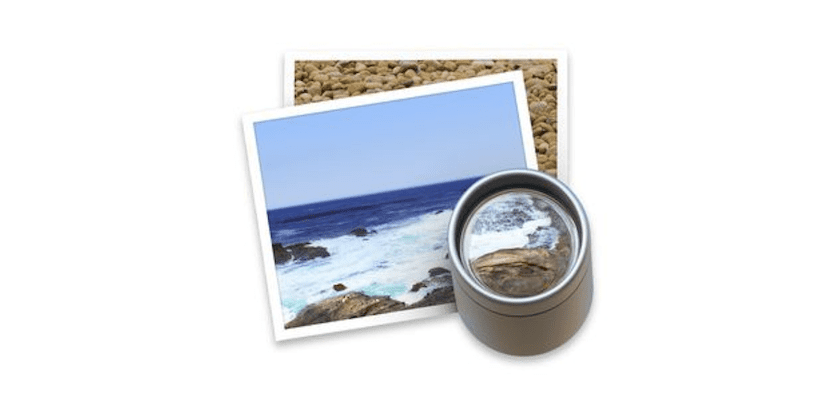
Another option that Preview offers us, we find it in the possibility of being able to change the size of the photographs together.

Did you know that the subscriptions you contract through your Apple ID can also be managed through an Apple TV? Here we explain how easy it is
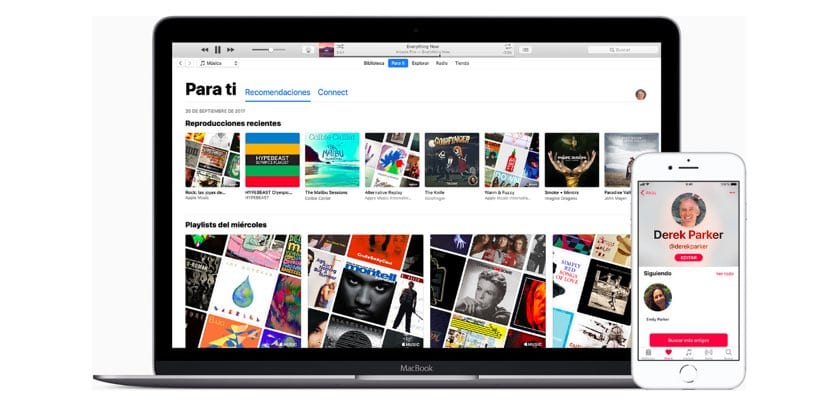
It is very possible that you will not see all your subscriptions in iTunes. We tell you what may be the causes of you seeing them on your list
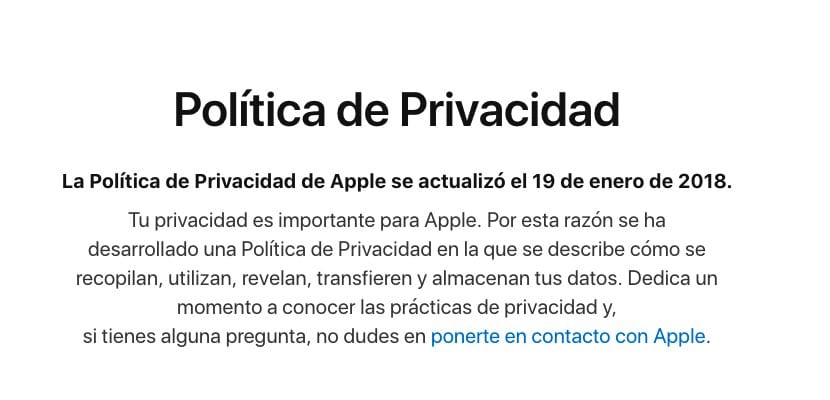
Do you want to download the data that Apple collects about you? We explain to you, step by step, how you should proceed

On more than one occasion, disabling the macOS autocorrect may be the best option when the corrector does not stop modifying everything we write.

Do you want to learn how to manage iTunes subscriptions? Here we leave you a small tutorial that will allow you to know how many subscriptions are still valid, how to unsubscribe or how to renew

Knowing the serial number of our Mac can allow us to quickly know not only the status of the warranty of our Mac, but also allows Apple to know all the specifications of our equipment.

Learn how to highlight a note in the foreground to have it always visible or take notes. It can also be done with many notes at the same time.
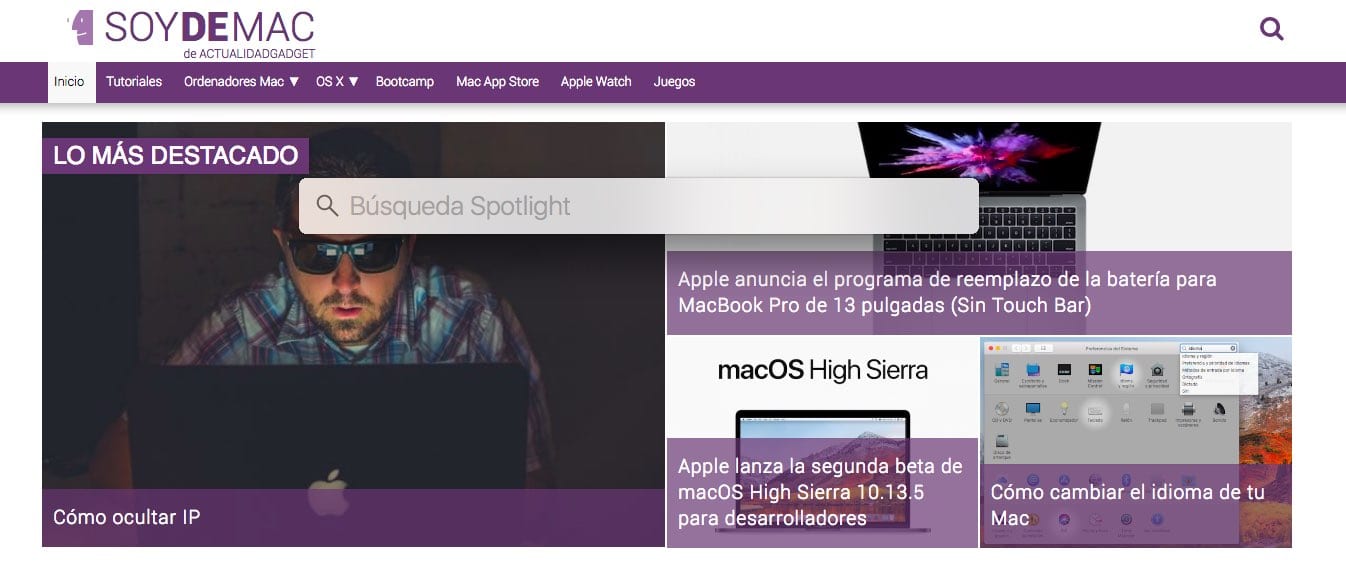
Spotlight is a powerful tool that allows you to work much more comfortably with your Mac. This time we are going to explain how to quickly open links through this tool

If you have tired of seeing how your browser knows more about your search history than yourself, the time has come to delete cookies from our browser.
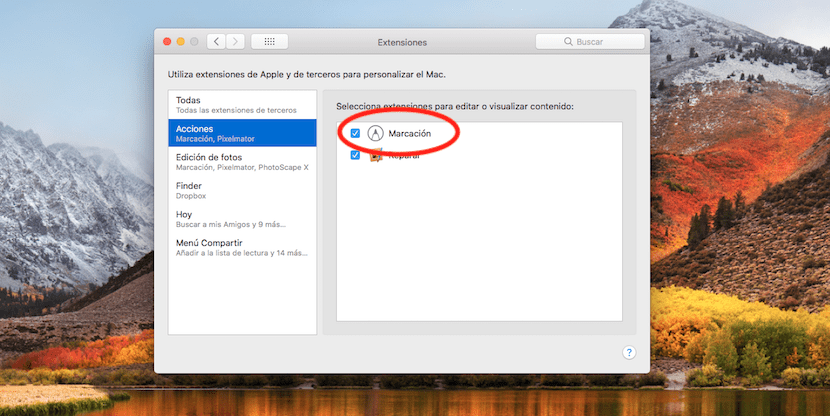
The iOS Dialing option is on macOS but disabled. To activate it, you must go to System Preferences Extensions.

We offer you different alternatives to hide IP on a Mac. These options go through using proxies, VPNs or internet browsers with interesting options that will allow you to browse privately and without leaving a trace.

One of the problems that a coworker raised me this morning about the order of the desks ...

In the latest versions of macOS, Apple removed Java support natively, so we have to go to the Oracle website to download Java software to play content created in this language.

Tutorial on how to recover Wi-Fi password with the help of the macOS Keychains application in a few simple steps
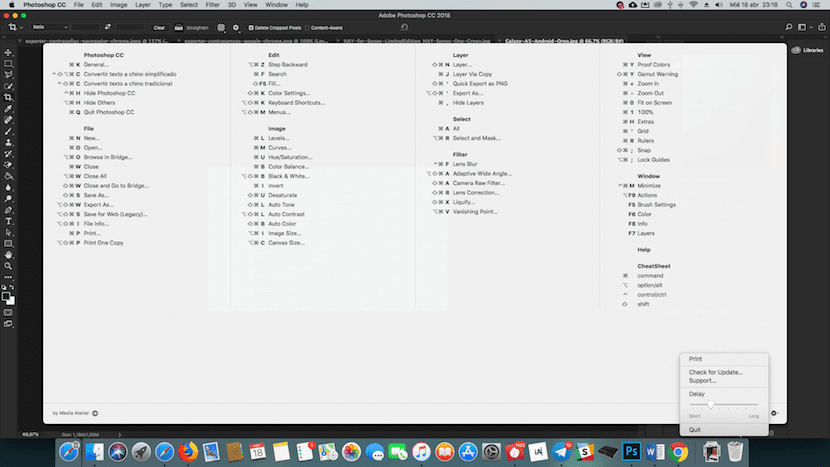
Thanks to this small application, we can quickly find out which keyboard shortcuts any application that we have installed on our Mac offers us.
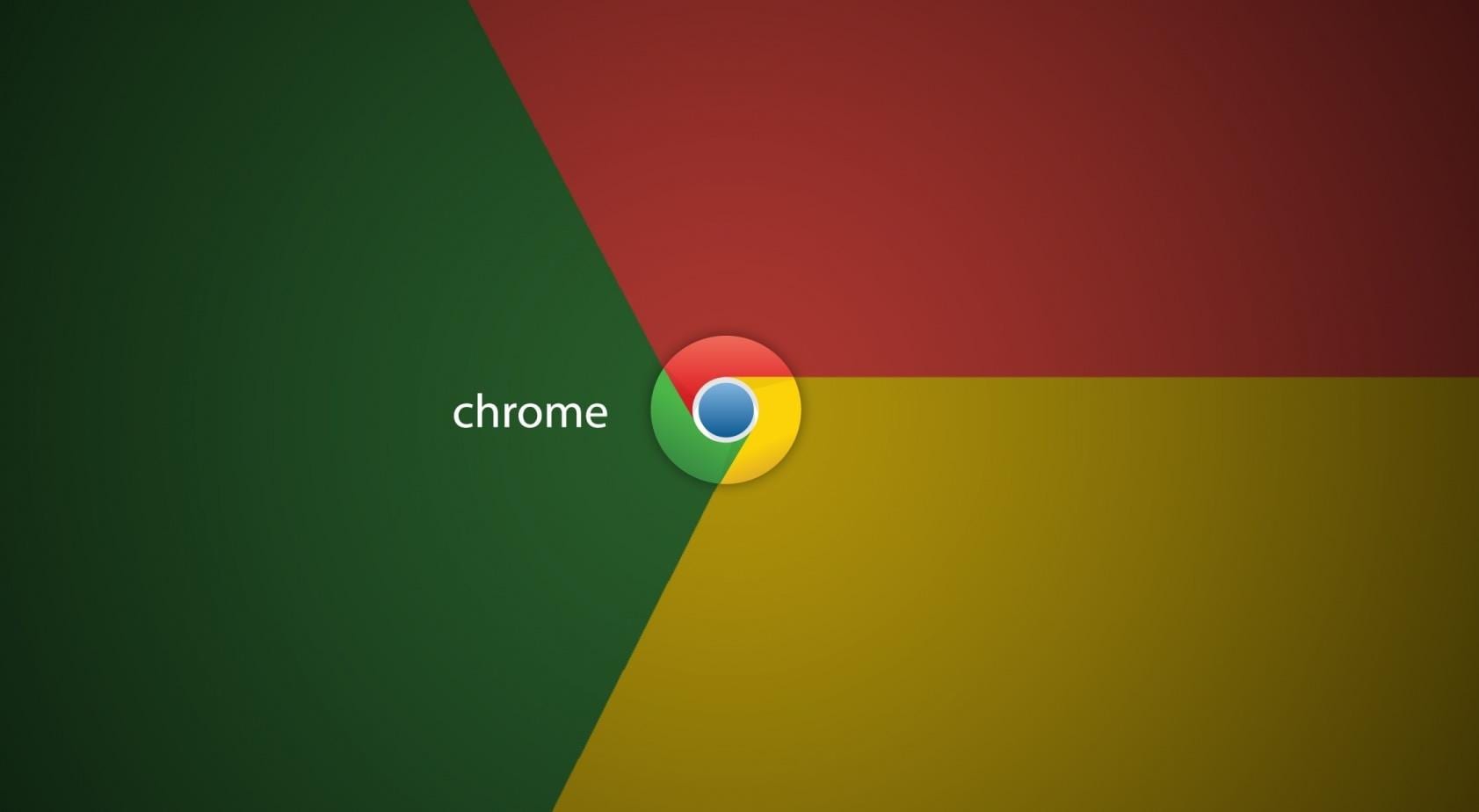
The latest version of Chrome for Mac allows us to export all the passwords that we have stored in our browser to a file in .csv format

Today we will see how we can adjust the brightness of the keyboard of the MacBook Pro, MacBook Air and ...
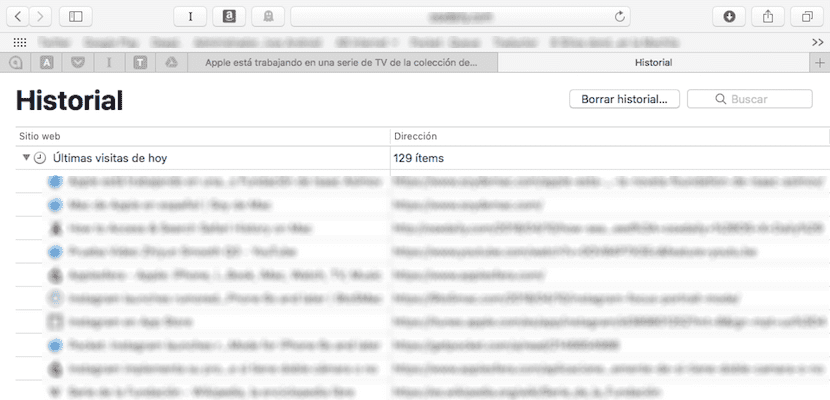
If on any occasion you are forced to delete only part of the history or specific web pages, in this article we show you how you can do it without completely deleting it.
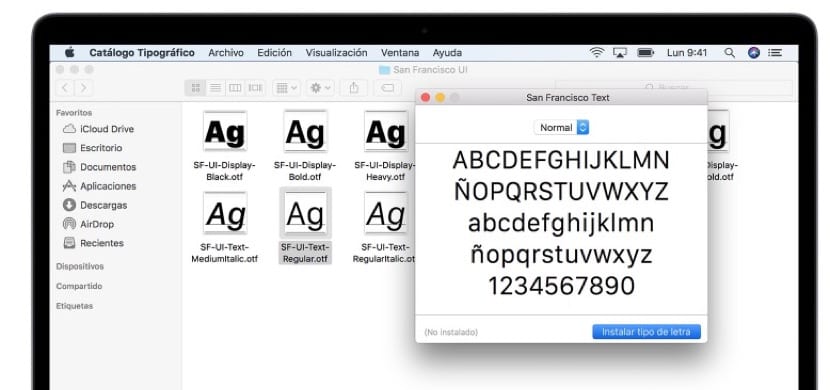
Yesterday we saw how we can disable a font on our Mac in a couple ...

Does your MacBook's built-in trackpad stop working when you connect a wireless mouse or trackpad? The solution is here
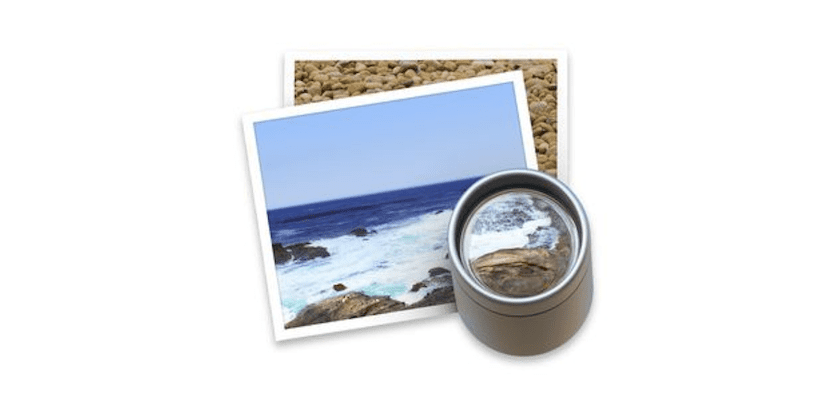
If we want to reduce the size of a document in PDF format that includes images, the best solution is to convert it to black and white.
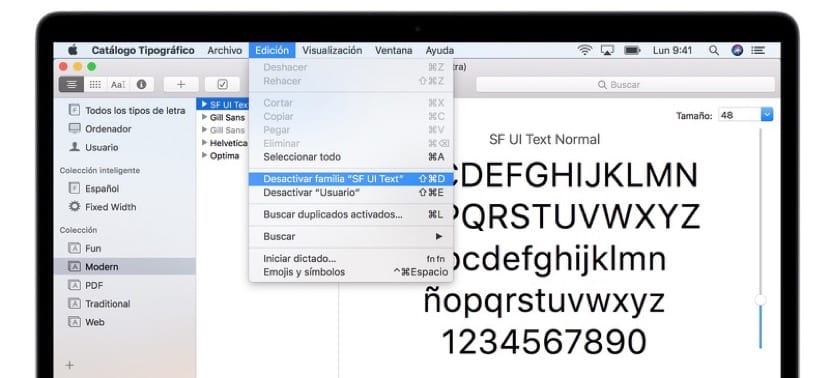
Installing a font on our Mac is something we can easily do on our computer and in addition to ...

How to add more sports to the Workout application on Apple Watch to perform a different task than the predefined ones and adjust your training.
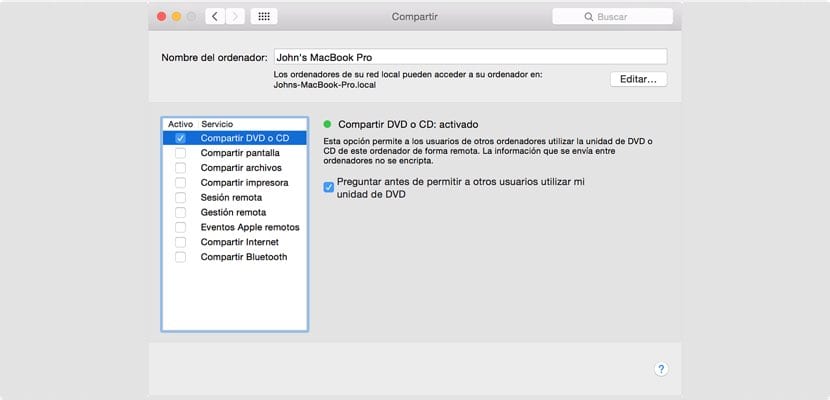
Do you want to know how to use another computer's CD or DVD on your Mac? Here we explain the step by step to be able to use the optical drive of another computer
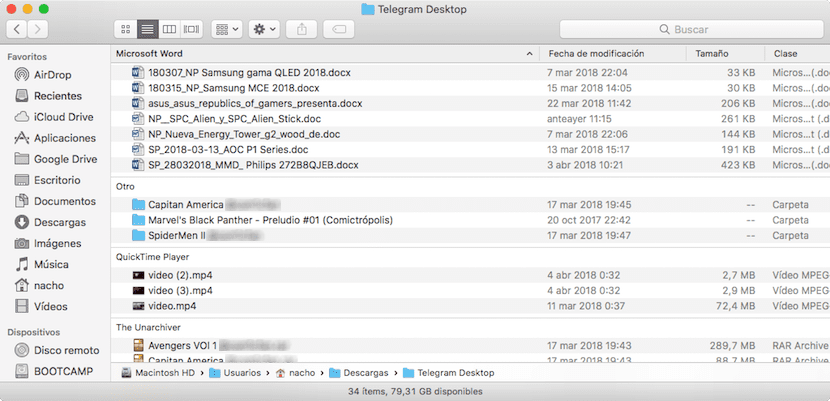
macOS offers us the possibility of ordering the content of our team folders in different ways. In this article we show you how to order them according to their application / extension.

Do you want to have a shortcut in the macOS Dock with your recent documents, recent applications, etc.? We show you how to enable it through Terminal

If you think the time has come to be a data provider to Facebook, you can start by removing any trace of Facebook on your Mac by doing the following steps.
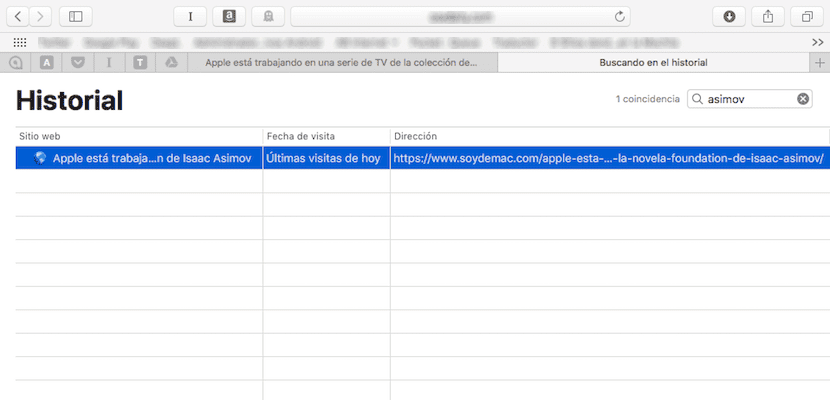
Searching the Safari history is a process that will avoid having to visually check which pages we have visited directly in the history.
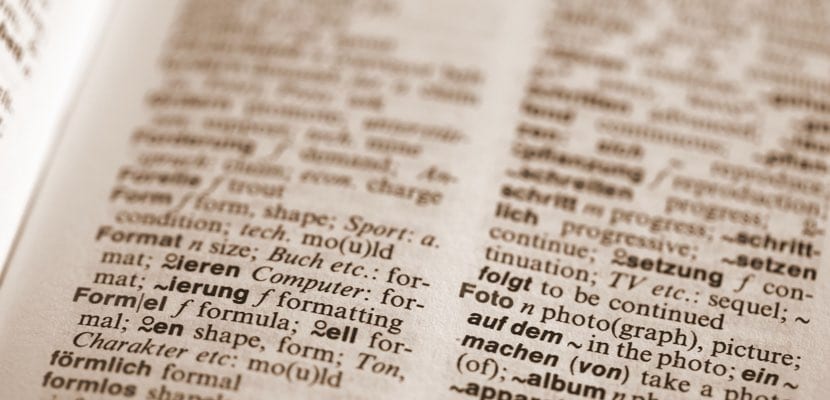
Want to manually edit your Mac's built-in dictionary? Here are two ways to do it: through apps or through the source file

It is clear that the cloud is an important part of the daily life of Apple users and ...
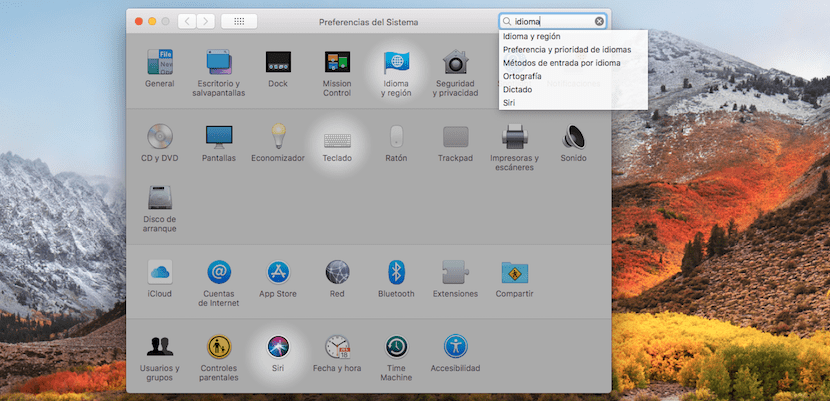
Tutorial to know how to change the language of the Mac used in macOS. If you have bought your Apple computer abroad or are traveling and want to change the language of the system or the keyboard, we will show you how to do it step by step.

When we take a capture on our Mac or we are seeing a preview of a photo by pressing the space bar, ...

The Force Touch has been implemented in MacBook since 2015 and at this time few are the ...

The latest version of macOS High Sierra, number 10.13.4, allows us to sort the bookmarks alphabetically, so that it is much easier to find the ones we are looking for.

Do you think you spend a lot of time deleting all ZIP files once you unzip them? Automate this action and send the compressed file to the paper after extraction

Do you use Safari as your default web browser? Do you have vision problems? With this advice we help you to impose a font size limit

Are you messing with so much file on your Mac and you don't know at the end what extension the file you should work with has? Here we leave you a tutorial to make the extensions of your files permanently visible

Do you want all your iTunes, iBooks, App Store, Mac App Store or Apple Music purchases to be charged to your mobile bill? We leave you a tutorial to make the change from a Mac
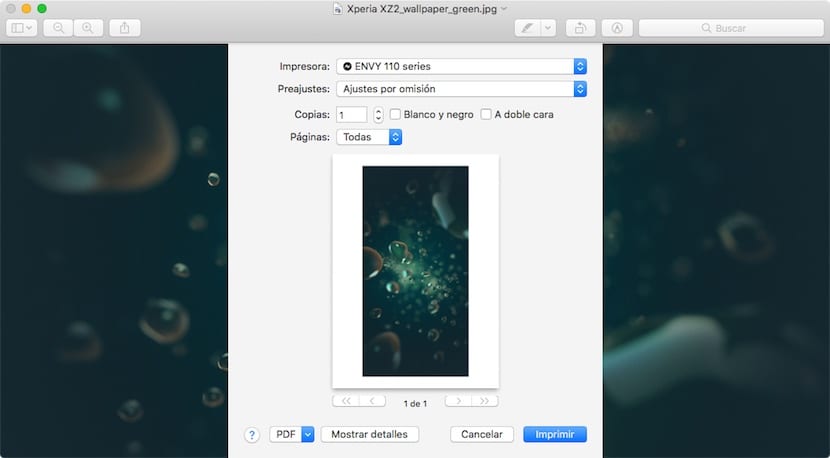
If you want to access the expanded print panel by default, in this article we show you how we can do it quickly and without complications.

If the peripherals connected to the Mac are having problems, the problem may be solved by resetting the Bluetooth module. We show you how to do it, as well as other functions
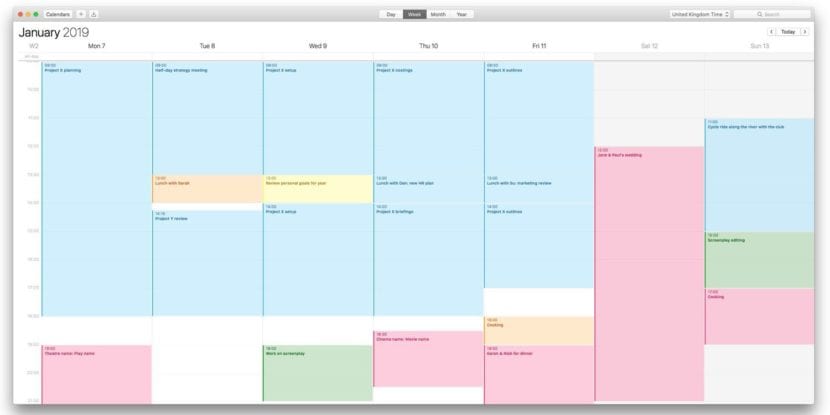
Calendar for macOS, as well as iCloud calendars, allows you to assign different colors to each of the calendars, to make them easier to differentiate.

If you want to personalize your team with new wallpapers inspired by WWDC 2018, in this article we show you up to 16 different models.
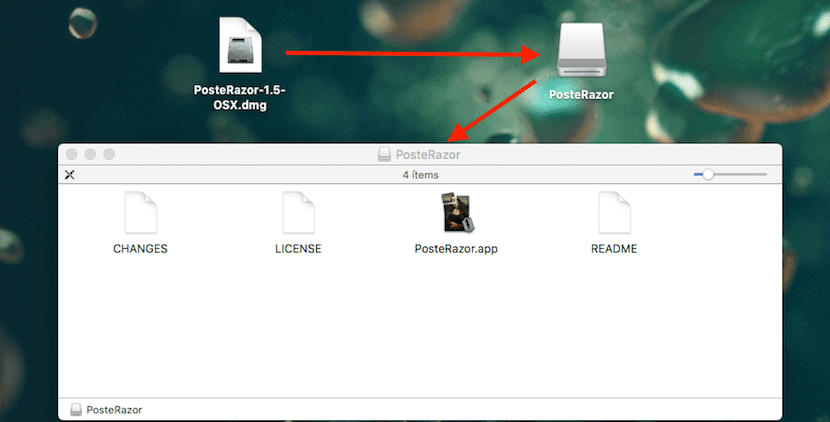
Do you want to know what DMG files are? Enter and discover how to open this type of macOS files and the applications you need to run it on other operating systems such as Windows. If you want to know the equivalent to the ISO extension in Windows and in this article we show you how we can work with them.

This is the second installment after the tutorial that we launched yesterday with how to configure the home control panel ...

Do you want to use Kodi on your Mac to play videos, music or pictures? We leave you with a guide to install it on your Apple computer

In this case we are going to show the option of configuring the home central with the fourth Apple TV ...
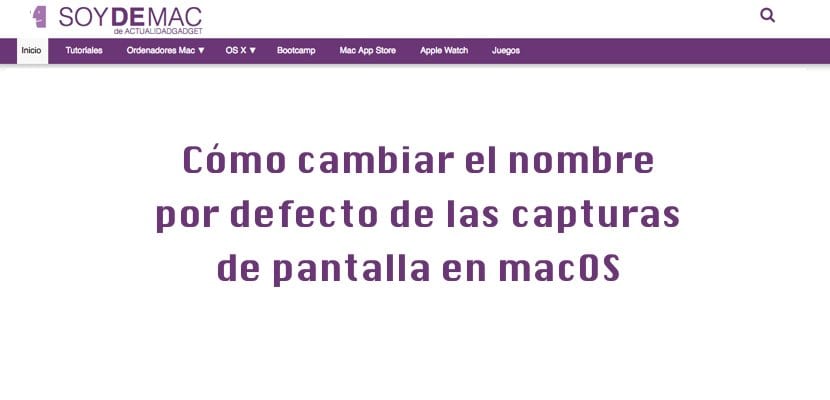
The default name that macOS gives to your screenshots does not convince you? Here we explain how to change it to the name that interests you the most

Many times we complicate our lives with third-party applications to perform tasks that can be done directly and from ...

Adding parental controls on Macs is something important in the case of having children at home and ...

Do you need more space in iCloud and don't know how to increase your plan? We explain, step by step, how to do it from a Mac

Knowing if the applications that we have installed on our Mac are compatible with 64 bits will allow us to plan if we have to change the application in the next version of macOS, a version that will not be compatible with 32-bit applications.

Surely we all already know the possibility of unlocking our MacBook through the Apple Watch, but not all Macs ...
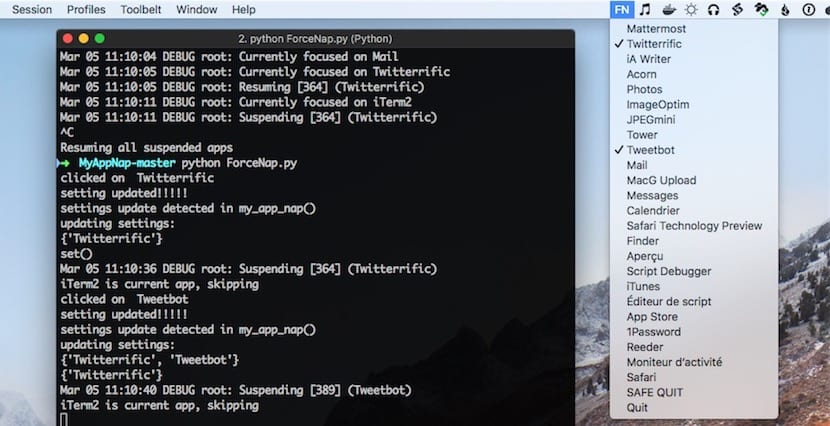
We present the application that is still in a testing period MyAppNap, with which you can save Mac battery by disabling applications in the background

Surely more than one of you came across the message that you do not have space in iCloud to save ...

The feature to show duplicate items has been in iTunes for several versions, but in iTunes 12 it is more hidden. Know how to locate it.
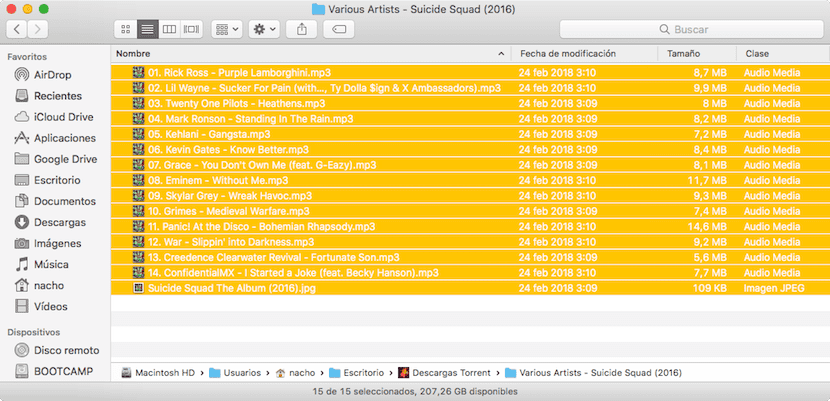
Selecting files in macOS is a very simple process, a process that we can do in different ways depending on our needs.
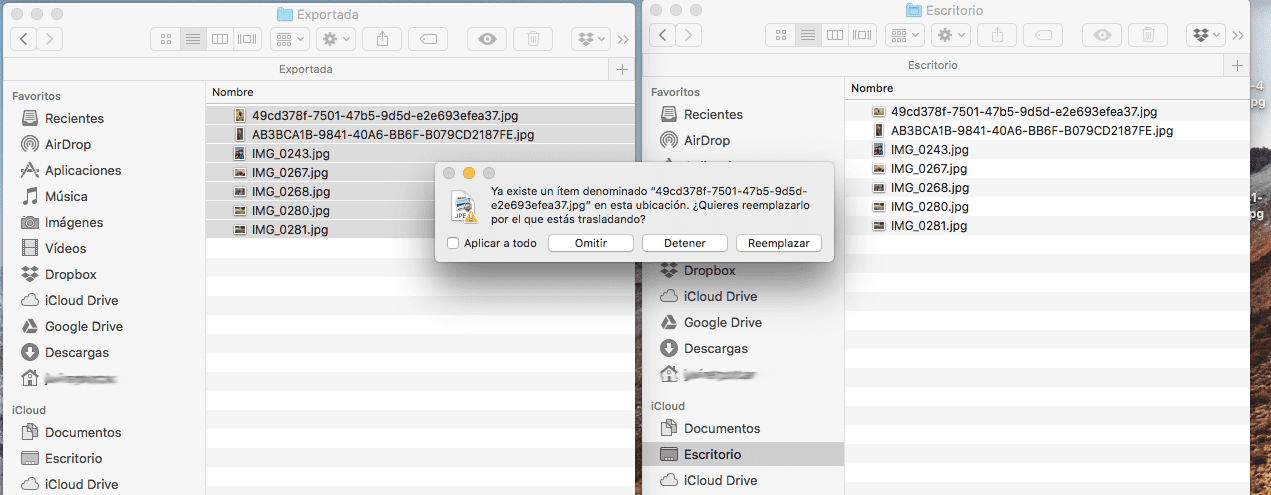
Combine files between folders, choosing the option that best suits our needs. We know the hidden function "Save As"
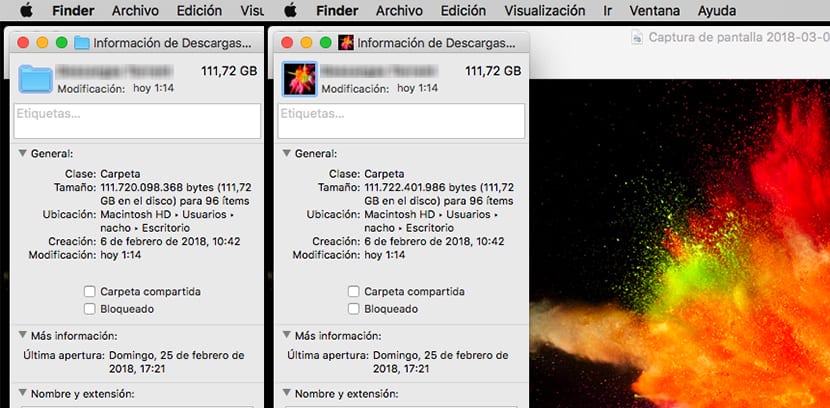
Changing the icon that represents the folders or files that we usually use for an image is a very simple process that hardly requires knowledge.

Do you want to see all the events of your calendars in a list? With the Mac Calendar app you can do it very easily

This is a function available from the Finder for a long time and can be very useful for those users ...

This is another of the interesting functions offered by the macOS operating system to have quick access to options ...
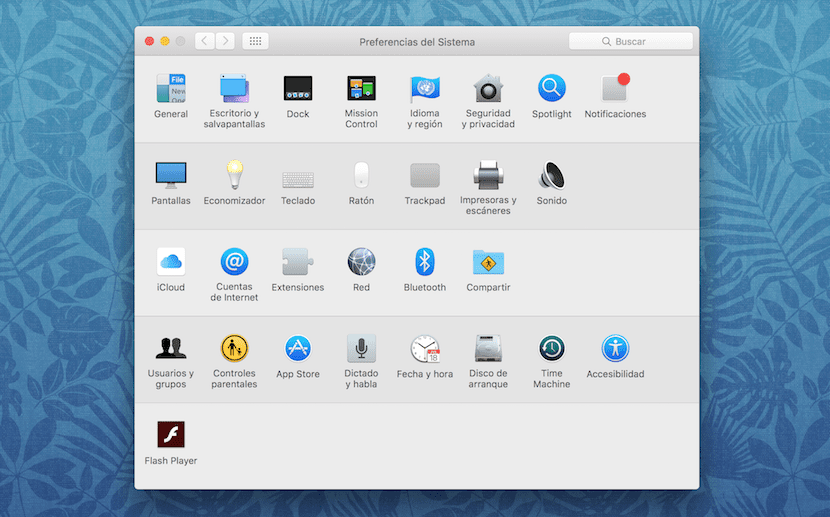
This is something that is not new and the most likely thing is that you already know how to modify the color or ...

Do you want your Finder folders to always be available at the top? Follow these simple steps and you can order them to your liking
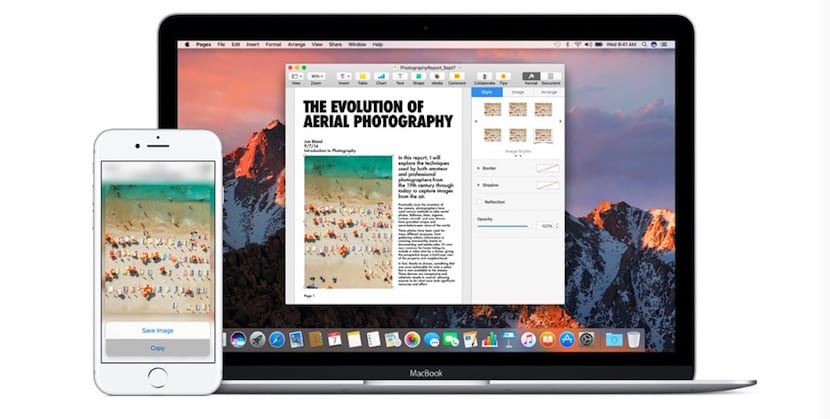
Mac clipboard not working well for you? Here we leave you several ways so that you can restart it without having to resort to a complete restart of the Mac

If the slowness at which the Dock is shown when it is hidden is exasperating, through this command, we can accelerate its appearance.

Automatically hide or show the Dock of applications on the Mac is a very simple process, a process that we will detail below.
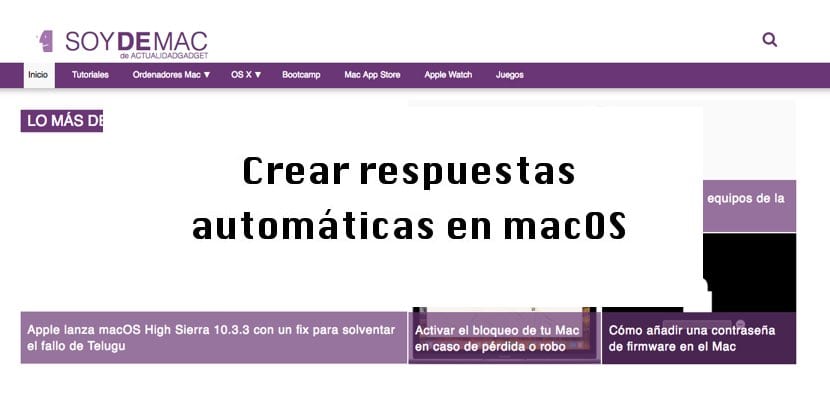
Do you need to set up automatic replies in your inbox? Do you use macOS Mail? Here we tell you step by step how to do it

In the new keyboards it is easier to know if the necessary touch is really being made so that these ...

For all those who do not even know where this utility is in our macOS operating system, we will tell you ...

The Apple Watch is postulated as one of the great products of recent years at Apple and it is because ...

Do you want to reduce the size of a PDF document on macOS? You have it easy with the Preview app that comes standard on macOS
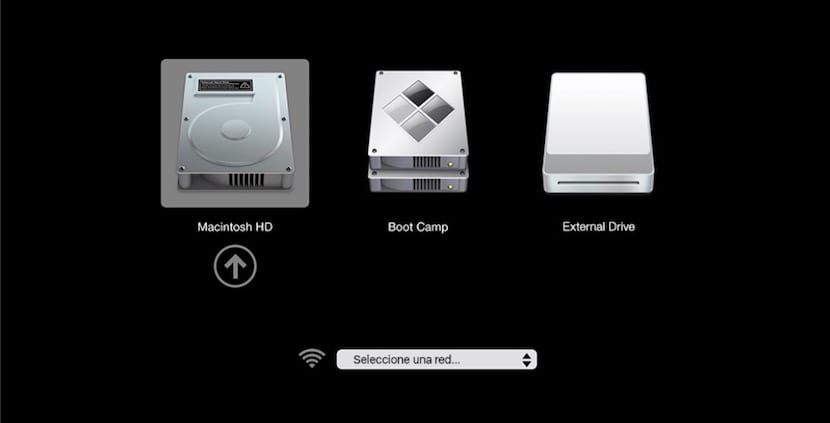
To begin with, we will say that if you have another boot disk with an operating system compatible with the Mac, you ...

Tutorial on how to change Apple ID on HomePod. For this we must reset the Apple speaker from the application or from the HomePod itself.
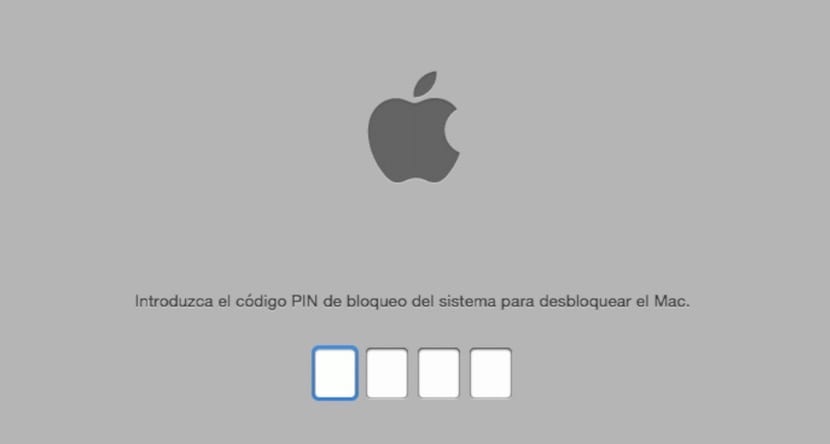
Just last Tuesday we saw how we can add a password on the Mac to prevent startup ...
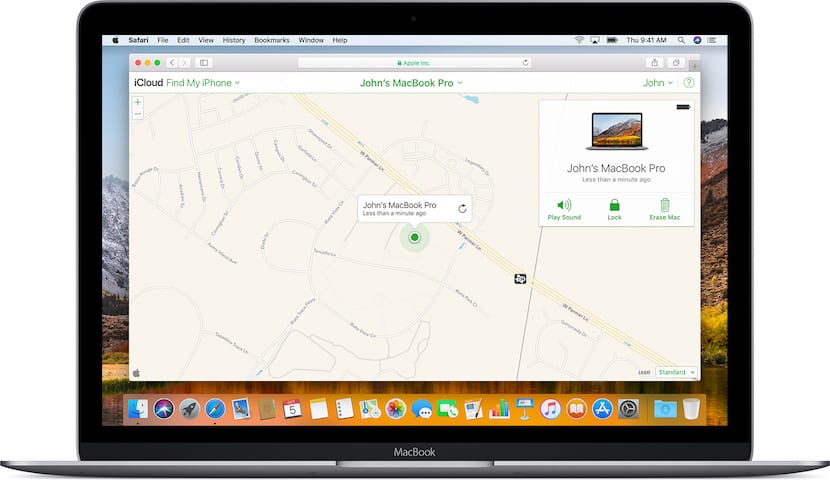
It may seem strange, but the first recommendation that Apple itself or even the authorities (who know very ...

The first thing we have to know is what it means to add a firmware password for the Mac. This is something ...

One of the questions that Mac users ask us from time to time is the one you have in ...

Apple has uploaded videos to its YouTube channel on How to use Siri to interact with the Play Music function, The use of the HomePod's touch controls, to take advantage of all its functions and, The different settings that we find on the HomePod.

And it is usually unusual to have two monitors at home to work with the Mac, but it is ...

The use of two screens connected to the Mac, either an external monitor for our MacBook or directly connected ...
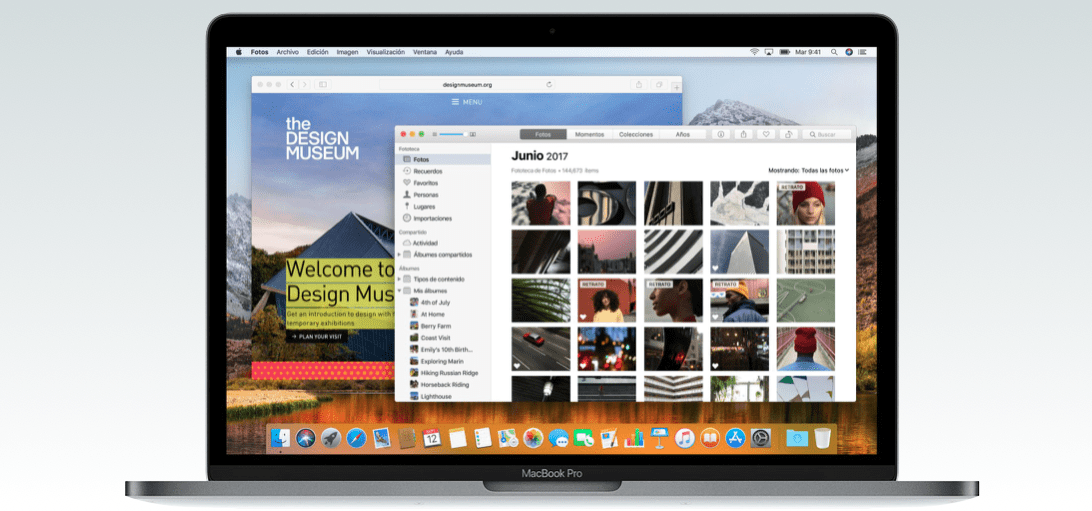
Tutorial on how to add geolocation to photos that lack it in the Photos application. We will use a smart album.

Solutions to restore copy and paste function in macOS. We must restore the function, either from the activity monitor or with a command from the terminal.

Do you want to use a Windows keyboard on Mac? Here we give you the steps so that with a small modification it works with your Apple computer
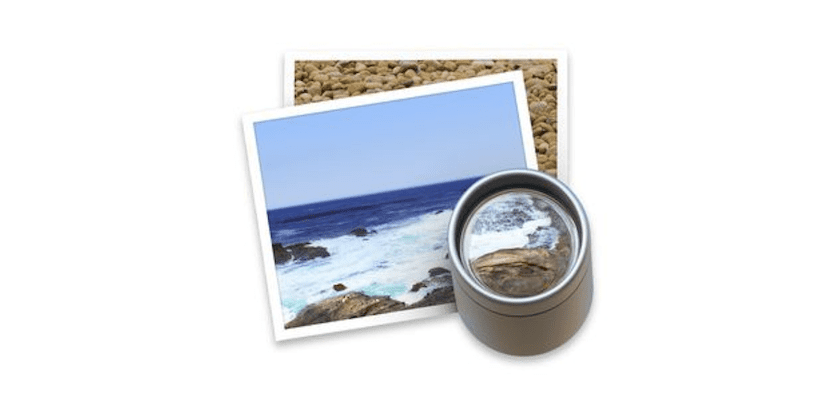
A few days ago I needed to sign a document on my Mac and what better way to do it than directly from the ...

Want to use the macOS root user but can't remember the password? Teranquilo, here we leave you a tutorial to be able to change it for a new one
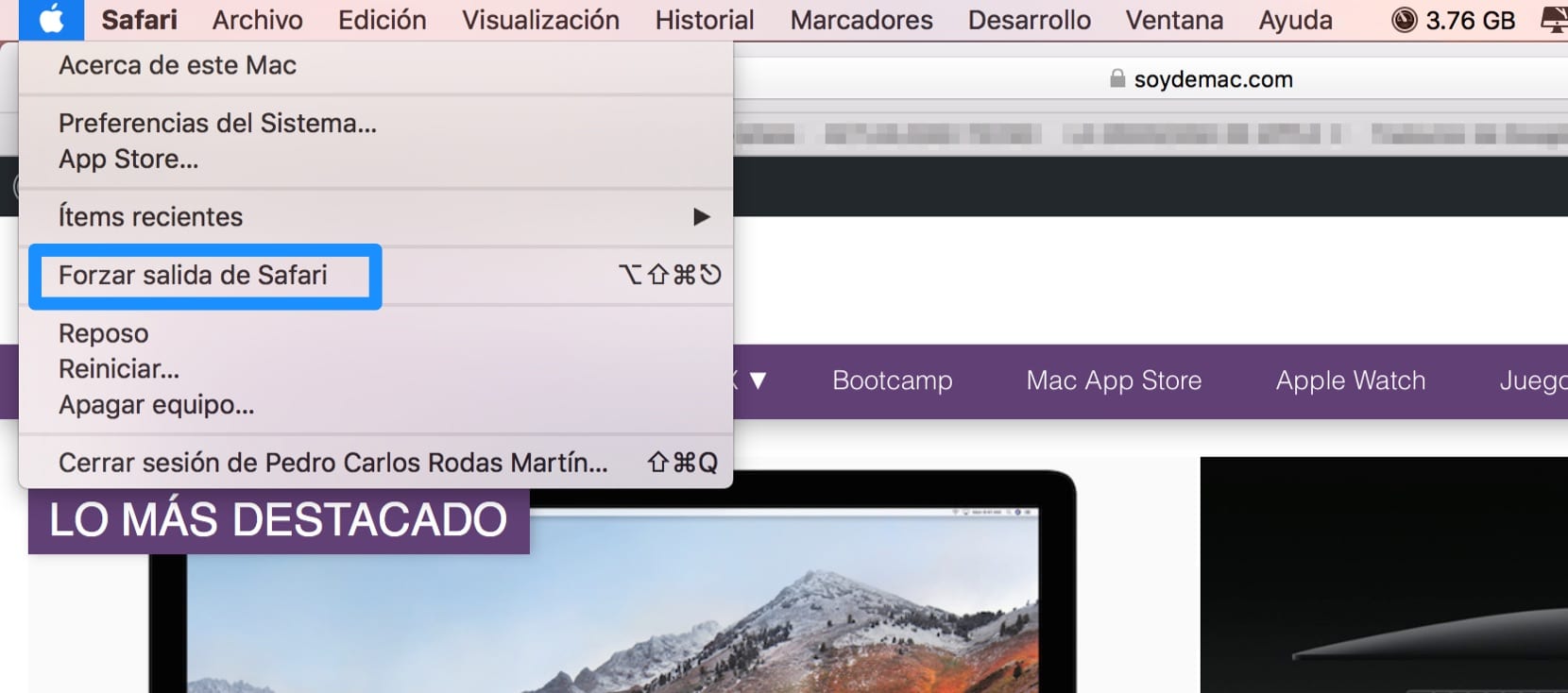
Tutorial on how to close several applications at the same time from macOS for any operating system, if an application has been blocked.

We are at an important moment in terms of the arrival of new users to the Mac world and that is ...
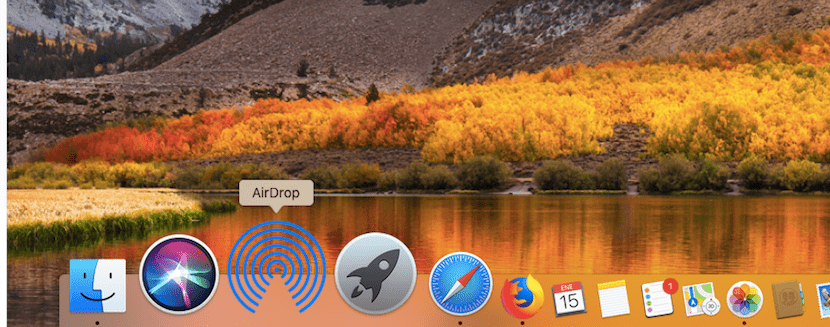
If you've always wanted to be able to use AirDrop from the Mac's Dock, this article will show you how we can activate this function quickly and easily.

Do you want the format of your screenshots on Mac to change the format automatically? Do you want to change your accommodation route? Here we explain how

This is a keyboard shortcut that many macOS users have been using for a long time, but they keep coming to us...
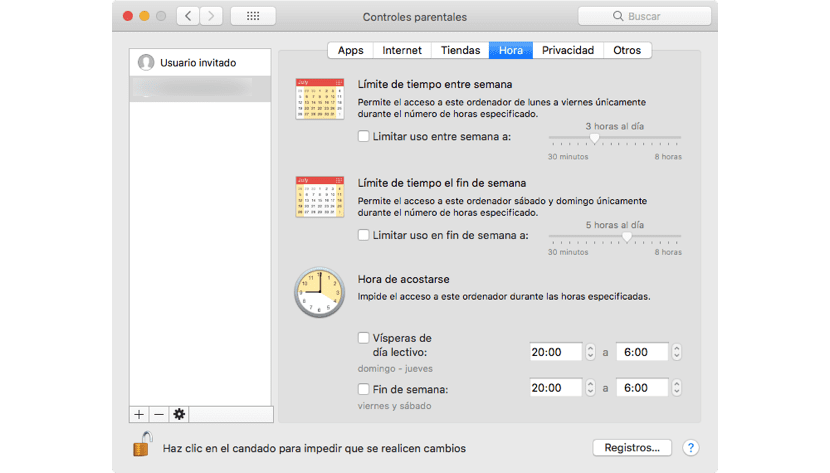
The addiction problems that some investors are expressing about iOS have a very simple solution in Apple's operating system for Macs.

If you are having operational problems with iTunes and the content downloads that you have previously purchased, in this article we will show you how to solve it easily.

This is something that usually recurs in soy de Mac and from time to time we love you...

Tutorial to have the iCloud Drive folder available in the Dock of our Mac and access the Apple cloud quickly

This is something we are frequently asked about. soy de Mac and the answer is very simple, thank you…

This feature can be good for those users whose Mac keeps asking for the Keychain password ...

This can be a way to really see again the percentage of battery that we have left in our MacBook, ...

Working only with a keyboard is possible on a Mac. We teach you different keyboard shortcuts that will facilitate your day to day

Learn how to manage macOS High Sierra updates and installed applications, automatically or manually.

One of the biggest evils that some websites are doing to the Internet is the happy automatic reproduction of videos without asking the user

Keyboard shortcuts are our friends and they also allow us to quickly turn off our Max without resorting to menus.

If you lose your AirPods in any situation, you have an option to find them: use the "Find my iPhone" function from the Mac or from the iPhone / iPad
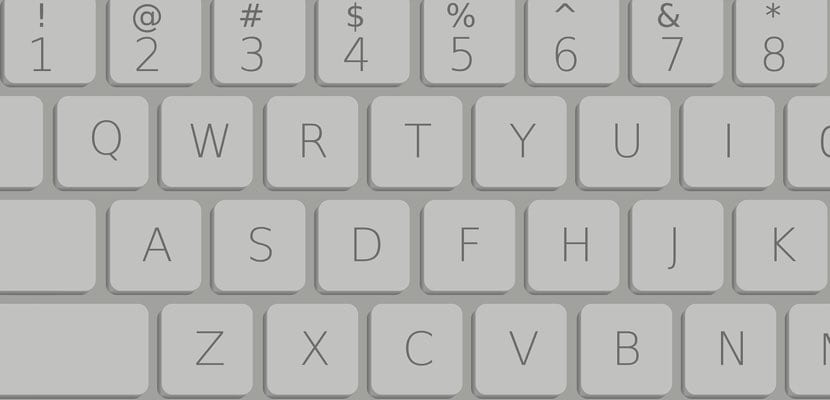
Did you know that you can also access functions when your Mac is starting up? Here we detail what key combinations are
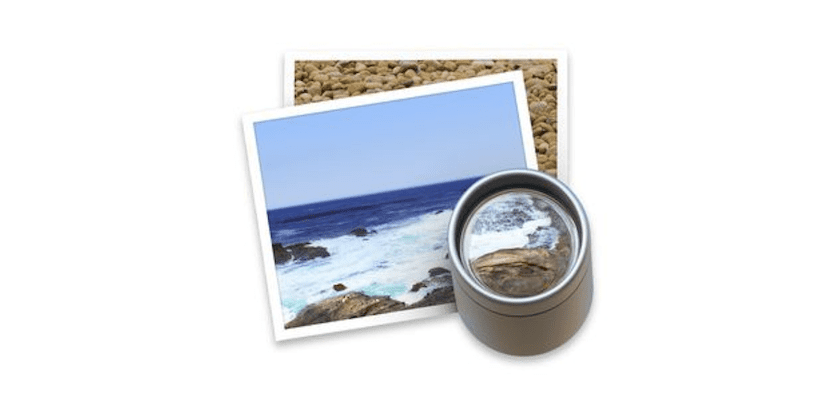
Do you need to sign documents through your Mac? Here we show you how to use the "Preview" application that you have on all Apple computers
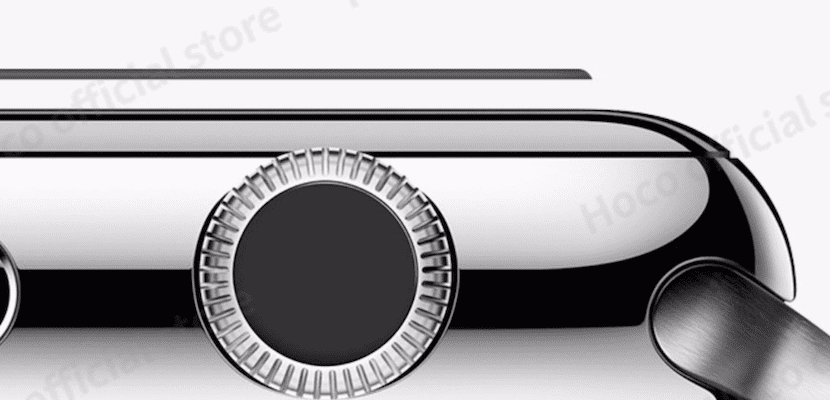
How can I backup my Apple Watch? This is one of those questions that we are often asked ...

APFS and macOS High Sierra bring the option to make a snapshot of the system. In this tutorial we show you how

Once we have proceeded to change the DNS of our Mac, we must, yes or yes, delete all the cache of the previous DNS if we want them to work

This feature may not be the need for most of us, but if there are users like teachers ...

This is one of those questions that many macOS users ask us throughout the day and it is ...
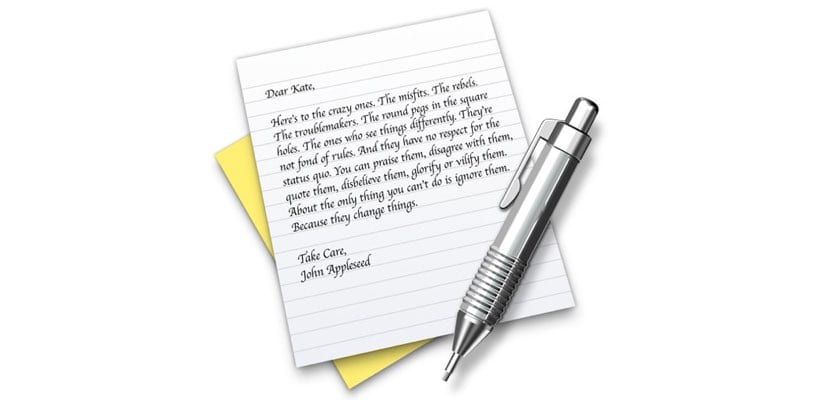
TextEdit is the popular free word processor for Mac computers. However, it does need a word counter. Here we solve it

We are sure that many of you are not using the native Apple Messages application and it is partly your fault ...

The Mail application offers us the option to activate or deactivate the spam filter to filter SPAM emails.

If by accident the Downloads folder has disappeared from our Dock, in this article you will find a quick and easy way to recover it.

We are sure that many of you here already know very well how to change the name of your Mac,…
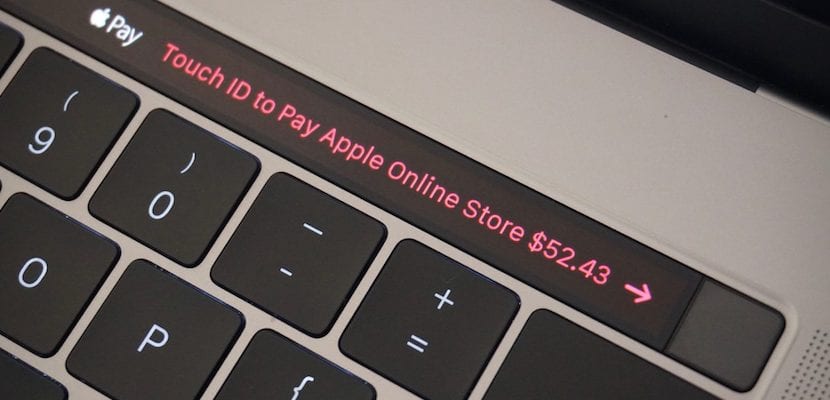
Simple recommendation from Apple before selling your MacBook Pro with Touch Bar and completely erase the information from the bar

This small tutorial is something that can be useful for all those users that the Mac does not leave ...
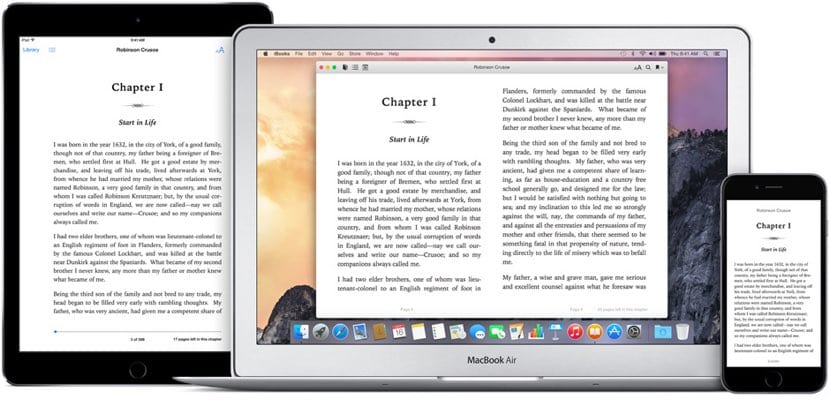
Changing the covers of the books that we store in Mac iBooks is very easy. We teach you in three steps how to change them
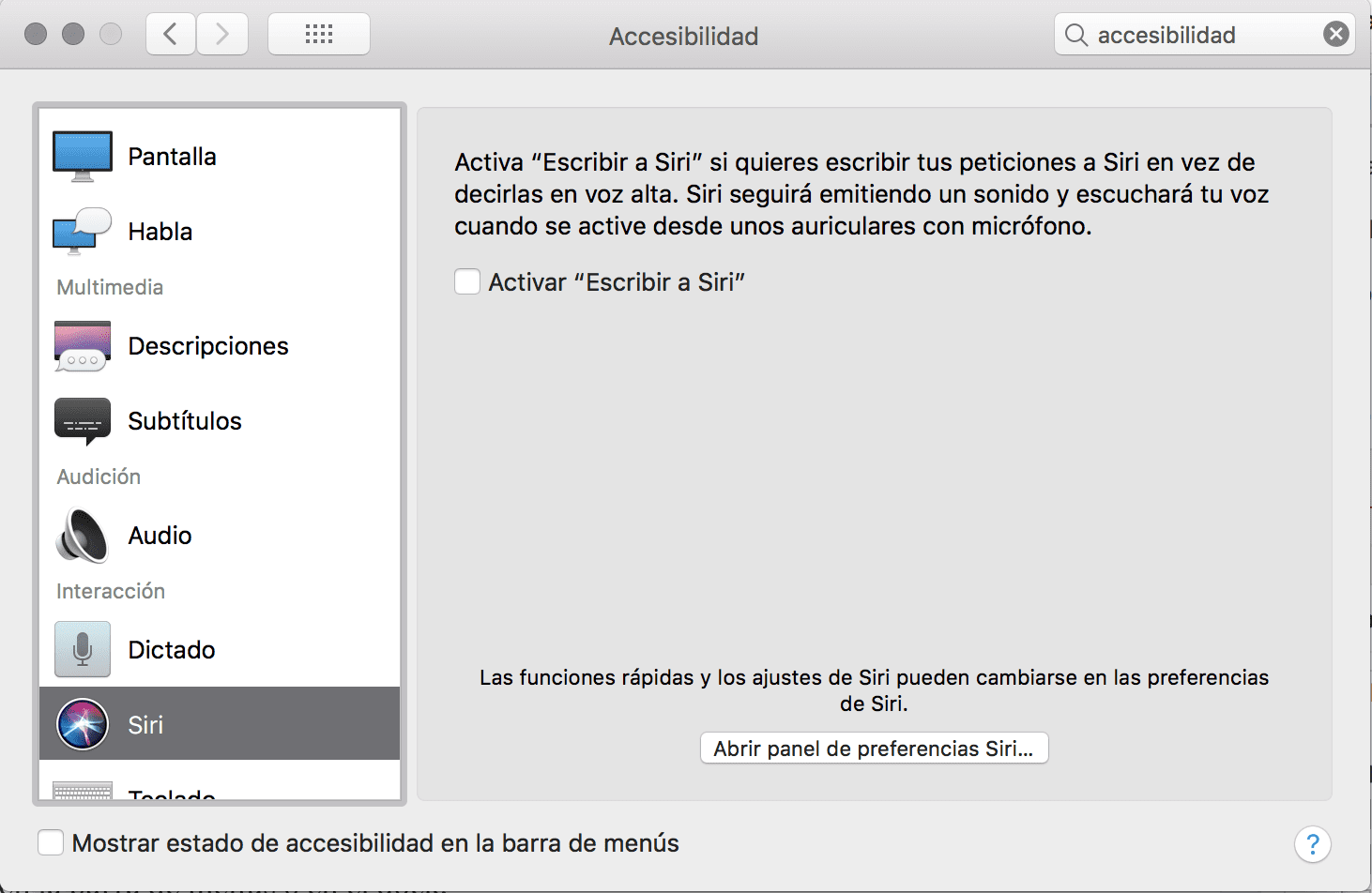
Siri today is one of the most complete personal assistants out there. In addition, it is found in all ...

The options that we have available in Mac to store a web page or a specific address are many. In this…
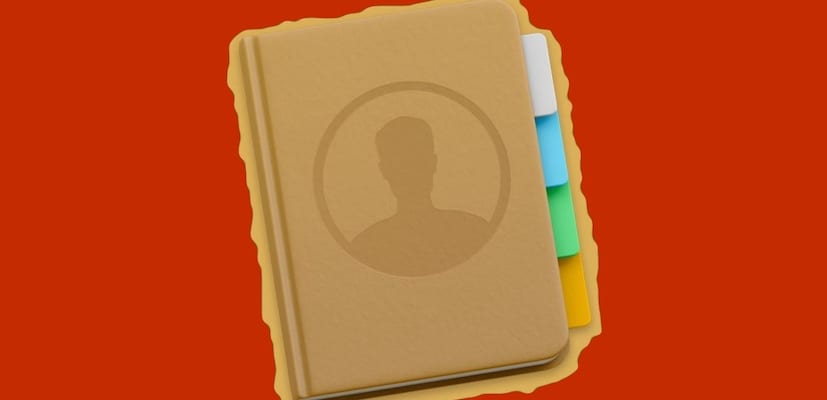
Tutorial on how to assign the photo from social networks: Facebook, Twitter, etc. (usually newer) to your contacts in macOS High Sierra

Tutorial to delete old emails sent in the Mail application of macOS High Sierra, with the help of the rules function
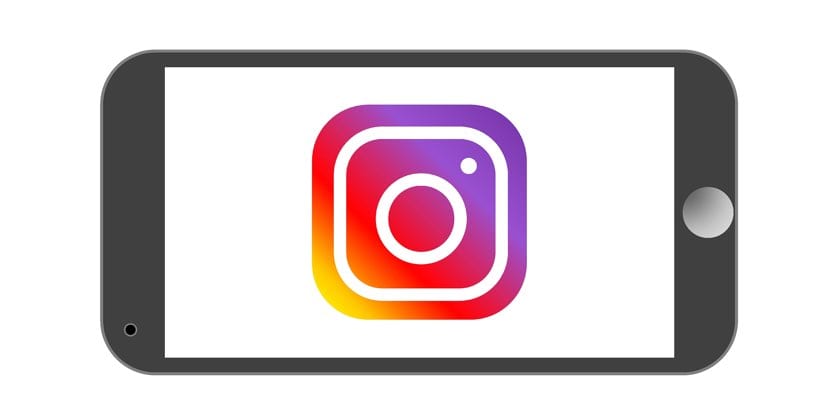
Do you need to post from your Mac on Instagram? Here we detail a trick - deception - to do it from the Safari browser
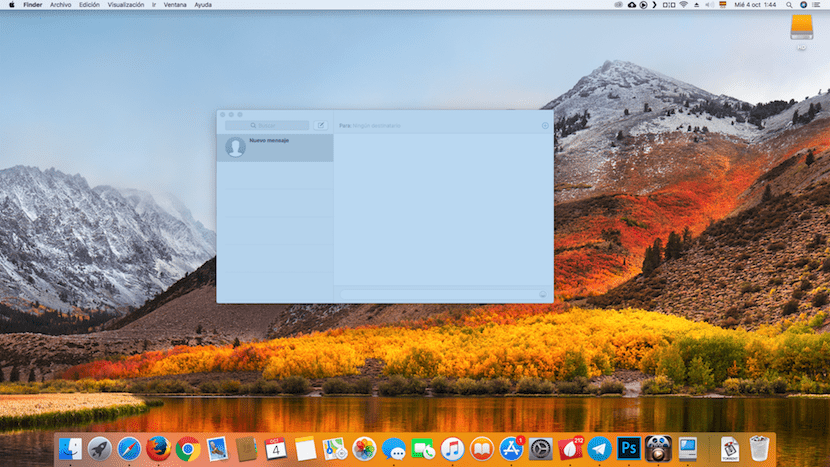
In this article we are going to show you a method to quickly find all the screenshots stored on our Mac.

The new version of macOS High Sierra does not allow us to install applications from unidentified developers either. We show you how to deactivate this function
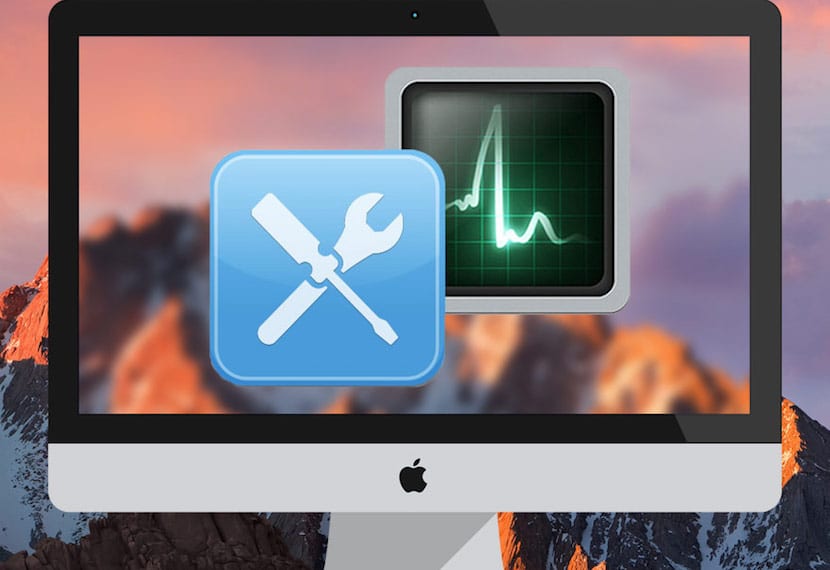
This past Friday we launched the first of these two tutorials that Apple itself shows us in order to carry out a ...
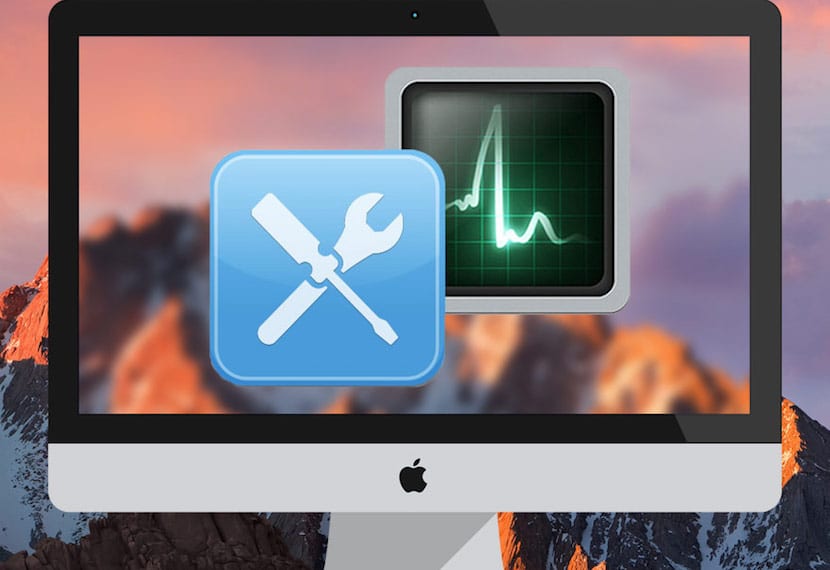
First of all we will say that it is this Apple Hardware Test also called, AHT, it includes a set of diagnostics ...

From macOS High Sierra, if we have macOS Server, we can download an update and share it with the rest of the computers on our network.
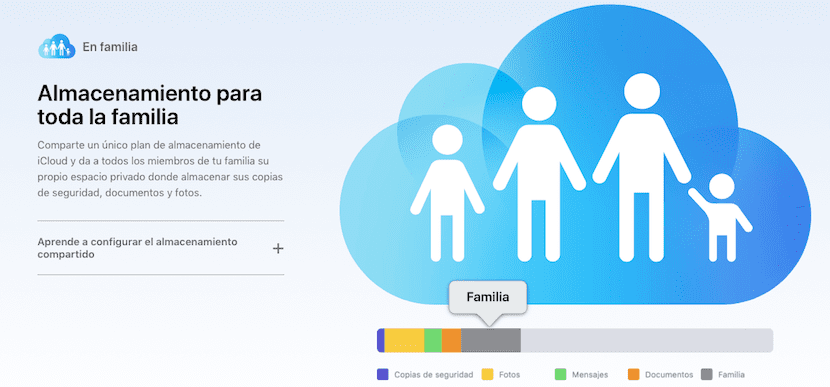
macOS High Sierra allows us to share our data capacity subscription with the rest of the family members

This is an option available to those users who have the macOS Sierra version installed right now or ...

Finally, yesterday Apple released the brand's new Operating System, macOS High Sierra. Along with him, a multitude of news ...

Do you want to install macOS High Sierra from scratch? We are facing the new Apple operating system for Macs and a ...
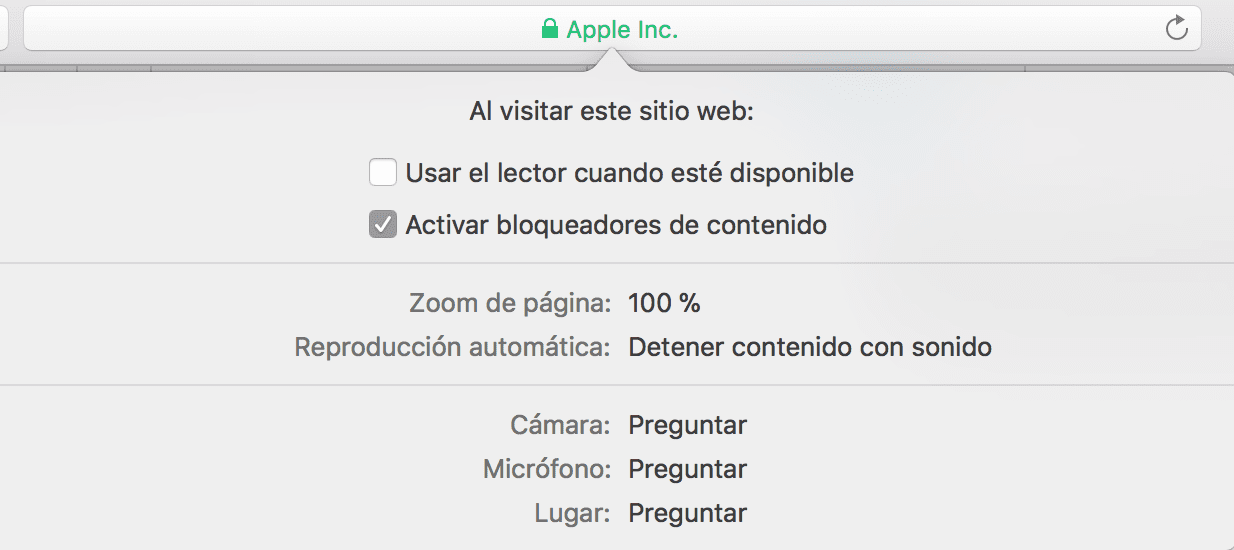
Throughout today Apple has released the new Operating System for computers, presented in the past ...
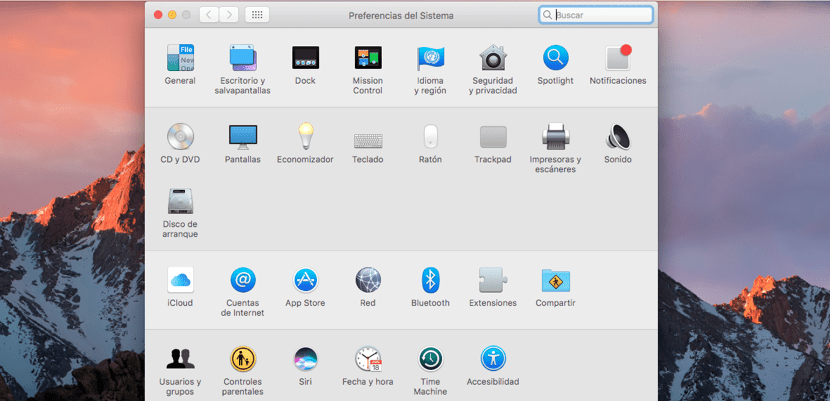
Tutorial and on how to assign the priorities by which our Mac connects to Wi-Fi networks and clean the networks without use.

Obviously and before many of you put your hands on your head, we have to say that it is ...

This option allows us to remove iTunes authorization from our computer quickly and easily. Is something…

We show you how we can quickly download web pages through Safari in Webarchive format to chat all the content.

How to Mirror Mac OS X Screen to Samsung Smart TV via AirPlay and Other Alternative Methods. Forget about cables to do display mirroring

How to transfer photos from mobile to computer? We tell you all the options there are to transfer files from Android to Mac easily and quickly.

Tutorial to install Sierra from scratch, step by step. Learn how to install macOS 10.12 easily and without problems here.
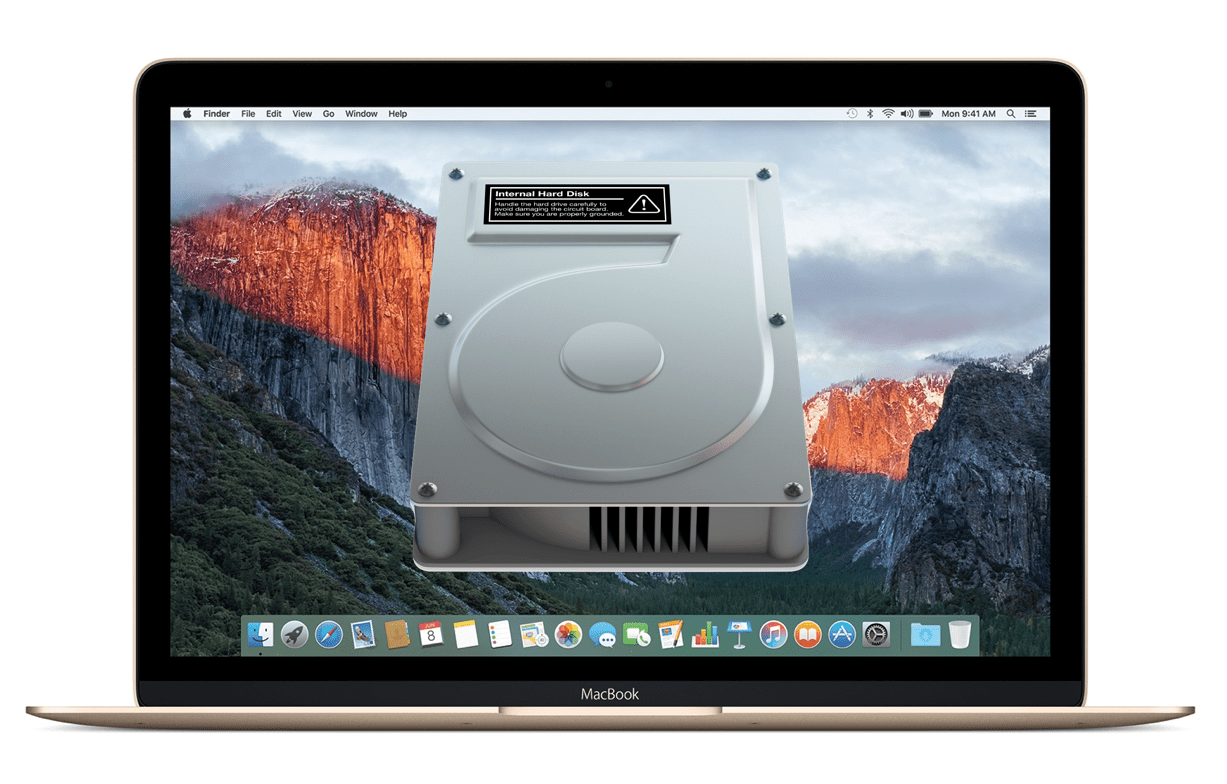
We show you how to format Mac and how you can erase or format a hard drive or pendrive using the macOS disk utility.
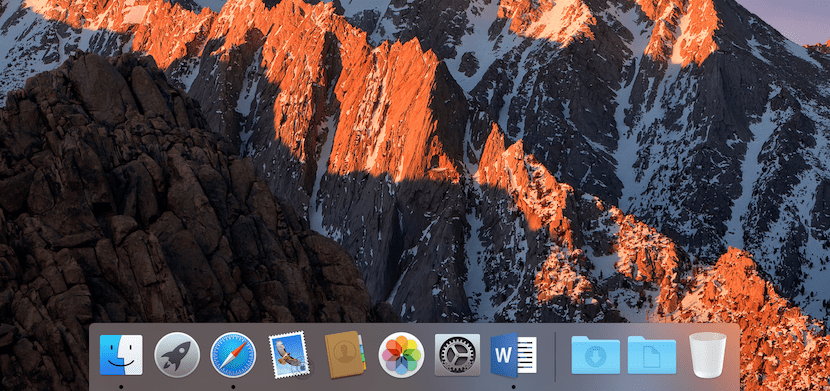
In this article we are going to show you how we can deactivate the animations of the dock icons when opening applications
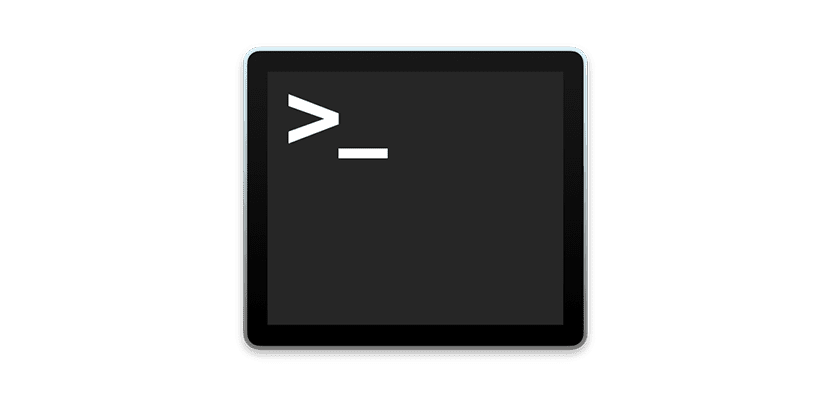
Thanks to the Terminal application we can also turn off or schedule the shutdown of our Mac quickly.
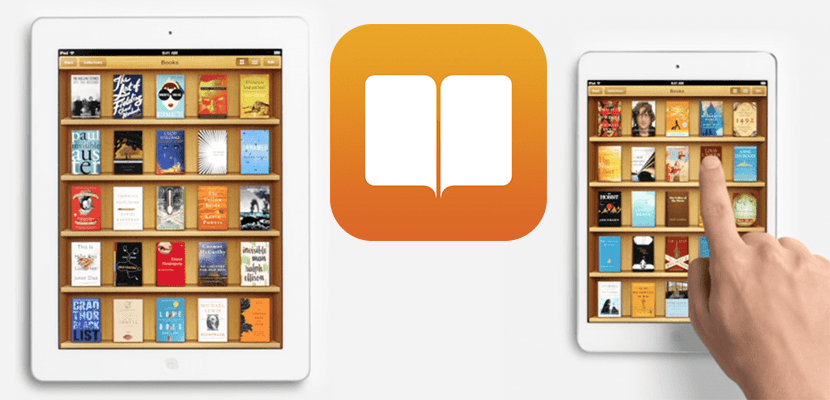
Are you looking for pages to download free books? Enter and discover the best websites to download books easily, quickly and for free!
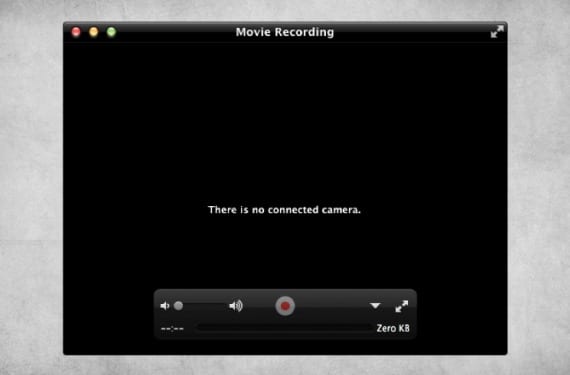
Your Mac doesn't recognize the webcam? We show you a trick to activate the webcam on Mac and solve the error "camera not connected in macOS

Not sure what to choose, if a Spanish keyboard or Spanish ISO on your Mac? Follow this tutorial to know all keyboard layouts on Mac

If you have a full startup disk on your Mac, we offer you a series of tips to free up space on your Mac and maximize it as much as possible.

ExFAT or NTFS? Learn how to format a pendrive to work on OSX and Windows with FAT or exFAT file system through this tutorial

Do you want ringtones for iPhone? Discover how to download free ringtones or create melodies so you can enjoy songs as a ringtone

If you are going to sell your iPhone or have to send it to technical service, we will show you how to erase all its contents or restore the iPhone to the factory.

We show you different ways to transfer music to the iPhone from WhatsApp or the methods to send MP3 via WhatsApp quickly and easily.

Discover how to use the activity monitor in OS X and the secrets that this application hides on Macs that acts as a task manager.

One of the options we have in the Touch Bar of the new MacBook Pro is to activate the ...

Through the Photos application we can completely delete the location data of our captures.

Nowadays productivity is something basic for all of us since we always lack hours a day ...
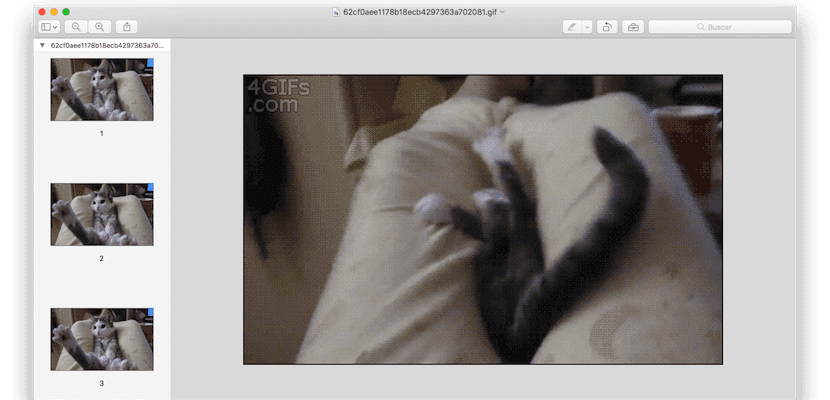
Files in GIF format have become the most common way to express our feelings, leaving aside ...
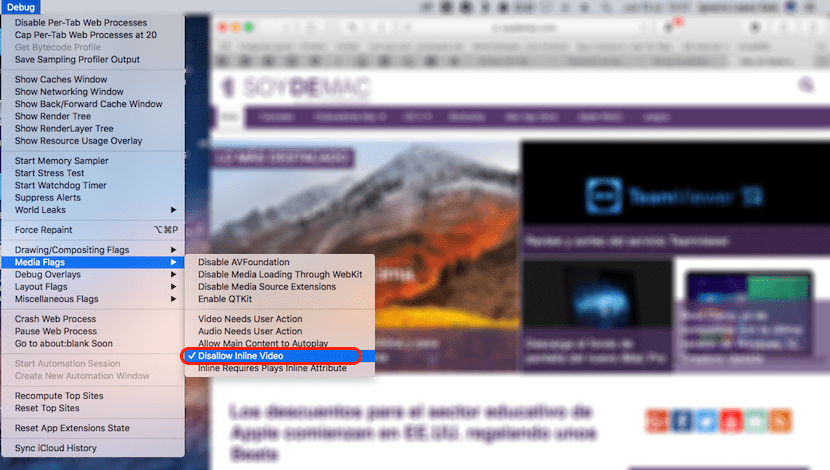
With this little trick, we can quickly deactivate the happy videos that are played automatically through the Safari browser

Thanks to this simple trick we can convert the presentations from the Keynote application to PowerPoint using iCloud

Yesterday we saw a small compilation of various keyboard shortcuts to be able to delete words, phrases and others from our ...
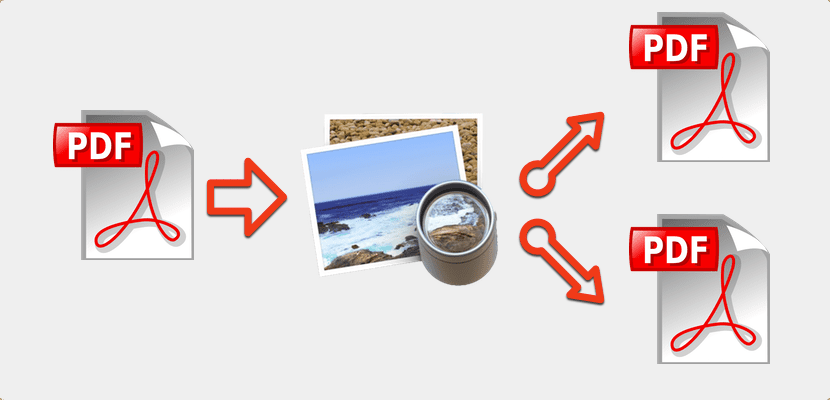
Preview has a large number of functions that we do not know, perhaps because it is not very intuitive. For me that is ...

When we are writing on the Mac we have several options to delete a word or phrase, we can also do it from the left ...
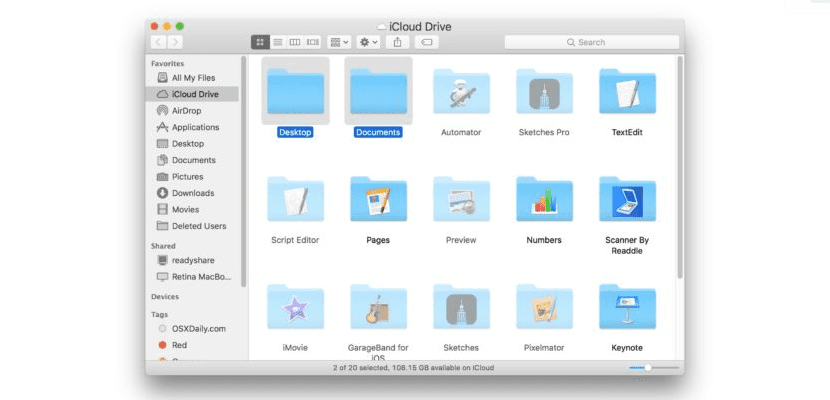
Tutorial to activate and deactivate the synchronization of the Desktop and Documents folders in the iCloud Drive service
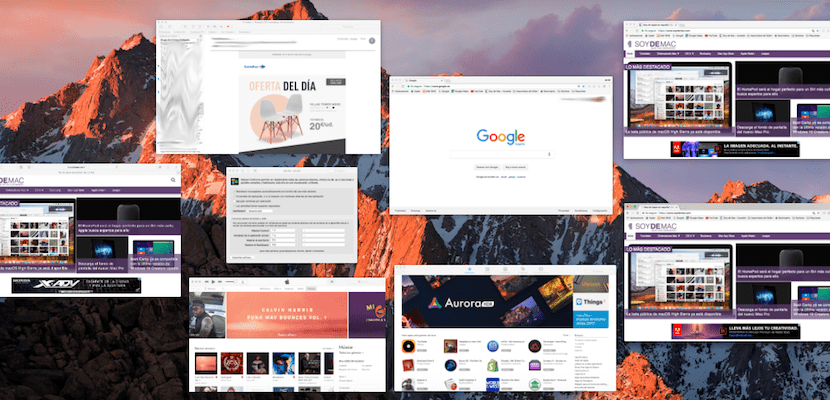
Mission control is a highly productive tool. Learn how to enlarge each of the screens with this simple trick.

With this new batch of keyboard shortcuts to use in the Finder we can have a good time of ...

Surely with the launch of the new Macs this past month many users have decided to give the…

Comparison of iMac 5k of the 2015 model, with respect to the 2017 model. Apple offers a discount on the 2015 model.

Photo agent is one of the most resource consuming processes on a Mac. Know what produces it and decide if you want to pause or eliminate it.

The Night Shift function arrived on Macs in the macOS Sierra 10.12.4 version and allows users to set the parameters for ...

Sometimes those simple functions that we can do with Siri are completely unknown and today we comment on one of ...

This week we saw an application that was free for a limited time that was precisely related to the ...
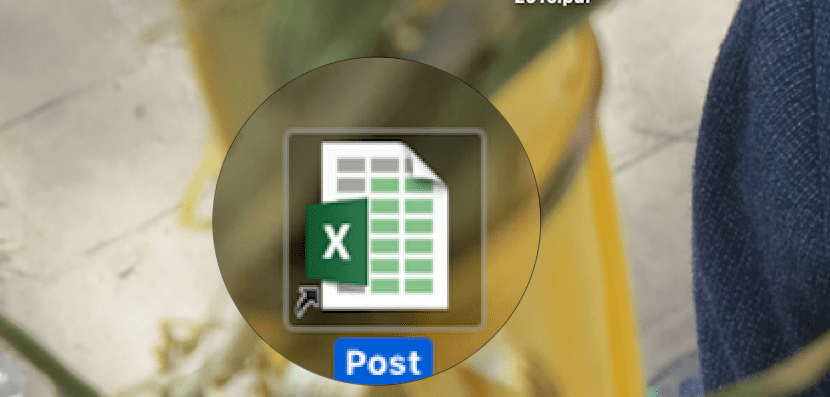
Showing the original location is a very simple process and will allow us to access the original file where the information is stored.
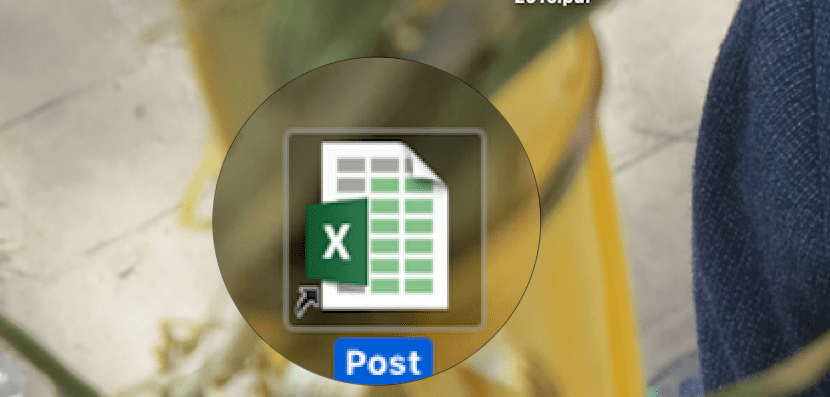
Creating an alias for an application, folder or Mac file, offers us an easy way to access ...

We show you some small tips if you want to charge the battery of your Macbook in a much faster way than the current one.

Selection of programs to be able to uninstall applications or OSX programs without leaving a trace that slows down the system over time.

If you are very jealous of your privacy and want Safari to always open a private browsing tab in Soy de Mac We show you how to do it.

To explain in a simple way what TRIM is, we will say that in the old disks or first SSDs that arrived at ...

MacOs Sierra provides us with a function to directly access the tracking of courier packages without copying and pasting in safari

Some users tell us that when conducting a search from Finder they see "too many results" found when they are within ...

Through this simple tutorial, we can deactivate all the plug-ins of the Safari browser for Mac.

The message application may give a timely delivery error. We teach you how to check if the message has been sent and how to solve it.

We show you three different keyboard shortcuts for Safari, shortcuts that allow us to quickly move between the tabs.
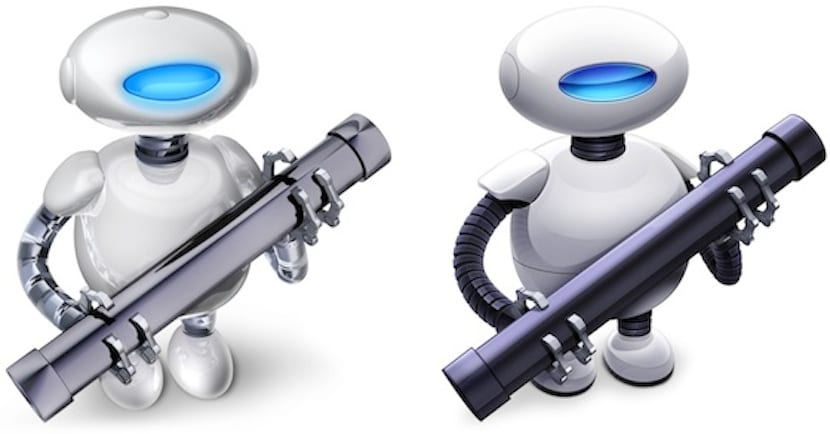
Tutorial on how to create a PDF with images or screenshots with the Automator application. In seconds you will have a job that would take you a while
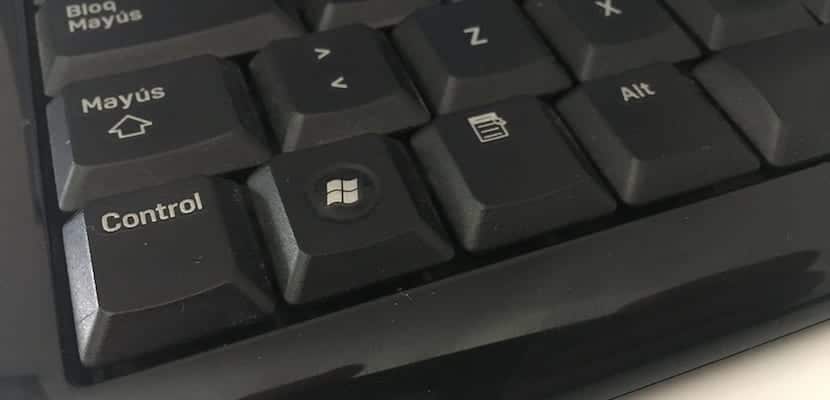
Setting up a Windows keyboard on Mac is very simple and will only take a few seconds to save us a lot of time.

This is a simple "tip" that may be interesting for all those who surf the net without rest and ...

macOS allows us to automatically hide and show the top menu bar on our Mac.