Services of location they can be very useful, however, the truth is that it is not always necessary to have them activated, in fact, in the case of some applications it is absolutely unnecessary. We told you a good example in episode 27 of Apple Talkings.
Before the release of iOS 8, the only options we had for the location they were Always or Never. In this way, if we wanted our photos to be tagged with the location in which they had been taken, we had to allow the camera application to always track your location, even when we were not using it, and this, obviously, It had an impact on both battery consumption and mobile data consumption.
However, since the arrival of iOS 8 we can configure certain applications so that they only track our location while the application is in use.
To do this, we will open the Settings app and follow the route Privacy → Location Services. There you will see a list of apps and the location tracking status. Most applications default to Always or Never, but certain applications such as Maps, Siri or the camera can be configured to keep track of this information only when they are in use. Other applications, like Facebook, can always track the location, during use, or never. Scroll through the apps and adjust the settings location to your liking.
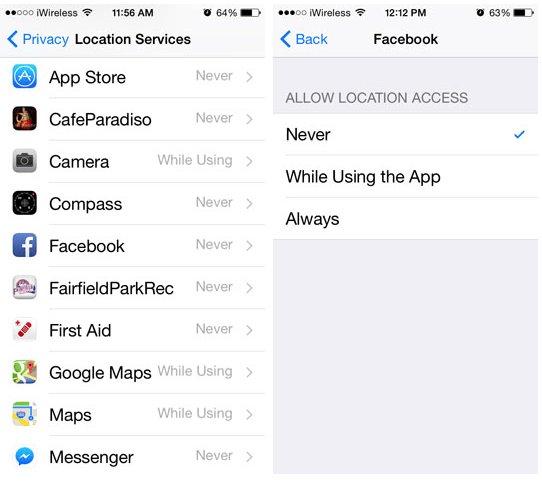
To do this, you just have to click on the name of the app to which you want to apply the changes and, in the new screen, select the option you prefer. When you're done, go back and repeat the process with another app.
Do not forget that in our section Tutorials you have at your disposal a huge variety of tips and tricks for all your Apple devices, equipment and services.
By the way, haven't you listened to the episode of Apple Talkings, the Applelised podcast yet? And now, dare to listen too The Worst Podcast, the new program produced by Applelizados editors Ayoze Sánchez and Jose Alfocea.
SOURCE | iPhoneLife