
From version 10.8 it was incorporated into the system desktop version that Apple had interpreted from its notification center in iOS, which allows us to be up to date with the notifications that occur during the day.
When we receive e-mails, new posts on twitter or facebook, messages through iMessage or any other type of notification, we usually hear a kind of alert, warning us that we have received new information. Manzana has given the name of «Basso» to the sound of this alert, but what if we want to change it for another or simply silence it so that it does not bother us?
There is no problem whatsoever. If what we want is to completely disable the system notification sounds, just go to System Preferences> Notifications> Disable "make a sound when receiving a notification"Although it is somewhat heavy and limited to have to do it application by application to leave all or part of it in silence, but in this way we will eliminate the sound so that it does not distract us if we wish.
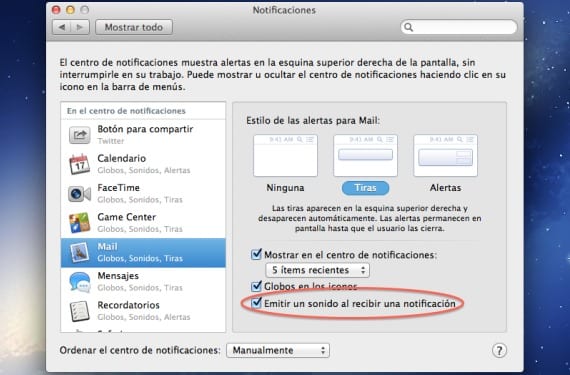
On the other hand, if what we want is to change the sound for a different one we have to "cheat" the system so that you think it is playing "Basso" when in reality it is just another audio file renamed in the same way. We only have to create a small sound or copy another in .AIFF format, if you do not have any in this format, you can take any one and easily convert it with the Music Converter program for example, which we talked about a few days ago. Once this is done, rename the file as "Basso.aiff" and save it in this path Macintosh HD> System> Library> Sounds, saving the original before changing the name to "Basso2" in case we want to recover it later. All that remains is to exit and re-enter the session for the change to take effect.
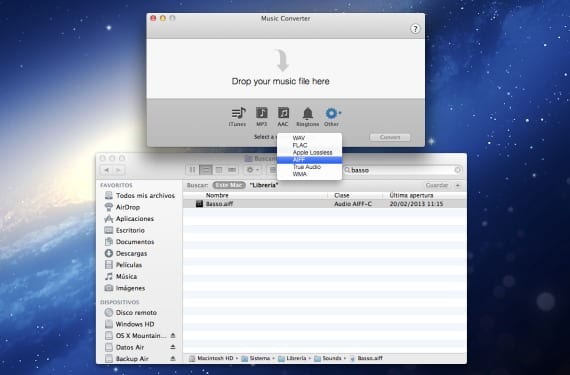
More information - Music Converter will help you change the extension of your audio files
Source - Cnet
bo is there some incredimail type program for yosemite? That changing the sound does not help me because if I get a message that says, you have an email, it will repeat it in all the alert tones.
Thanks for your post, I was very helpful.