El Apple ID, that is, our username and password in Apple, is the key to everything: iCloud, buying apps and games in the App Store, renting or buying movies in iTunes, and so on. In addition, it contains much of our personal information, including our payment information. For all these reasons, it is essential to keep it safe, but what if we have forgotten the security questions that we once configured?
Keep your Apple ID safe
To proceed to reset our Apple ID security questions, it will be essential that we use email. The steps to follow are very simple, let's go there:
- We open the browser and visit the management website of our Apple ID.
- We introduce our username (email address) and password.

- We go to the Security section and check that we have an email address to recover. If not, add one. Press «Change questions».
- A pop-up window will appear, press "Reset your security questions".
- You will receive an e-mail where the steps to follow are explained. In this message, click on the link «Reset now» or similar.
- Again, you will be taken to the login screen for steps 1 and 2; re-enter your username and password from your Apple ID.
- Change the security questions and answers and hit "Update".
READY!! It's that easy, you already have the new security questions configured for your Apple ID.
Do not forget that in our section Tutorials you have at your disposal a huge variety of tips and tricks for all your Apple devices, equipment and services.
By the way, haven't you listened to the episode of Apple Talkings, the Applelised podcast yet? And now, dare to listen too The Worst Podcast, the new program produced by Applelizados editors Ayoze Sánchez and Jose Alfocea.
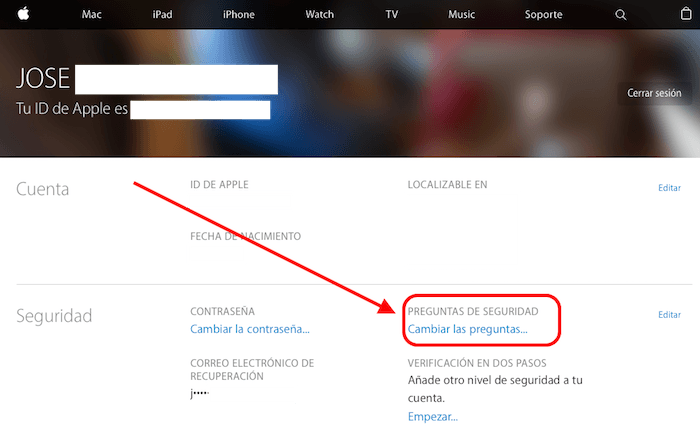
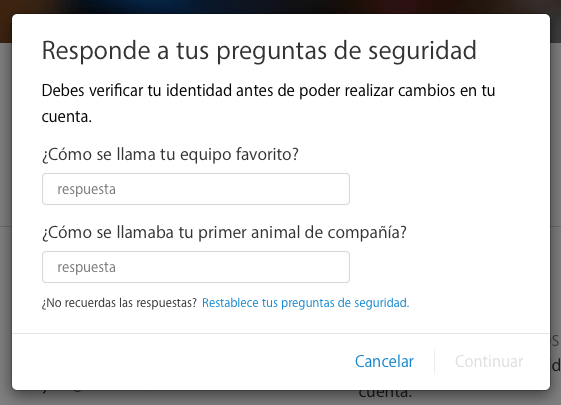
Yeah, if it works for me, why did it happen to me?
I "supposedly" forget the answers (actually I write them but it tells me that they are wrong, never ending with Apple), my problem is that it forces me to ask for the answers when trying to log in from the PC, so I can't enter to the account to see the different options such as 'security', nor do I get the option to 'reset'.
By entering my ID and pass, it sends me directly to the security questions (it says that I must update the data).
On my cell phone I have started the session, I tried to see if from there I could do something like change the questions and answers but exactly the same thing happens to me: it sends me to my apple id from safari and I asked again to start the session, and answer the questions questions! annoyingly! Surely they will tell me that I should call them on the phone, but damn this should NOT happen, that is, because I don't get the option to recover or restore or change the damn security questions and answers? and it is not that I forget them, I write them and according to his damn system he tells me that they are incorrect!