
When it comes to customizing our copy of macOS, Apple does not usually offer us many options to change even the smallest detail of our copy. In order to do so, in most cases, we are forced to resort to the Mac App Store or outside of it, depending on the type of change you make in the system.
These types of tools are not usually in high demand, but this time, maybe more than one of you, as has happened to me, use the application to Pretty Clock, an application with which we can change the color of our Mac's clock. Utility? Quickly find the time when we look at the upper right corner.
When displayed in another color, our sight will go looking for the color in which it is, Discarded all the letters displayed in the classic black that macOS uses natively in the top menu bar. If we use a striking color, such as red without going any further, finding the date and time at a glance will be a breeze, especially if you have become used to being guided by the one that the Mac shows when you are in front of it and not by Apple Watch or iPhone.
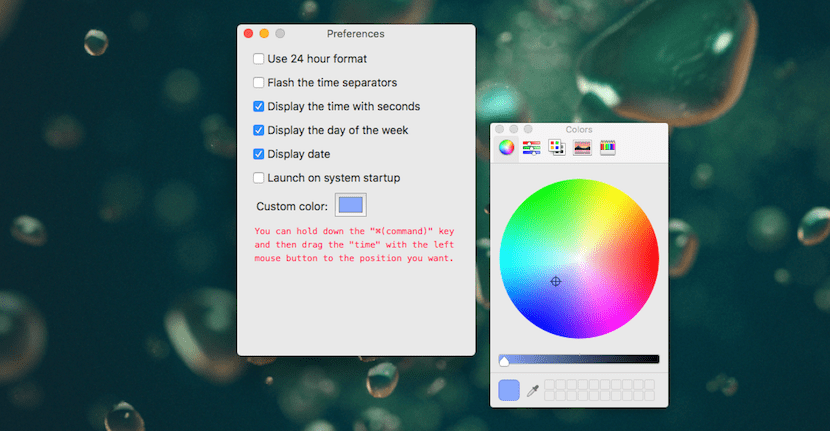
Among the configuration options offered by the application, we find the possibility of using the 24-hour format, showing the time with seconds, showing the day of the week, showing the day of the month and adding it to the startup of our Mac. time to customize the color in which we want the clock with the time and day, Pretty Clock puts at our disposal a complete palette of colors so that we establish the one we want. If we want to be more exact, we can use the eyedropper to set the same color that is currently displayed in an application that we have open at that time.
Pretty clock is available for download free of charge through the following link.