
In Mac by default Mail is integrated as the default mail client, however we may need more advanced features or simply change to another one that we are more used to like Thunderbird, Airmail or Mailpilot for example. Changing this option on Mac is possible and quite simple to carry out.
With this change we will achieve that when we are going to send messages, open emails from a web client or any other application, the task will be executed directly in the application that we have changed to be the default our mail client, without Mail having to intervene.
The simplest option is to confirm the request to change the email application that we have downloaded, that is, when we run for the first time this program will normally ask us if we want it to be the default email client. At this point we will be able to accept the request and thus change it, but on the other hand, perhaps at that time we were not interested in changing it and therefore we could not carry out the action, so we will see how to do it at any time.
- The first thing goes through open the Mail app Although we intend to use another, then we will move the "Mail" menu and open "Preferences".
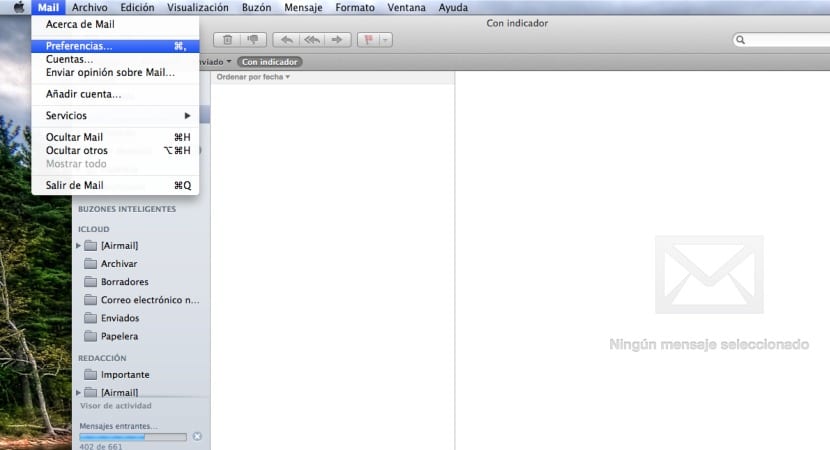
- In the «General» tab we will see the option of «Default mail program» where through the drop-down menu we can choose the application we want so that it is definitely changed, if it does not appear in the drop-down list, we will click on Select and we will look for it in the applications folder to do it manually.
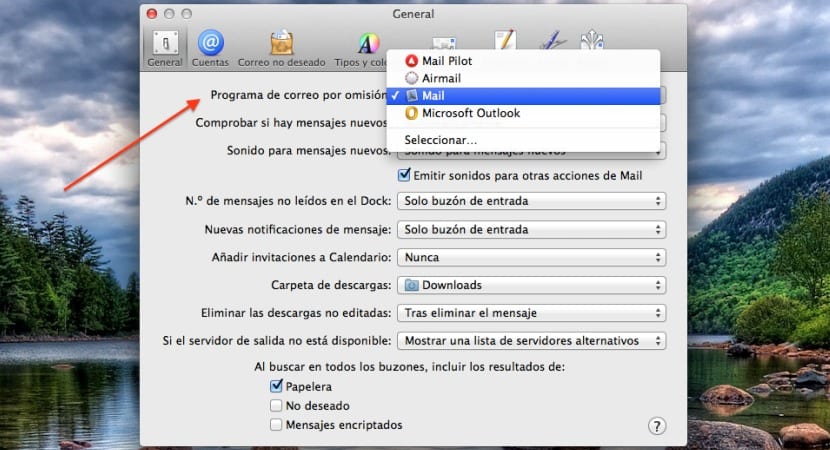
Although it is strange that there is no specific menu To associate this type of default actions and default applications, as you will see it is still quite simple since from the application integrated in the system we can make these changes in just a moment.
I have followed the procedure to return my default mail client to mail since it is currently with outlook and I cannot, when closing and reopening, it is again selected outlook, can you help me?
Good morning,
Sorry to bother you, but you've figured out how to make the switch. I have the same problem.
Thank you,
Hello Roger, I have the same problem but in reverse. I have my default mail client in MAIL and when I do the routine to switch to Outlook 2016 for MAC through the preferences window, the change does not occur and the MAIL application remains as the default mail program.
I have a similar problem, I have carried out the procedure 2 or 3 times, to change to the Airmail App 3 as default, and when closing it and reopening Mail appears again as the default app, do you propose something as a solution? Thanks.
Like me, it changes but returns to mail when closing and reopening the application.
Thank you very much, the information was very useful. I can hardly merge in Word 365, because of the default mail program which is not obvious how to change.