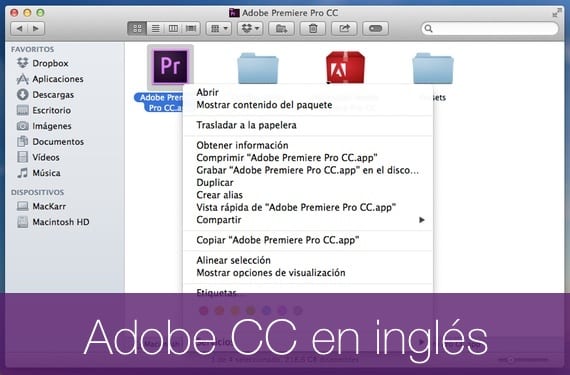
The world of computing is a world in EnglishIn other words, the universal language of computing is English, but it is true that we live in a global and multilingual world since much software is currently translated into a multitude of languages. Operating systems, for example, are softwares that are translated into practically all languages, but they are not always good translations and this makes it not very practical to work with translated versions.
This happens with specialized software (audiovisual for example), software for which there are a multitude of manuals and tutorials in English, and it is that the translations of these have had a short life and there are quite bad translations. A few days ago we were talking about how to reuse Final Cut Pro X in English since in its latest version a Spanish translation was launched. Today we are going to see how to change the language of any program in the Adobe suite and thus return to English.
The purpose of this post comes from a personal experience, when working in a program like After Effects I came across a tutorial in which an English version was used, I had the Spanish version and it was practically impossible to find the translation that Adobe came up with. That is why I started to return to English.
The first thing to do is go to the app in question. As you can see in the image that heads this post I am using Adobe Premiere CC. With the right button we click on the app and we will show content.
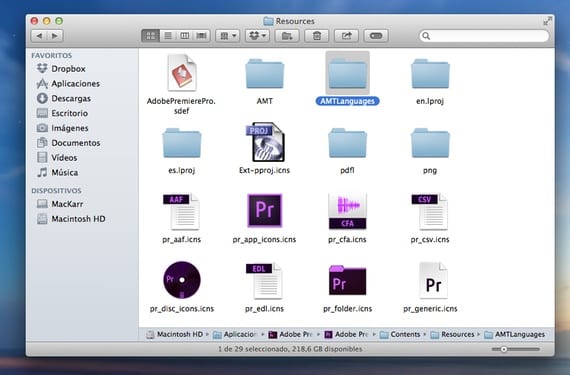
We will find all the content of the application, we will then navigate through the following folders:
Selected Adobe Application -> Contents -> Resouces -> AMTLanguages
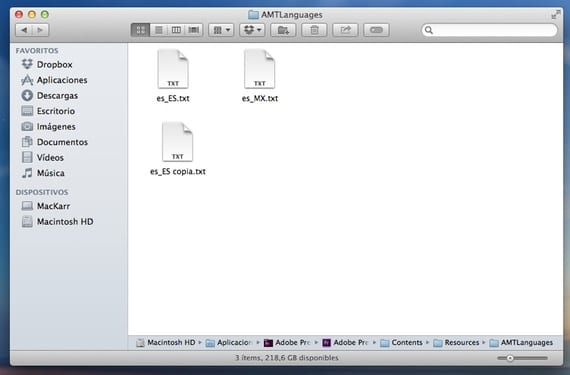
In the AMTLanguages folder we We will find two files es_ES.txt and es_MX.txt, we will duplicate either of the two to work on the next file. We will call this new file en_US.txt
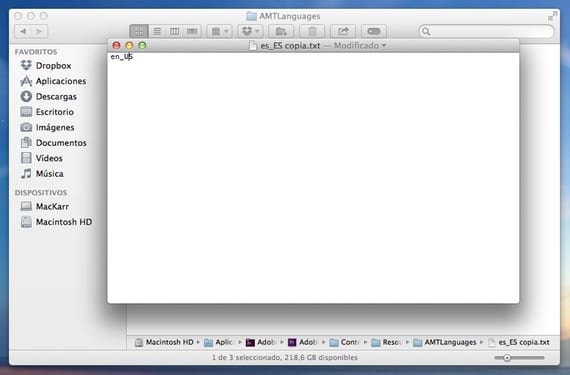
We enter this new file and we will write the same thing we have put in the name en_US (in this case without the extension). And we will save it, if you did not rename it in the previous step you can also do it after editing it.

Now we will change the extension of the old files to .bak or we will remove them, it is always better to change the extension to have a backup.
Once you have done these steps, when you start the application to which you have changed these files, you will see that it opens in English and you can now work comfortably in the original language.
More information - Get back to work with Final Cut Pro X in English
I did these steps (which are very simple) and my Premiere Pro CC and Photoshop are still in Spanish and not in English… why?
In my case, when I have changed the language, when I open Premiere it gives an error message and closes. The solution was to go to the «Plugins» folder and change the name of the «es_ES» folder to «en_US». I hope this information is helpful to someone who has come across the same problem.
Thanks for the contribution, it helped me a lot 😀
One more note. The keyboard may not work, so you should change the name of the Keyboard Shortcuts folder (inside Contents) from es_ES to en_En. I hope that helps
change the es_ES folder to en_US (sorry)
Hello I have problems when installing After Effects CC in Yosemite OS X 10.10.2, could you help me with this problem, do you know how to solve it ????
Hi, I'm trying to change the language but in my Premiere folder I don't see "AMTLenguages" where can I change it if not there? (in other Adobe programs if it worked for me)
It worked for me! Thank you!
good afternoon, I have changed the language as you explain. I actually change the language but I lose all effects. does that happen to you too? thanks
You know how I could do it for dreamweaber cs6 on macBook pro thanks
Where are the AMTLenguages folders in Illustrator CC 2015.3 and Photoshop CC 2015.5? In Contents / Resouces it is not.
Here I leave you this video so that you can see it and change the language from Adobe Premier to Spanish or English… ..
https://www.youtube.com/watch?v=EEqtVI0Ftmo
I have the adobe incopy, but the files are not as indicated in the tutorial. Do you know what is the way to change the language in this case?