
We are many users who use the concept of "Recent files" within any application that works under OSX. The system displays a specified number of recent files.
There are users who need to increase the number of recent files shown in that menu, so in this post we show you how to vary the number of recent files shown.
The default number of recent files on the system is ten different. The fact is that there are many users who sometimes work with so many files in a very short space of time that they need to have a greater number of recent files easily accessible. Following what is explained in the next section, you will be able to vary the number of recent files from 10 to a smaller number, five, or to greater amounts such as 15, 20, 30 or even 50.
To be able to modify the number of recent files, and even delete it so that none comes out, the steps you must follow are the following:
- Enter within the System preferences and click on "General".
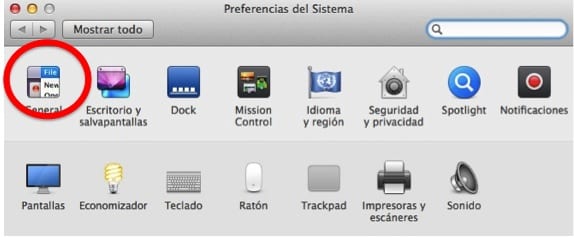
- In the lower part of the window you will see that there is a phrase that tells you "Recent items" and a dropdown.
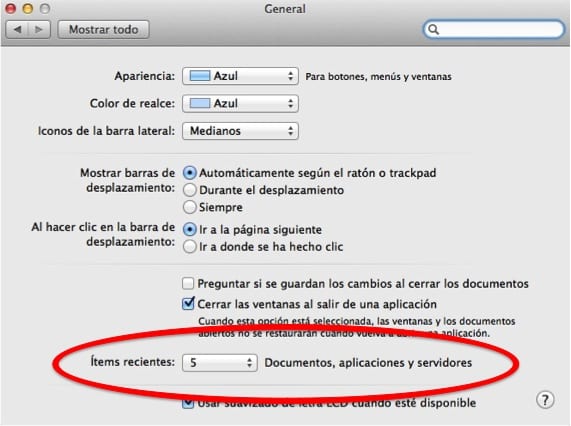
- Within the drop-down you will be able to choose the number of recent files you need.
Once you've finished making changes, close System Preferences, close the applications, and reopen them. You will see that the number of recent items has changed.
This trick works in the same way with almost all versions of OS X, although some changes were made in OS X Mavericks that eliminated some specificity since before the number of recent items could be imposed for Applications, another for Documents, Servers , etc.
More information - Show recent item files without opening them
In Mavericks, is there any way to enforce the specific number of recent items from servers, applications and documents (as it was in previous versions of OS X) so that there are for example 15 applications, 5 documents and 50 servers? and not only 15 applications, 15 documents and 15 servers as it is now?