
Currently in practice almost any browser that we can find for download on the internet integrates «Google Search» as the default search engine, since as we know, perhaps it is Google that has the most advanced algorithm of how many exist today for these struggles.
On the other hand, it is also possible that we do not consider another possibility since we are used to the results interface that Google returns and the comfort of not having to touch anything thinking that we are using the best and for that reason, if it works ... why change?
However, we cannot always trust Google for everything although be the most effective in 90% of cases, It is not infallible, so if we are looking for a more specific special topic and we do not find anything the first time, we could consider changing the search engine for a while to confirm how good Google is and if we are really going to miss it. less.
To do this, if we want to change, we simply have to locate the option in each of the most used browsers. In Safari we just have to go to the menu Safari> Preferences> General> Default Search Engine and choose between Bing, Yahoo or Google.
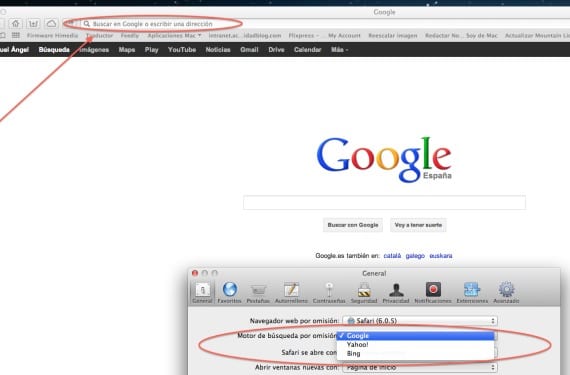
In Firefox and Opera We just have to click on the arrow of the search engine to choose between many more options than those that Safari gives us, in addition to being able to manage the search engines to add those that interest us the most, being able to include search engines such as Baidu or Yandex.

Last in Chrome We will only have to place ourselves above the address bar and by pressing Ctrl + Click (Right button), the option to edit the search engines will appear.
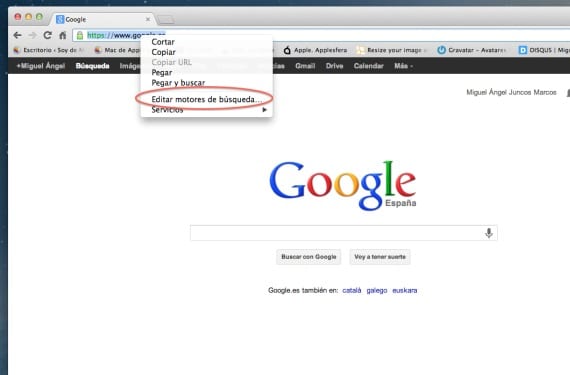
Even if we feel comfortable with Google as I said before, we could give it a try and make it work with other search engines where maybe we may be pleasantly surprised.
More information - Safari 7.0 on Mavericks and web push notifications
Agree but they do not explain how to do to have it. -How do I have the browser that you recommend-?
Hi there!! I've done it on my mac and still Bling still appears. That is to say, when in the address bar I put something to search and I give it to enter, before it only appeared google and now it appears bling. I do what you recommend but that keeps appearing ... is it a virus?