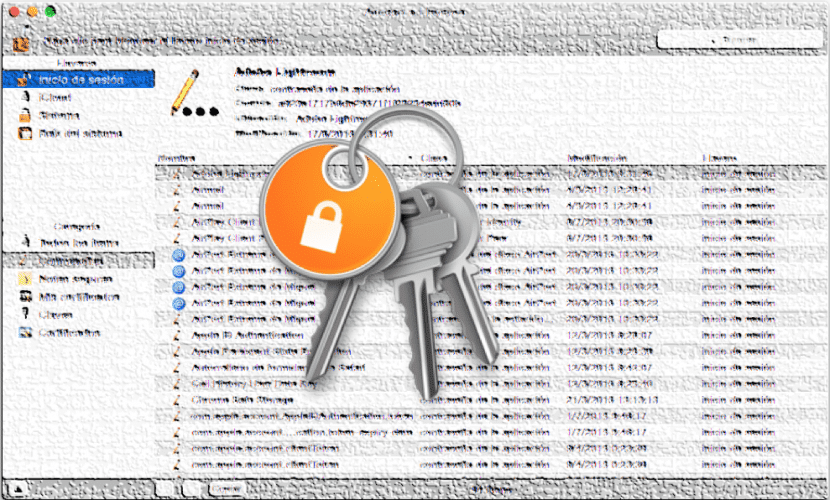
The keychain utility is one of the most important within OS X since stores the most important passwords and credentials of access to different system services, so that if at a certain moment we have to access them, we will not have to enter passwords again unless it is a modification that requires an administrator password.
However, sometimes it does not work as well as one could hope and some system services are a bit "pushy" requesting passwords. This is the case of the talagent service, which may constantly ask some users for their password to be able to modify "local items", don't worry, this is somewhat normal and there is a solution.
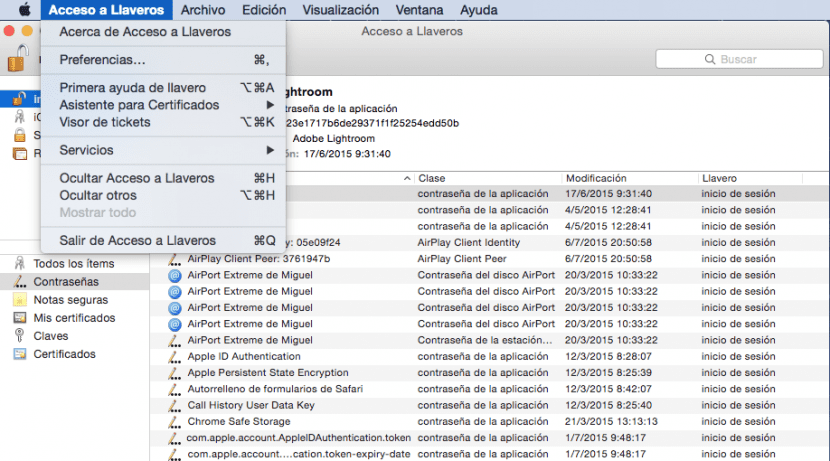
In essence, talagent is a service that runs for each user account and that allows your Mac close applications if memory resources in the system they are scarce. Actually, talagent helps the Mac so that at no time it is overflowed due to memory load and for this it has to use the keychain to authenticate itself and perform the appropriate actions. Still it shouldn't be so intrusive to the user.
To avoid these annoying pop-up with different notifications, we just have to go to the Utilities folder within Applications and select Keychains. Once inside we will go to the menu «Access to Keychains» and we will click on "Keychain First Help". This will open a new window where our username will be shown and we will have to indicate our password. Once this is done, we will only have to Verify and Repair the keychains contained in the system and then restart the Mac for these repairs to take effect.
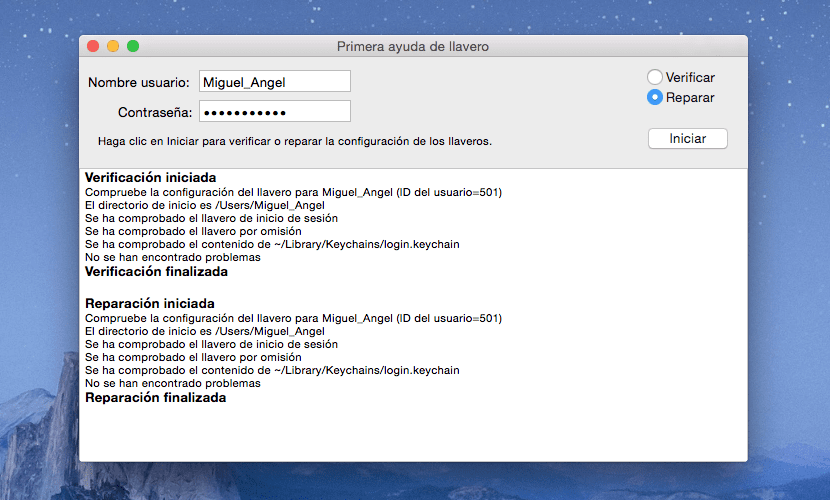
If it still hasn't been repaired properly, we'll reopen Keychains and this time we will go to "login" On the left side and we will open the context menu with Ctrl + click on it and click on change login password.
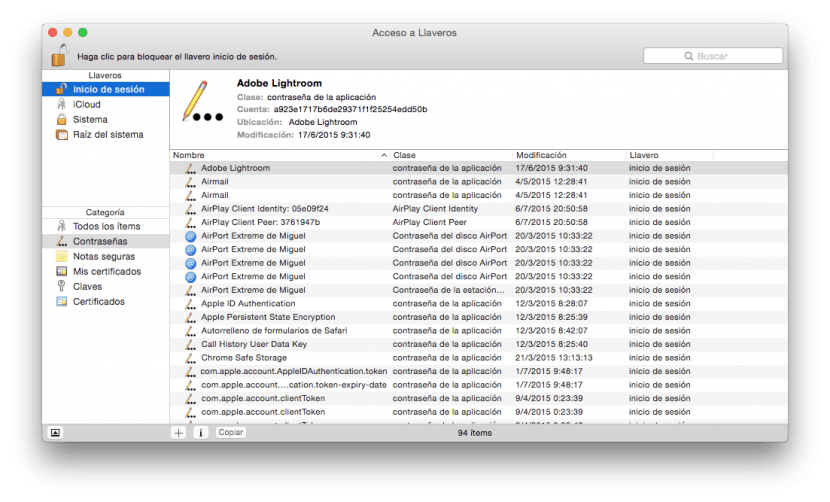
Here we will write the current password and as a new password the one we use to log into the Mac. This should be final now so that talagent does not disturb more.
Hello,
Since yesterday that I have installed the security update 2016-002 for Yosemite 10.10.5, the messenger of entering the administrator password is skipping every bit when I open some applications or at a time without opening anything, I have tried the two options that You put and tb I have restored the computer settings from a copy in which the computer was fine and nothing, I'm still the same. Is there anything else to do to avoid the little message of yore?
A greeting.
Hello,
In the end I did this, delete the keychain in which I was logged in and make a new one with the same password and everything else, with this I no longer get the message this all the time, I put it in case it helps someone.
A greeting.
Hello, thanks to this article I was able to have my MacBook Air in good condition again. It all started when I downloaded a VPN application, from there the machine altered its passwords and could not get past the Talagent notice in which it requested the key to access the key rings. Thanks to the instructions in this article I was able to repair the Mac. Thank you very much.