
In the same way that we schedule our backups, we must review the making of such copies. It may be the case that we think that a backup is being carried out, when for some reason it is not carried out. This reason can be a configuration problem, which is usually solved by restarting the computers. But it may be due to a hardware problem.
Today we will see different backup methods and various services. Since many users we will update our Macs to macOS Catalina in a few weeks, when it's available, it's a good time to review our copy system.
Today it is very common to have two backup copies. The reason is clear: we are not sure that the file that we have deleted and want to recover is found "Intact" in our first copy. That is why many of us have a physical copy, on a hard drive or NAS, and another copy to a cloud service.
You are probably doing it without realizing it. Photos can be in Google Photos or iCloud and the files in iCloud or services like Dropbox. If this circumstance occurs, you have a copy in the cloud, at least of the data that you consider most relevant, therefore, it is advisable to have the data in a physical memory. For this we have to rely on applications such as Time Machine or SuperDuper. If you don't want to complicate yourself, Time Machine is very simple. You just have to choose the drive where you want copies to be made and our Mac will do the rest. The negative part is the slowness of the copies. On the other hand, SuperDuper is more personalized and somewhat less easy to use, but on the other hand, we will do it more to our liking.
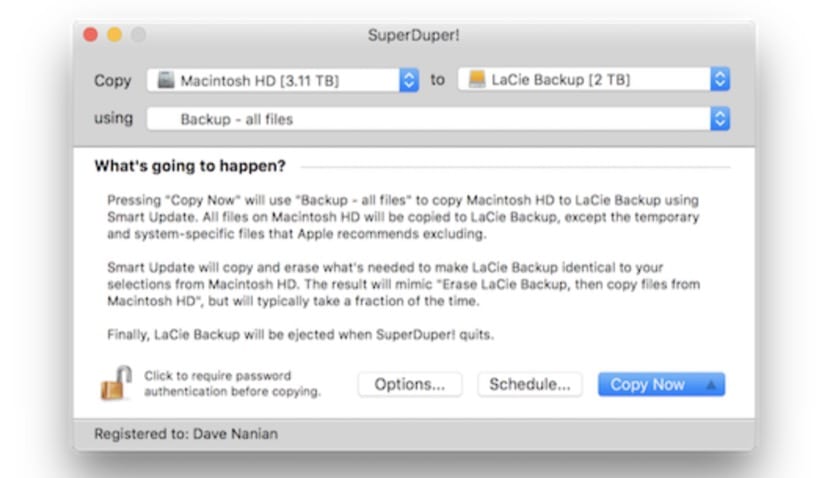
In recent years a service has emerged that can be a hybrid between the two above. They are services like Backblaze. Previous subscription, backup copies of all the data on our Mac are made at the moment. Either way, it is always recommended periodically check copiesWell, if we have the best system but it hasn't made copies for months, we don't have anything.
Greetings. I have installed macOS Catalina with bootable usb and before doing so I had the Time Machine in use for the BackUp, however it does not work and I cannot reinstall applications or recover documents. I enter Time Machine and the BackUp does not exist, however the Airport Time Capsule has the copies because I had to reinstall everything but from Time Machine in the Aiport. Why does that happen? Can anybody help me?