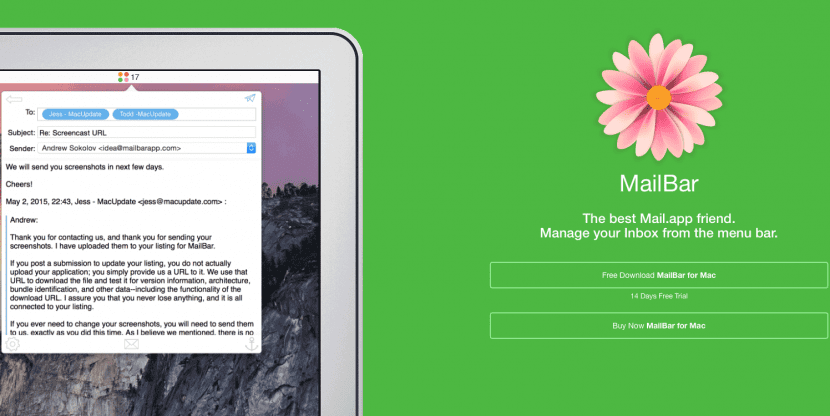
It is more than proven that productivity is one of the focuses where all developers try focus when creating an application and of course the speed of access by the user to the different possibilities offered by said application, is also quite important when we consider the purchase of it.
Every day I find that when I log in, the applications that I use the most I have to open in full screen or in reduced windows, having to constantly switch from one to another being sometimes difficult to know what I have open And why not. That is why clarity and speed of access are essential for me and one of the possibilities that OS X offers me is the menu bar, of which I confess that I am a big fan.
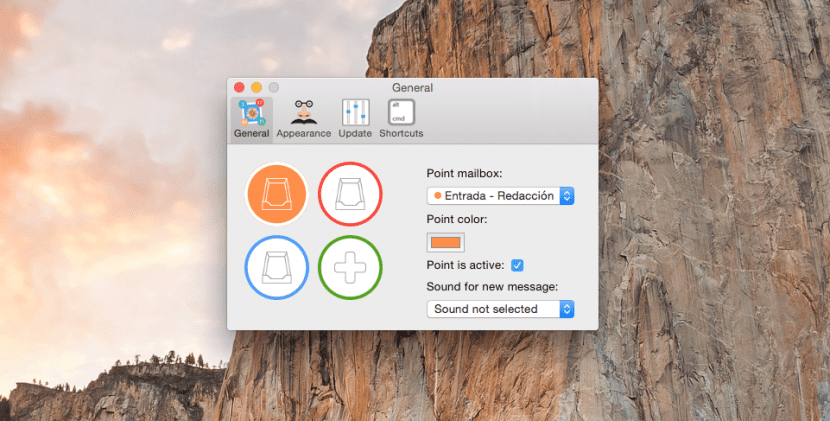
I love being able to access most of the utilities from said menu bar without having to consult at other desks and having to run mission control to see the windows that I have open. What's more, I have so many applications that I had to turn to the bartender to group them all since there came a point that I could not accumulate so many
Having said all this, we are going to focus on highlighting the different possibilities that MailBar will give us, a utility that for a price of $ 7,95 will allow us to manage the inbox from the menu bar with a simple glance, although this It would not be something to emphasize if it really did not have the capacity to maintain a good administration of the emails and the different accounts and trays.
In the first place, up to four mailboxes can be configured, the icon appears as a square of four colored circles in the menu bar, then when there are new messages each mailbox will be assigned a color and said circle will appear marked with the corresponding color that we have assigned next to the number of unread emails, an elegant solution and from my point of view, very intuitive.
Once everything is configured, MailBar will request access to the contacts in order to show your photo In the message list, if we deny it we can always activate it later from the OS X preferences, additionally you can also request access to the calendars to show us an event attached to a message from a contact. At this point, each time we receive a new email, it will only be enough to click on the circle of the assigned color so that it will automatically open that inbox and check the email.
The negative part is that at some points it can show a certain lag, that is, that don't instantly respond to our clicks (at least in version 1.2.6) and also for MailBar to work, we will have to have the Mail application permanently open even if it is minimized, anyway I think that for the price it has if they solve these small aspects, it is a very option to take into account if we look at its possibilities:
- Compose new messages, reply to or forward from the inbox
- Filter emails for archiving or unread
- Search through a bunch of emails filtered by all kinds of data.
- Various configurations and smartboxes
- Preview any attached image, download or open attachments in other formats
- Integrate all the signatures of the accounts, which are configured in their native mail application
- Configure shortcuts for faster access
- Create markers of up to seven different colors
- Connect to calendar events
- Mark as read or spam
- Assign unique sounds for each mailbox
- Offers support for retina displays.
Hello Miguel Angel.
I use Mail with 3 accounts. After installing Mojave I noticed that I cannot open Mail Preferences.
I have tried to remove it to reinstall from my backup (Time Machine) but I can't either. What can you recommend me.