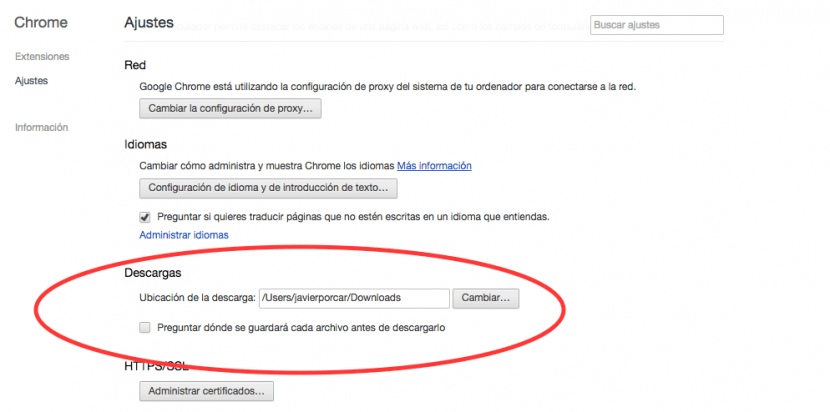Among Mac users, there are different tastes when it comes to using browsers. Among them, some use only Safari, but instead, others like to switch at least between the most common, such as Safari, Chrome, Firefox or Opera.
The use that each one of us give it is very particular. Browsing forums, we find who uses one for work and another for leisure, or who uses the main browser but reserves the others for specific moments or video reproductions that their default browser does not play.
Therefore, If we use one browser for one task and the other for a different one, it is consistent that the files we download are located in different destinations. Therefore, if you want to change the default location of Google Chrome, we explain how to do it:
- First, we open Google Chrome and go to preferences. These are found on the toolbar. Click on Chrome and we will see Preferences. The same result can be obtained by entering in the address bar: chrome: // settings /
- Chrome Preferences will not appear as a pop-up menu or as a new window. Instead, a new tab called Settings will open, with extensions and settings.
- We go to the Settings section, at the bottom, we will see the option «Show advanced options»
- We will go to the section Downloads . Here we can do two things: Change the location where to download by default or ask the system to ask us each time where we want to download. In the first option, we will click on change, and we will look in the menu that ends up opening the folder where the files will be saved. Instead, click on "Ask where each file will be saved before downloading it" It is suitable when we download many files and place them directly in the most appropriate destination folder for our needs.
Once finished, do not look for the save button, because as in the latest cloud services, it does not exist, that is, we can close the tab and the settings will be saved.