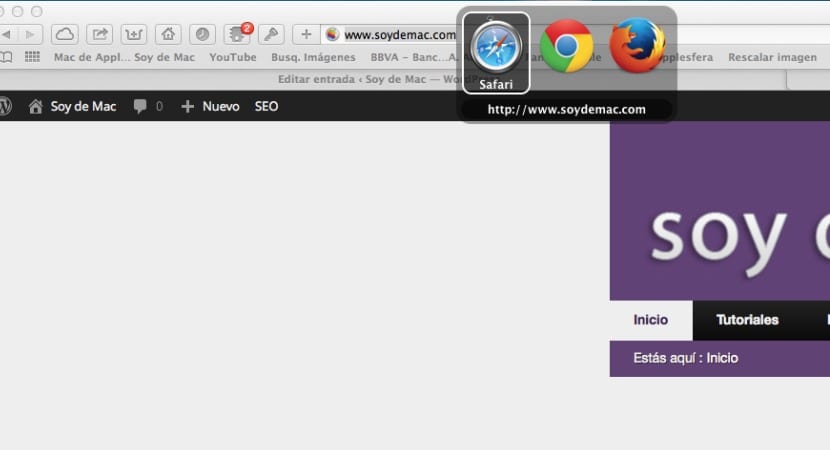Using a web browser in principle it shouldn't be a big deal In these times, that is, anyone with minimal notions in the use of a computer, can use any browser both to navigate and download content. On the other hand, navigation cannot logically be done without having to open a link, it being quite likely that you already have a link in the same browser where you are.
In this post we will see how Choosy it will help us to open a new link from the browser that we are to another browser so that it will not be necessary or mandatory having to copy said link or link from a browser and then paste it in another being this way something much easier and more intuitive. The downside is that even though it is a quite viable method, it is not entirely free and that is that Choosy has a trial period of 45 days and then goes on to cost 12 dollars.
The software will be installed first in the system preferences and menu bar in order to start using it but before that, it is required to have to previously install the .pref file that will be downloaded to your Mac. This application is compatible and is available for almost all the most popular web browsers such as Chrome, Firefox, Safari ...

Now the question is, how to open links from one browser in another browser. Very simple, you just have to download the Choosy trial version As we have already mentioned, install the .pref file and start creating rules or select what you would like to send as a link to any other browser.
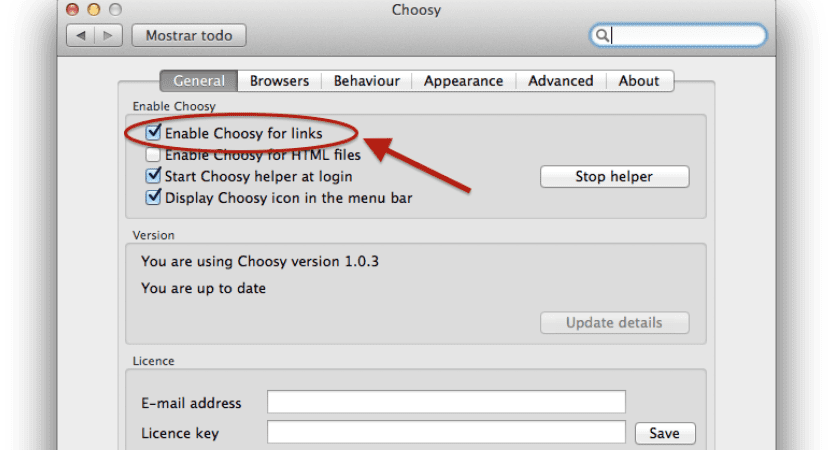
Actually the main use that we can give it is that when we find ourselves for example in Safari, simply marking the URL in which we are with the right mouse button (Ctrl + Click), we will be shown an option that says: »Open URL«, clicking on it will open the browser options added to Choosy. As simple and easy as that.