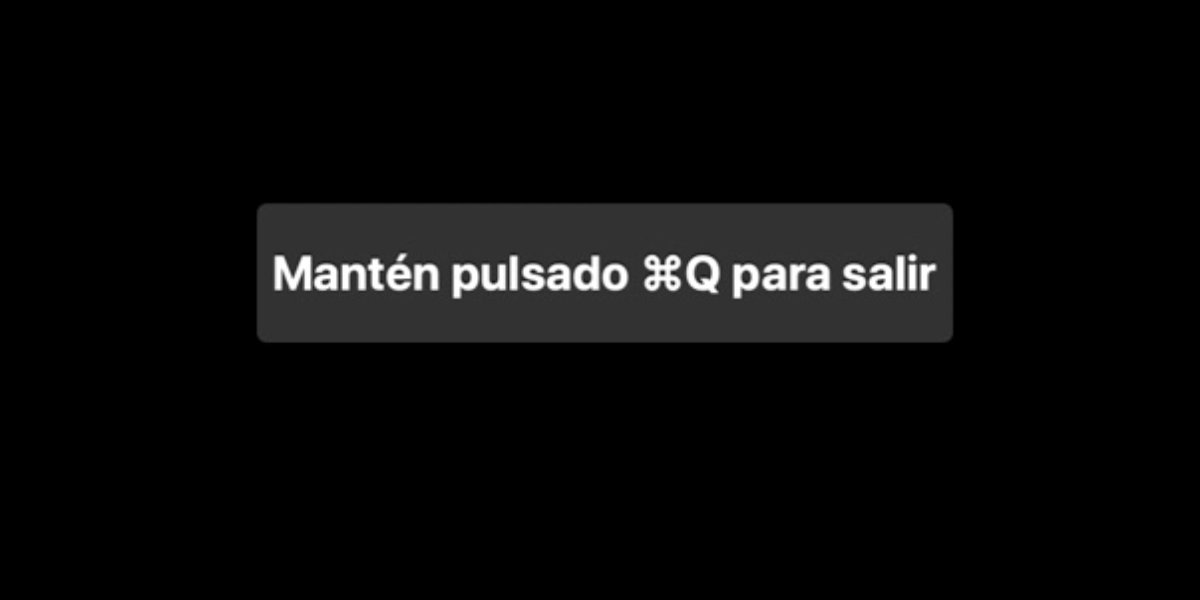
It has happened to all of us and whoever says they don't lie like a scoundrel. We are at work, and we have our Chrome browser open doing some "parallel" task to our obligations. Whether it's buying something on Amazon, watching sports news, or chatting on Telegram, without going any further.
You are engrossed in your little things when suddenly the boss appears and you had not noticed. The first reflex action is to type Command + Q to make Messi's goal yesterday disappear from the screen. You press the keys and you see the message «Hold down Command Q to exit» for a second. That delay can be deadly. We are going to explain how to remove it.
On macOS, you can use the Command + Q key combination to exit an application. It's a universal keyboard shortcut that works in all apps except the Chrome browser.
When you type Command + Q when Chrome is in the foreground, a message pops up telling you to press and hold Command + Q to exit. If you do it for a couple of seconds, the application closes. But it does not do it with a simple touch, as in the rest of the applications. That at one point can be a bit embarrassing. But it can be fixed.
Disable standby from Chrome settings
If you want Chrome to close at the first touch of Command + Q without delay, as in the rest of the applications, you must deactivate it from the browser's own settings. With Chrome open, click on the three vertical dots located in the upper right corner. Click on Settings, and there you can deactivate the option «Show a warning before exiting by pressing Command + Q». Get out and go.
From now on closing the application is done instantly by typing that combination of keys, as in the rest of applications in macOS. It can prevent you from the occasional blush.