
Many users use a Mac for their work every day, and many of those users do graphic design jobs that are so specific that a change between the color shown on their computer screen and what is later printed can be fatal. I wrote this article after having a conversation with my cousin Daniel Viera who has studied Interior Design and has had problems with what I have exposed above in a final work.
But like most things in the computer world, there is always a brilliant solution to a certain problem. In this case we are going to show you one of the many color calibrators of screen that exist. We have chosen the X-Rite ColorMunki calibrator and it is good value for money.
Within the OS X El Capitan, future macOS Sierra as of autumn, modifications can be made in terms of the color shown on the screen. There is an area in the control panel System Preferences> Display> Color, in which the calibration can be done with a tool created by Apple itself. However, these calibrations are not as good as they should be and you have to make use of an electronic eye to help you calibrate it.
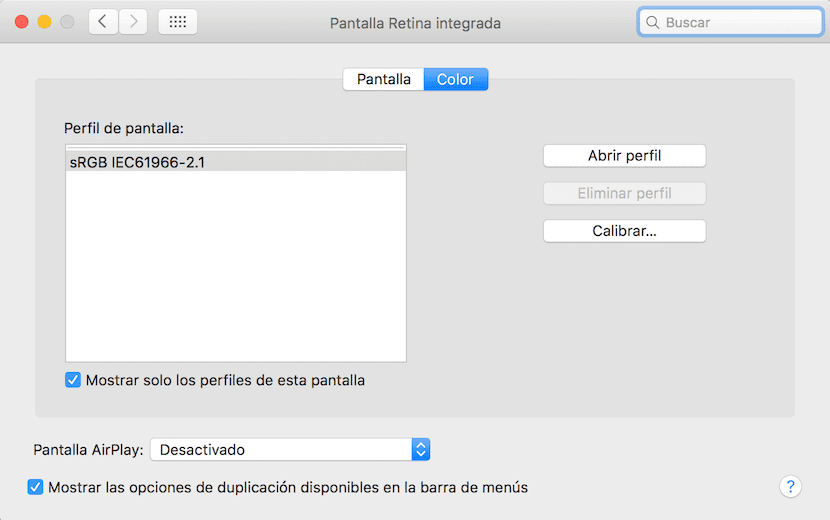
It is at this point that the X-Rite ColorMunki. With this calibrator you will be able to quickly and easily calibrate the colors of any Mac so that it accurately shows the real color of the images.

Now, color perfectionists will no longer have to guess what colors will come out when their jobs are printed, the color you see on the monitor or projector will be the color you will get on the printer. Regarding the characteristics of this calibrator we have:
- Multifunctional, technologically advanced and ergonomic measuring device.
- Free mobile app ColorTRUE to calibrate the screen of mobile devices with Apple iOS and Android operating systems.
- Easy to use software: "Easy" and "Advanced" are simple one-click or wizard-guided modes.
- Intelligent Iterative Profiling- An adaptive technology that measures and analyzes the color capabilities of each display to increase profile accuracy.
- X-Rite Ambient Light Smart Control Flare Correct - measurement and compensation for surface flare on the screen.
- Automatic Display Control (ADC), adjust your display hardware to speed up the process and eliminate manual adjustments.
- Compatibility with standard video systems: NTSC, PAL SECAM and ITU-R Rec. BT.709
As for its size, as you can see in the images that we have attached, it is very compact and to use it you just have to run the device calibration application and follow the instructions that are indicated. Its price is 187,99 euros but you can find it these days for 179,99 euros.