
We return with a new article about the Messages application on the Mac. An application that we always use but that we have never stopped to configure beyond what is configured by default in the system. The Messages application is an application one of which we call multiplatform and is that a conversation that we start on the Mac we can continue on the iPad or iPhone.
The Messages application is a very easy to use application that has configurable aspects that you should inspect to see if you are interested in changing them.
In order to configure the Messages application on the Mac, we must open the application in Launchpad> Messages and then go to the upper menu bar to click on Messages> Preferences. As I already mentioned in the article where I talked about how to block contacts in Messages, in the window that is shown we have two tabs and the first one, that is, the General, is the one that we are going to see today.
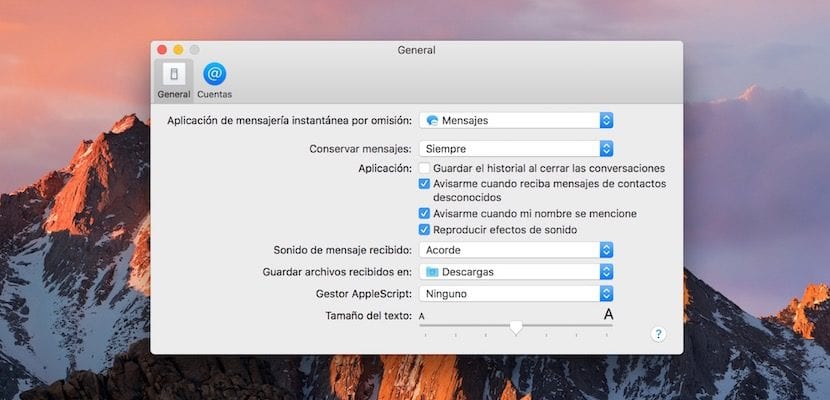
As you can see in the attached screenshot of the window that will appear, we have different options that we can configure, among which we can specify if the messages of the conversations we want to keep for Sow, 30 days or a year.
Below and under the Application item, we have a series of aspects that we can activate or not, among which we have the possibility of saving the history of conversations when they are closed, warn when messages are received from unknown contacts, warn when our name appears in a conversation or that the sound effects can be reproduced when we send messages that contain them.
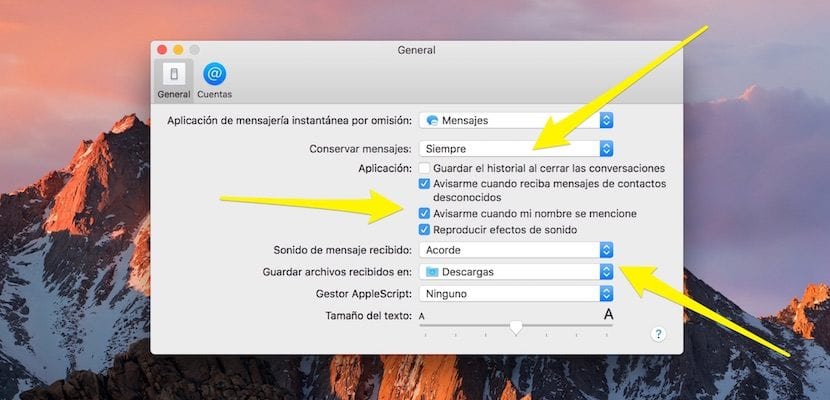
Next we see a second drop-down in which we can select the sound that we want to be played when a message arrives on the Mac, followed by another drop-down in which we can configure where the attachments are to be saved, which by default are saved in the Downloads folder.
At the end of the window we can configure the size of the font that is used if you need to increase it for display reasons. As you can see, the configuration options of the Messages application on the Mac are not very complicated and we encourage you to configure them to your needs.