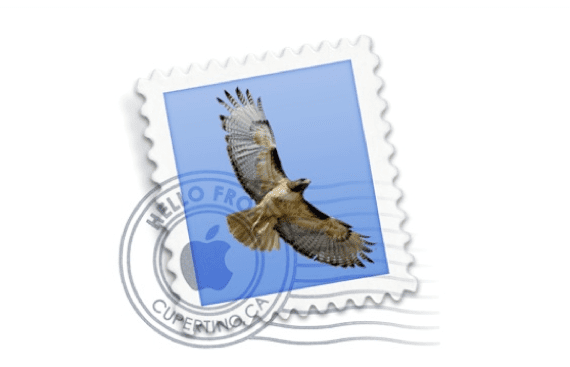
This is a small reminder for all those who do not know about this option or who have just arrived in the Mac world and do not know of its existence. The Mail app for OS X It can have many things to improve and others, but as my friend Luis says: look, I try mail managers and I always end up using Mail again ...
This option of configuring Mail so that it responds automatically will be very good for us if we are about to take a vacation or take a trip in which we cannot be pending or answer and check our mailbox, but we want to warn all the people who try to contact us by email.
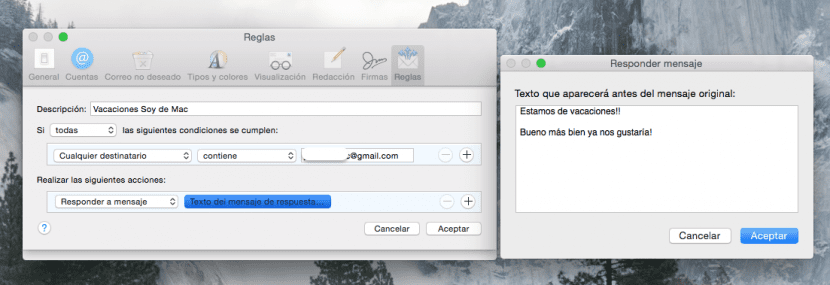
For this we can follow the steps of programming a simple 'rule' in the Mail application of OS X so that this respond automatically the e-mails. The first thing is to enter Mail> Preferences> Rules and fill in the fields to our liking, we add the text that we want to send and that's it.
It is very important once everything is configured to our liking to select DO NOT apply the changes, since accepting this option would send an email to all our contacts with the message we just created. Once the "do not apply" is selected, we are going to leave the rule checked and that's it.
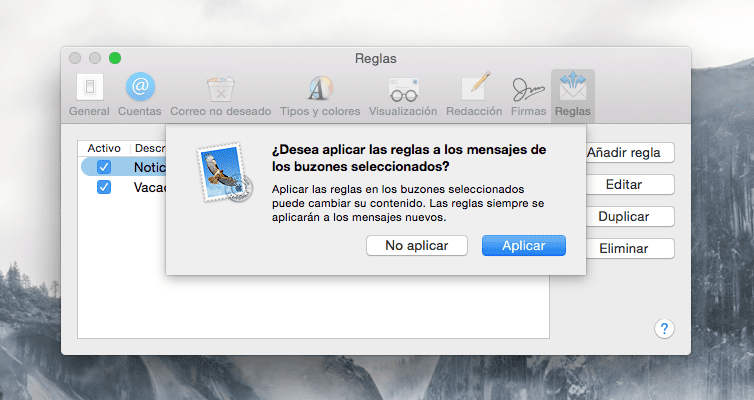
If we want to activate or deactivate this option to our liking, we can do it from the Mail settings in the section, Rules.
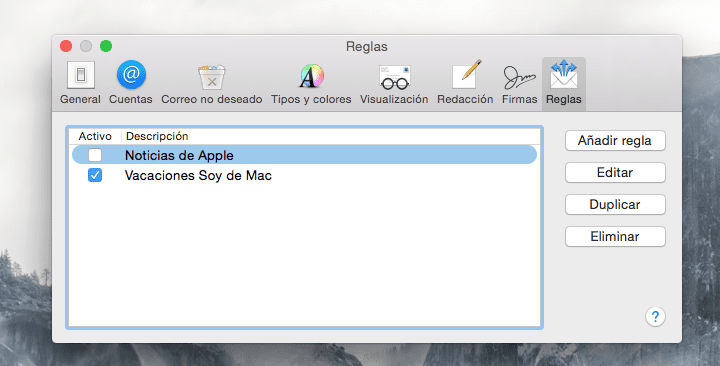
These are the steps to follow to automate an email response, the only requirement for it to work is that our Mac has to be on since if he does not receive the mail, he will not respond to it either. If we have a iCloud email account We can use the rule that has been defined as origin activating the option from the preferences.