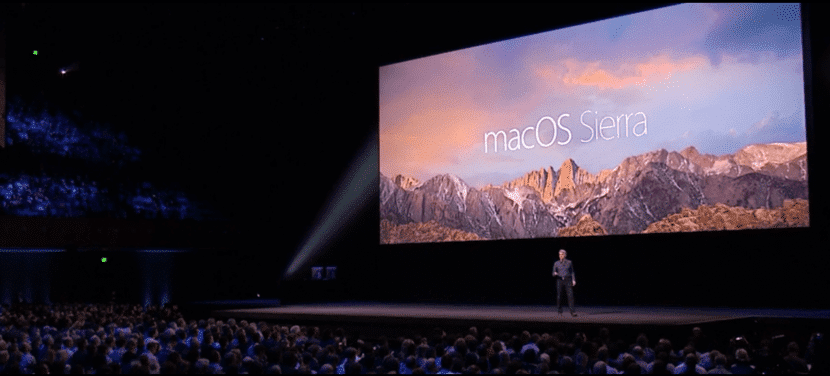
One of the advantages of the bitten apple system is the option that the system automatically download possible updates that exist of the applications as well as those that Apple launches of the own system.
This whole process is being carried out in background completely hidden from the user and when it is fully downloaded, the equipment gives us the notice to install it. However, this option is not welcome for many since they connect to the network on many occasions through "data sharing" of their mobile contract.
Another situation that can occur is that in a place where there are many Macs they start to download those updates simultaneously making the network bandwidth lower and consequently there are navigation problems for usual tasks. It would be quite a headache for network administrators.
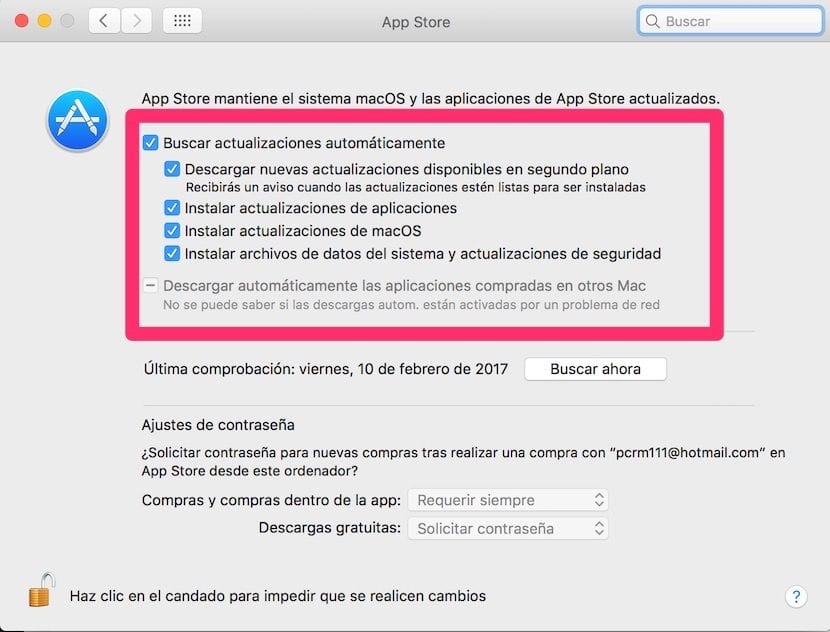
Whether you are in one or another situation, as well as if you want to truly control the downloads that are made on your computer, the automatic downloads option can be modified telling the system that when there is a pending update, inform us in all cases so that we can download it when we see fit.
To activate or deactivate automatic downloads we must enter System Preferences> App Store. As you can see in the attached screenshot, you can configure the automatic downloads that are performed on your Mac in different ways.