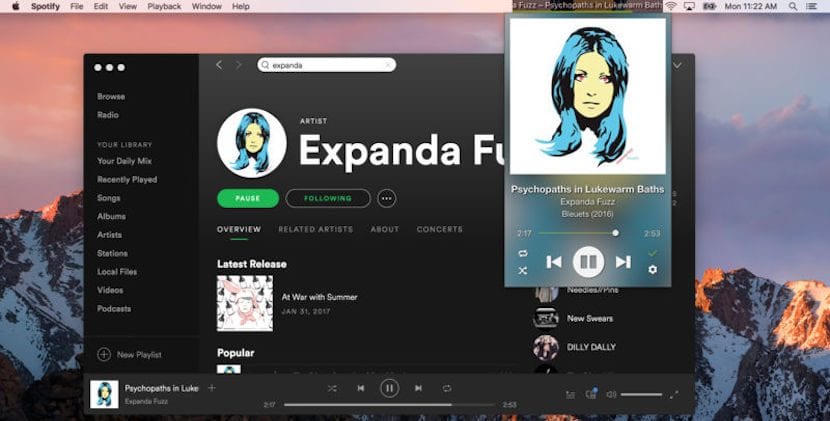
According to the latest data announced by the Swedish company, Spotify currently has more than 60 million subscribers worldwide, while Apple Music currently has just over half, about 30 million according to the latest figures that Apple announced a few months ago.
Despite the fact that Spotify is not integrated into the Apple ecosystem, many users continue to prefer Spotify, especially if it is a group of friends who have hired the family account so that the monthly payment is cheaper, something we can't do with Apple Music unless it's a family.

To manage the Spotify catalog in a simple way, in the Mac App Store we can find the Spotica Menu application, a simple application that is installed in the upper menu bar and through which we can control the playback of our favorite music. But also thanks to Spotica Menu we have access to the name of the track that is being played, the name of the album along with the cover, the playing time of the track at that moment along with complete information about the song that is being played.
If we are users who like to customize the applications to the maximum, with Spotica Menu we will not have any problem since we can customize both the background and the outline of the application so that, for example, it adapts to the desktop background that we are using at that moment. The application is available in French and English, but the developer says they are working to add more languages. Spotica Menu requires macOS 10.8 or higher, 64-bit processor and is available for download completely free of charge through the link that I leave below.