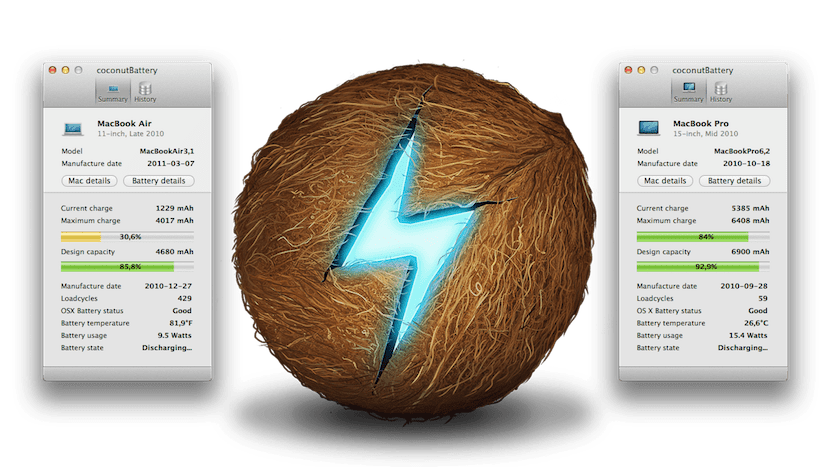
Apple has a serious problem with the batteries of some iPhone models after it officially confirmed that it "reduces performance" of the equipment to achieve greater autonomy in those that have already exceeded 500 charge cycles. These are really few, but there are cases and therefore it is a problem.
Currently we have several options available to check the charge cycles of our devices, but in soy de Mac we have always advised the Coconut Battery tool to check the battery of the Mac, but this also serves to check that of all our iOS devices and in this case see whether or not we are affected with this performance problem on our iPhone.
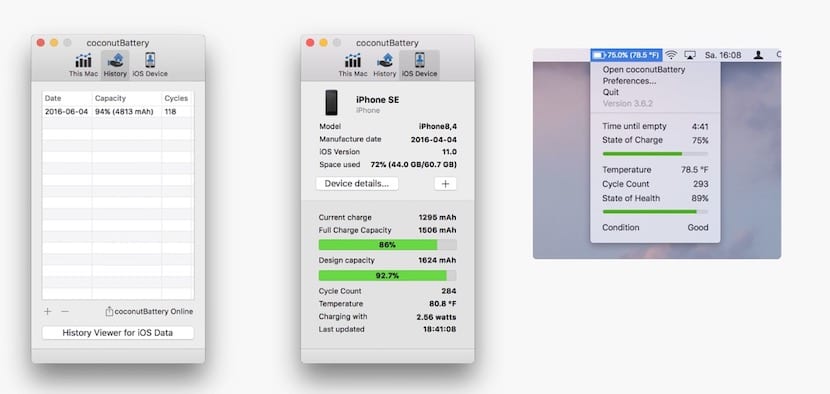
To be able to perform this measurement, all we have to do is download the software on our Mac, open it and connect the device through the USB-Lightning cable. Once connected, all you have to do is click on the icon that says iOS Device. The use of this tool is very simple and with it we can see all the information of the device:
Model
The code that represents the device according to Apple itself
Manufacture date
This is an important piece of information since it calculates the age of the Mac, iPhone, iPad, iPad mini, iPad pro, iPod Touch using the production date included in the serial number
iOS version (iOS version)
Indicates the version of iOS, the operating system installed on the computer
Space used
Indicates the total capacity, how much storage space in GB we have available
Current charge
Is the battery charge at this time, and is counted in milliamps per hour mAh
Full Charge Capacity (maximum load)
This is the maximum battery capacity that can be charged in mAh
Design Capacity (original capacity)
It is the maximum capacity to which the battery could be charged when it left the factory counted in mAh. This is one of the important data in these figures since as the iPhone, iPad, iPad mini, iPad pro or iPod Touch are used, the battery goes bad and loses capacity, moving away from the real maximum charge of the original. With this we can say that the less maximum capacity it is capable of reaching with respect to the original or the design, the worse health it has.
Cycle Count (charge cycles)
These are the charging cycles that our device has carried out. Remember that this data is key to know if our iPhone is affected or not with this decrease in power.
Temperature, Charging with and Last Updated
These last three data give us the temperature at which the battery is, the watts of the charger and the last update carried out in the Coconut Battery program
We are at that point where the news from the Apple world has focused on the iPhone battery and its low performance in favor of an increase in autonomy, so it is good to see if our iPhone model is affected or not by the drums. In this case, the best software to check it for us is Coconut Battery for Mac, which is in your version 3.6.4 and that you can download totally free from this same link.
Very good application that has been very popular among maqueros for many years;).
Excellent App. I have been a coconutBattery user for a few years and now with the latest version 3.7.2 I am more than happy. I consider that being aware of the performance of the battery of my MacBook Pro is of the utmost importance since our autonomy and mobility in daily use depends on it. ;).