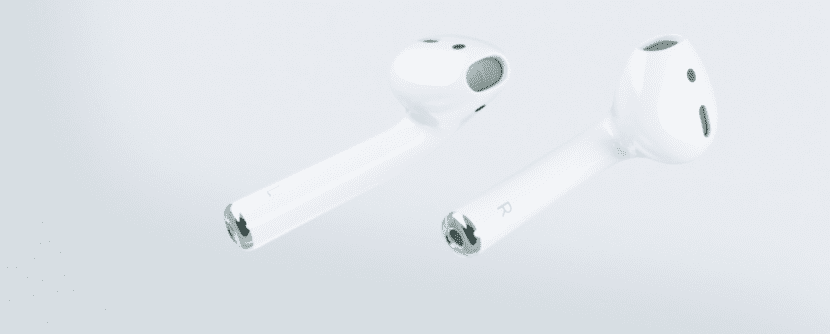
One of the most criticized things about AirPods and what we have already talked about in the odd article is that to control them we have to do it through Siri. As Siri depends directly on the Internet connection we have, we can see ourselves in the situation that due to lack of network we cannot control the headphones in this way and we have to go manually with the computer or mobile device.
Leaving aside whether or not Siri is the best option for control AirPods, is what Apple has implemented right now and the best thing is that we get the most out of it. That is why today we are going to reveal new commands that I have tried on my AirPods and they work perfectly.
The two things we do the most with AirPods are knowing what battery they have and, on the other hand, increasing or decreasing their volume. Although you think that Apple has not taken it into account, Siri already knows what to answer when we ask how much battery is left? In that case Siri will inform us of the battery that our AirPods have available.
The other action that we use daily is to tell Siri to increase or decrease the volume for which most of the users have used the following: Turn up the volume, turn down the volume. When using these two commands we realize that Siri does not control that very well and increases or decreases a lot so if we want a finer adjustment what we really have to tell Siri is to adjust to a percentage or increase or decrease a percentage over what we already have.
For the first situation we will say: Increase the volume to 35% and Siri will leave the volume at 35%.
For the second situation, assuming we are already at 10%: Increase volume by 15%. In this case Siri increases 15% over 10% so it leaves the volume at 25%.