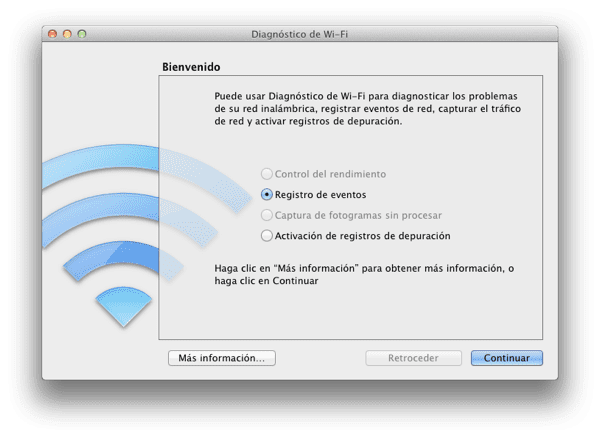
From time to time we find ourselves in Mac OS X with some hidden utilities that can come in handy, and perhaps for people with problems in the wireless network this is one of them.
With Wi-Fi Diagnostics (requires Xcode) you can see the performance of your wireless network, being able to make changes and compare them to obtain the maximum performance of your local network.
It is not that it is an app that we cannot live without, but as a utility for specific uses it can be a real luxury to more than one.
To start the app go to «/ System / Library / CoreServices » and there you will find it.
Source | OSXHints