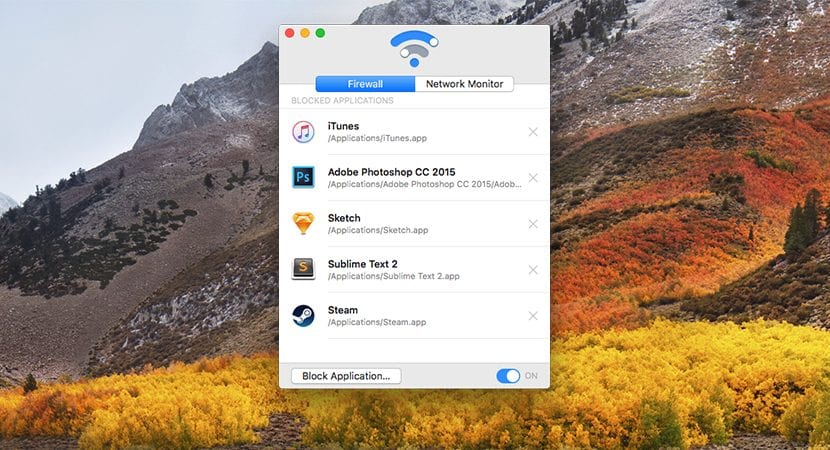
Surely on more than one occasion, if you have used your iPhone to share the internet connection. If you do it regularly, it is likely that you have encountered a great displeasure when verifying that your data rate has gone down the drain In a few minutes. How? Very easy. If you had a large file in the iCloud or Google Drive folder pending upload, when connecting to a Wi-Fi network, the system began uploading it without knowing that it was a connection based on the mobile phone. If it hasn't happened to you, it has happened to me in particular, which forced me to look for a solution that would avoid similar problems in the future. At the moment the solution I have found is Radio Silence.

Although it is true that through different Terminal commands we can limit the internet connection of some applications, with Radio Silence the process is much simpler and faster, since it allows me enable and disable which applications connect to the internet in a few clicks. When I leave home to work on my laptop, I don't always have a secure internet connection to connect to, forcing me to use mobile data. When I know I'm going to do it, I access Radio Silence and deactivate all the applications that I know I'm not going to use at the moment.
Once we have installed Radio Silence, it starts working in the background. As soon as we open it, we will have a list where they are shown all applications that are blocked. If we want to add an application, we just have to click on Block Application. The Network Monitor tab shows us the applications that have had and have access to the internet and that have used it recently.
Radio Silence is priced at $ 9, a price that will allow us to save on troubles. Through its website, we also have at our disposal a trial version so that we can see how it works and the advantages it offers us.