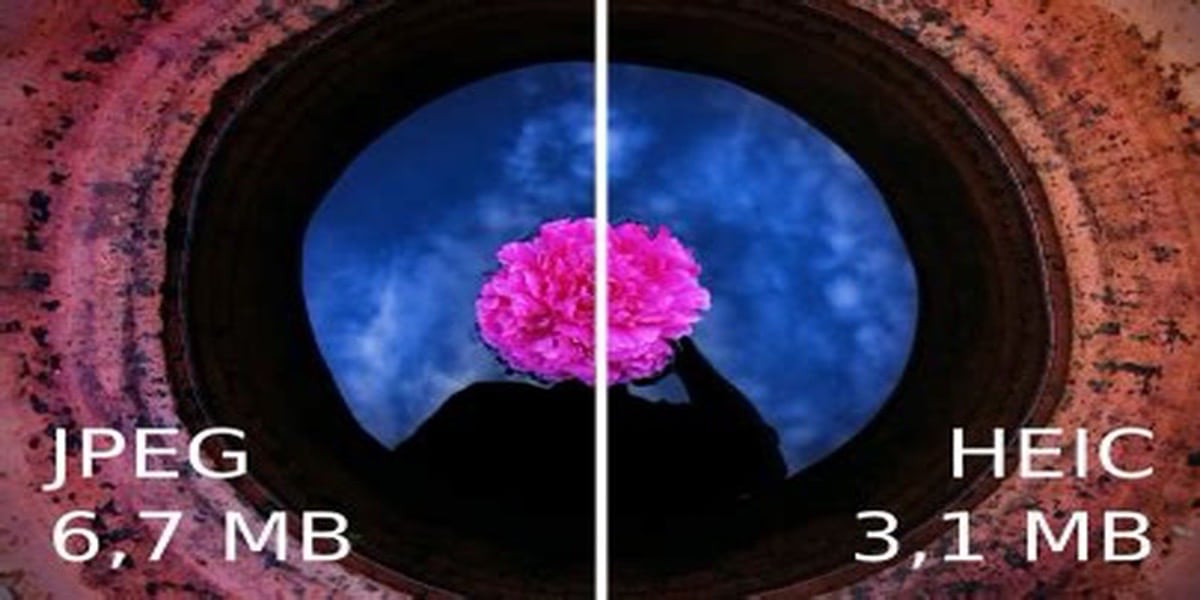
Since iOS 11, the iPhone takes photos in a format that saves space without reducing their quality .HEIC; In fact it has better quality than .JPG; However, we face a little problem when we want to use those images on other non-Apple devices. So there are great apps on the Mac App Store that converts them with ease.
But you should know that you do not have to spend money on those applications, since our Macs are capable of converting those images by default. Let's see how the procedure is.
Go from HEIC to JPG easily without third-party apps
.HEIC is a container format that will be able to integrate sounds and images. But it is also that it also adds functions such as transparency and 16-bit color. You can even add values like rotation, cropping, titles, and overlays.
All these features can be done by our Mac in a predefined way without depending on any third party application, which is fine, but we don't have to need them. Remember that we also have Automator, but we are going to see another very simple way
Solo we must follow these steps to be able to convert .HEIC images to .JPG for use on other devices.
For this we will take hands of preview pane. First we must make sure that the image we want to convert is indeed in this format.
Once we have verified the fact that the image has been taken in .HEIC, what we will do it will go to Preview File and look for the export option.
In the window that will be displayed we define the following:
- Image Name
- Location where we want it to be exported
- In the Format field we select JPEG
- In addition to all of the above we can establish the quality of the image.
- Finally we click on "Save" to apply the changes.
That easy. Without depending on anything external that is not our Mac.