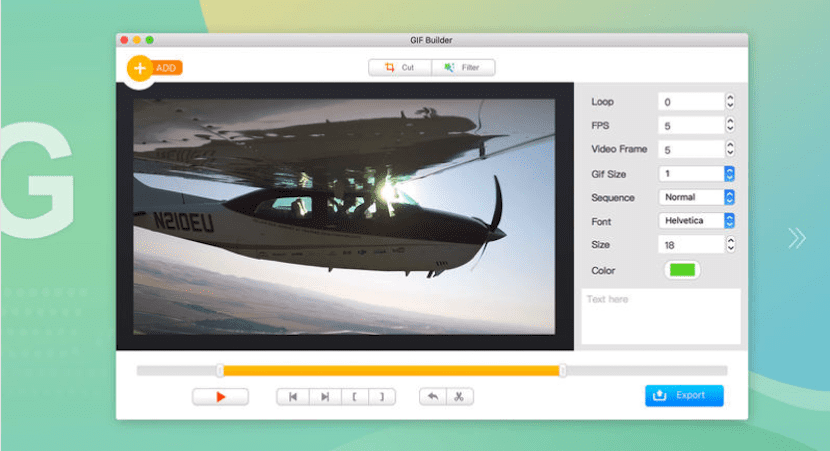
For some time now, especially in recent years, GIF files have become the best way to express our feelings in a much simpler and fun way than through classic deadpan emoticons that have been accompanying us for several years.
On the Internet we can find a large number of websites that allow us to download and share GIF files through our messaging applications, email, Messages ... But on more than one occasion, surely you have wanted to create a GIF of a specific video, either from a movie or a video that you have recorded with the iPhone. iGIF Builder does not allow you to do it very easily.

With iGIF Builder, we can convert video clips to GIF format to share them later through the different communication channels that we have at our disposal. But also, it allows us to add filters to customize the result, add texts, convert only. a part of the video in question ... But in addition, it also allows us to capture YouTube videos to later convert them to GIF format, or capture videos directly through the webcam of our device. As we can see the number of options it offers us are practically unlimited.
IGIF Builder Key Features
- Create GIFs from video clips stored on our computer.
- Create video GIFs from our computer's webcam, with a maximum duration of 30 seconds.
- Create video GIFs by recording what is played on the screen, with a maximum duration of 30 seconds.
- Possibility of adding different filters to customize the result.
- Ability to add text to GIFs.
- Limit the area of the video that we want to convert.
- Fine-tune the start and end of the video.
- Adjust the number of frames per second.
iGIF Builder has a regular price in the Mac App Store of 2,99 euros, requires OS X 10.11 or higher and 64-bit processor. It was updated earlier this month, so compatibility with the latest version of macOS is guaranteed.