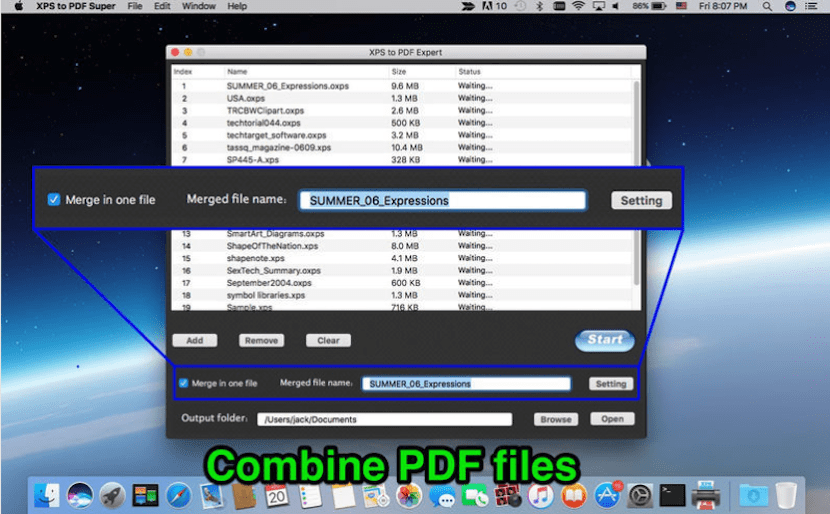
Microsoft pulled out of its sleeve a new format, called XPS, a format that the Redmond-based company wanted to use. stand up to the PDF format. The XPS format hit the market with Windows Vista. This operating system did not allow us to install any free printer to save files in PDF format, which forced us to save it in this format if we wanted to share it with other people.
As expected, this format never became popular and Microsoft started to put it aside little by little, even so, we can still save files in this format if we have no other choice. If we still have files in this format but now we use a Mac, thanks to the XPS to PDF Super application, we can convert these files quickly and easily.
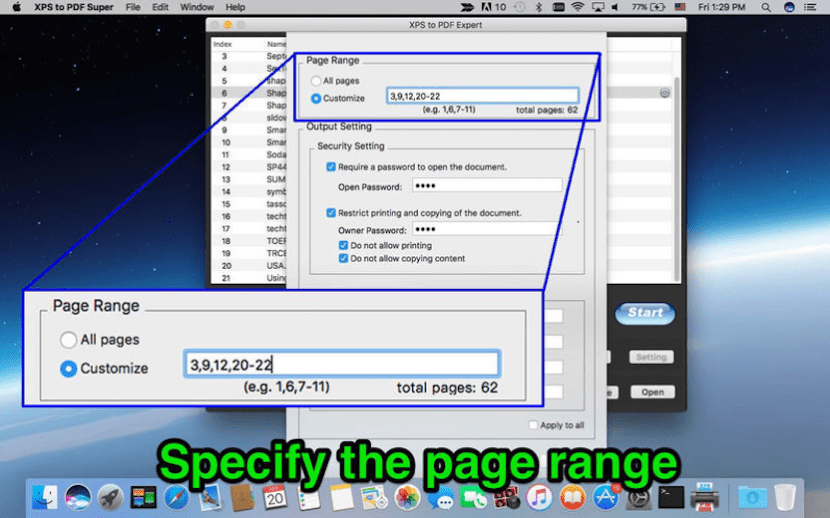
XPS to PDF Super allows us to convert files in XPS format to PDF, a format, the latter, much more popular and compatible with the format with which Microsoft tried to launch a format compatible with the PDF format. But in addition, it also allows us to convert files in OXPS format, a variant of XPS. The operation of this application is very simple, since we only have to drag the files to the application to start the conversion.
XPS to PDF Super, allows us to batch convert files, in this way we will avoid carrying out the process one by one. In addition, it also allows us to encrypt the files we convert with a password, a function that will save us having to carry out an additional process with the files in that format once we have converted them.
XPS to PDF Super, has a regular price of 3,49 euros, requires OS X 10.8 and is compatible with 64-bit processors. The latest update is from a few days ago, so it is fully compatible with macOS High Sierra.