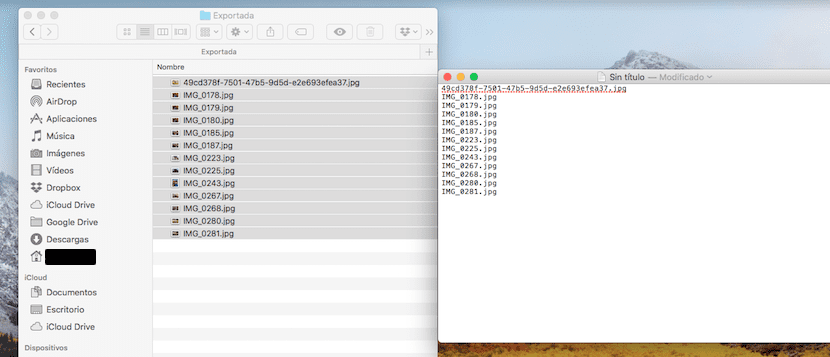
The Mac operating system is synonymous with productivity. Although some functions you may not use them practically never. Even so, it is interesting to know small functions that allow you to improve your workflow, and save time in these repetitive functions.
This is the case with today's show. For certain tasks require knowing all the files contained in a Finder folder. For example, e-mail attachments or documents in a directory. With this function you will not capture the screen again to save its content.
Because screen capture is not productive for various reasons. First, saving the content of the captured image requires more capacity. Secondly, we can't edit the list, unless you mark the image. And as a derivation of the second, we cannot search the file. All this is solved by copying the content of the files to plain text such as TextEdit.
To do this, we must carry out the following actions:
- First, we open Finder and we select the files and folders what we want to include.
- Now we must copy these selected files in the usual way: Edit and Copy, or the keyboard shortcut cmd + C
- Now play open TextEdit.
- Choose New Document.
- Now you must follow the following route: Preferences (by clicking on the text «TextEdit» in the task bar - New Document - Format - check the Create option Plain text.
- Close TexEdit and reopen.
- Paste the content that you have on the clipboard, with: Edit and Paste, either the right button Paste or the keyboard shortcut cmd + V
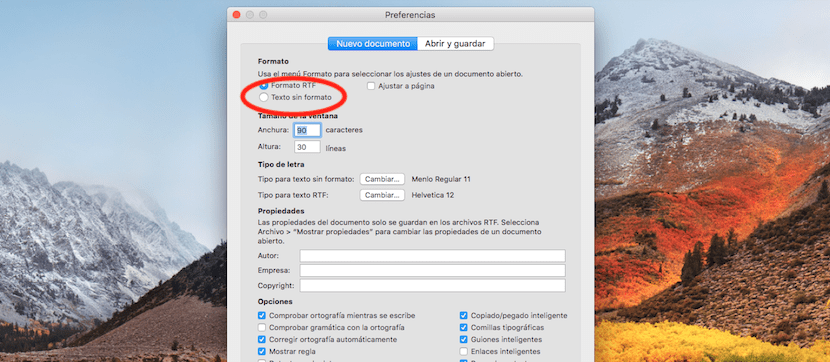
Alternatively transfer to TextEdit the entire list of files, including before the name, the entire file path. To do this, you just have to drag the files from the Finder to the new TextEdit document. It is important to perform this function as Plain TextOtherwise, macOS will try to insert the contents of the file into the TextEdit document.
If you want to move it to another place, you should first select the pasted text and copy it to the new app. Otherwise, it may be interpreted that we want to insert a copy of the files.