
One of the features offered by the Airport bases sold by Apple is the possibility of creating our own Guest Network, this will allow us to teams that are not 'trusted' within our internal network they can access the internet and have a connection but without having direct access to other services or network devices.
In this way when we have visitors, whether at work where we have our Airport base installed or at home, we can give a different password to our Wi-Fi network for our guests to access. The only thing we will need is an Airport model equal to or newer than the one that appeared in 2009 or even another router that has this feature, although we will only explain the guide based on the usefulness of Airport.
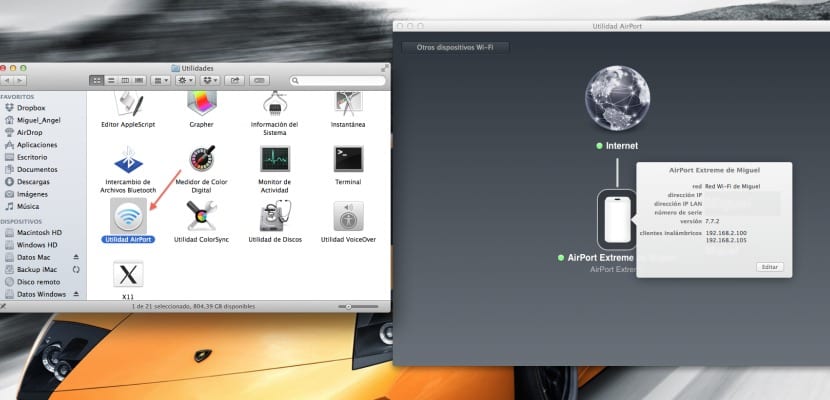
To activate the guest network, the first step will be to go to Utilities to open the Airport Utility where we are will display a small graphic flow chart of our network. In my case right now I only have one Airport Extreme as shown in the image, if we click on the base we can see the public IP address of the Airport, the private address, serial number ... We will only have to click on Edit to open the options menu, where we will move to the Wireless tab.
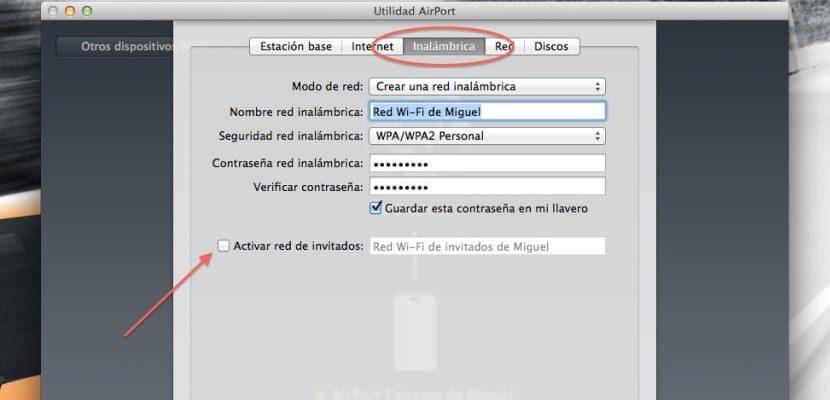
At that time we will see an option to Activate the guest network, to which we will provide the name we want and apply encryption whether WEP, WPA, WPA2… Depending on the compatibility of the equipment to be connected, whether they are very old or not. To finish, it only remains to confirm the new configuration by clicking on update, at that time the Airport base will restart with the amber led and in about a minute, we will have the guest network ready to use it.
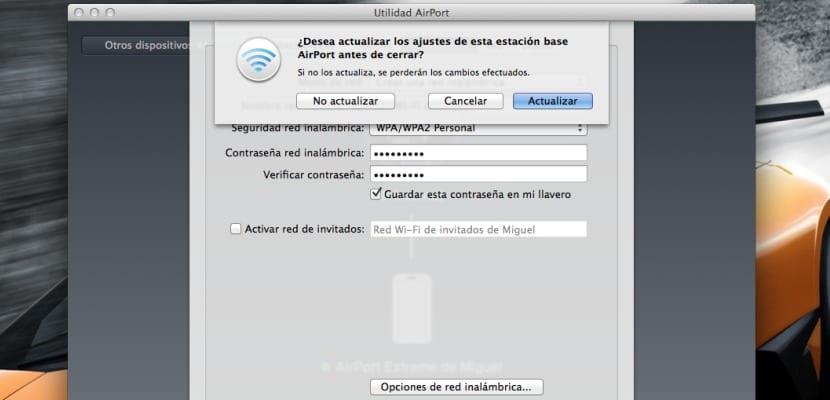
More information - Recover the password of your Airport base
How can I create a guest network when I have an Airport Extreme and 2 airport express are connected to it? The guest network is created but devices cannot connect… .only the message «Connecting….» Appears but they don't connect. What I can do?
I had that problem for a long time, until I did not connect a sixth generation AirPort Extreme as the main base, and that is the one that has to create the guest network. The other airports that are part of the network will have the guests. Unfortunately with old airports as the main team it is not going to pull the guest team. As you mentioned, he stays connected but never succeeds.