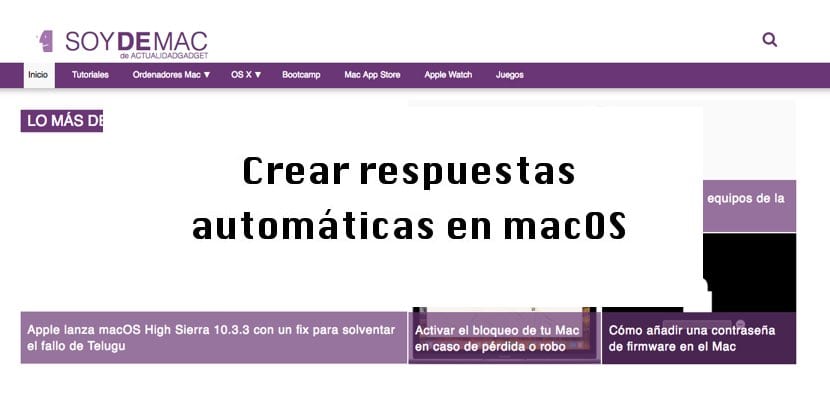
Surely if you are on vacation, the least you want is to receive emails on your mobile or on your computer. However, it would be a bad image for you and your company, not to respond to any of them. At least to inform that you are on vacation in a specific period and that after this time you will contact this person. Therefore, it is best to configure the automatic emails that will inform the other party that you are not available.
If you are someone who uses the email client of macOS, Mail, we will help you, step by step, how to configure these automatic responses. In addition, it will be as simple as creating it and later you can reuse them as many times as you want. In other words, you can activate and deactivate them at will. Are you interested in this email? Well read on for set up your own automatic replies in Mail on macOS.
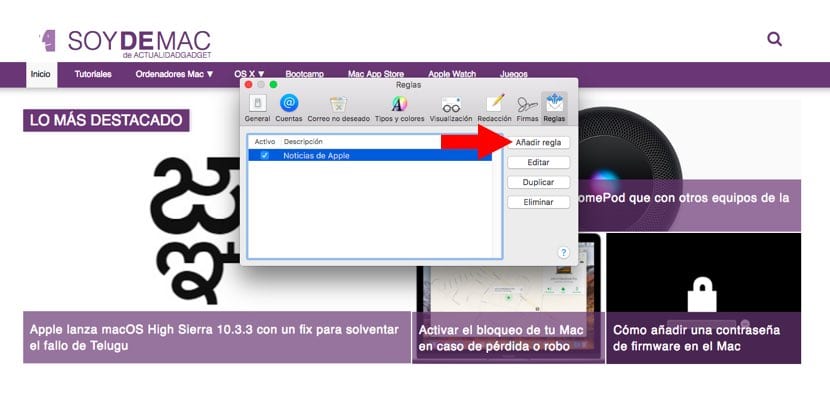
The first thing we should do is open «Mail». Our entire inbox will unfold. However, nothing there interests us at this time. We must go to the application preferences. In other words, in the menu bar we will click on the "Mail" option. Inside we will have to find "Preferences" and among the different alternatives we are only interested in the one indicated by "Rules".
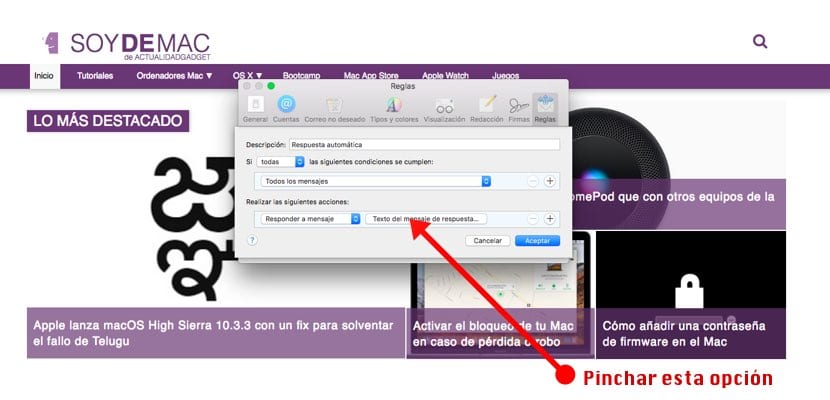
A new window will appear and we will have to «Add rule». It will be here where we configure everything that our mail with the automatic response will contain. To give you an idea, we have developed a test rule that you should follow closely minus the text that the sender will receive in their inbox when trying to contact you.
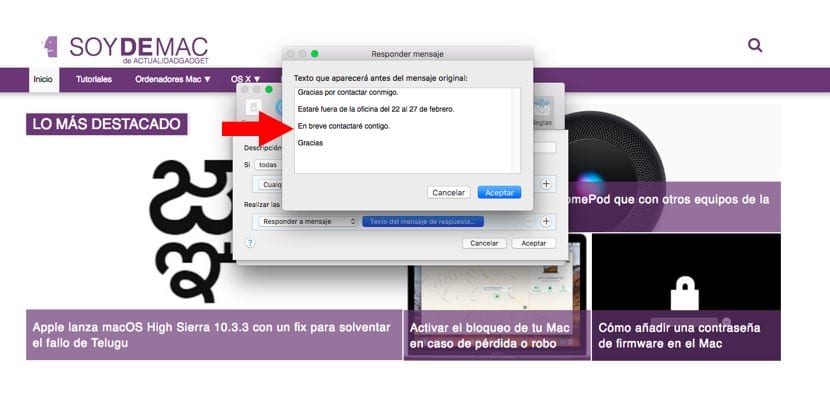
Remember to select all the fields as we leave you in our images; otherwise it will give you an error that will not allow you to create the entire rule. And once created, remember to deactivate the automatic answer until you need it activated. If you don't, these autoresponders will start working from minute zero.