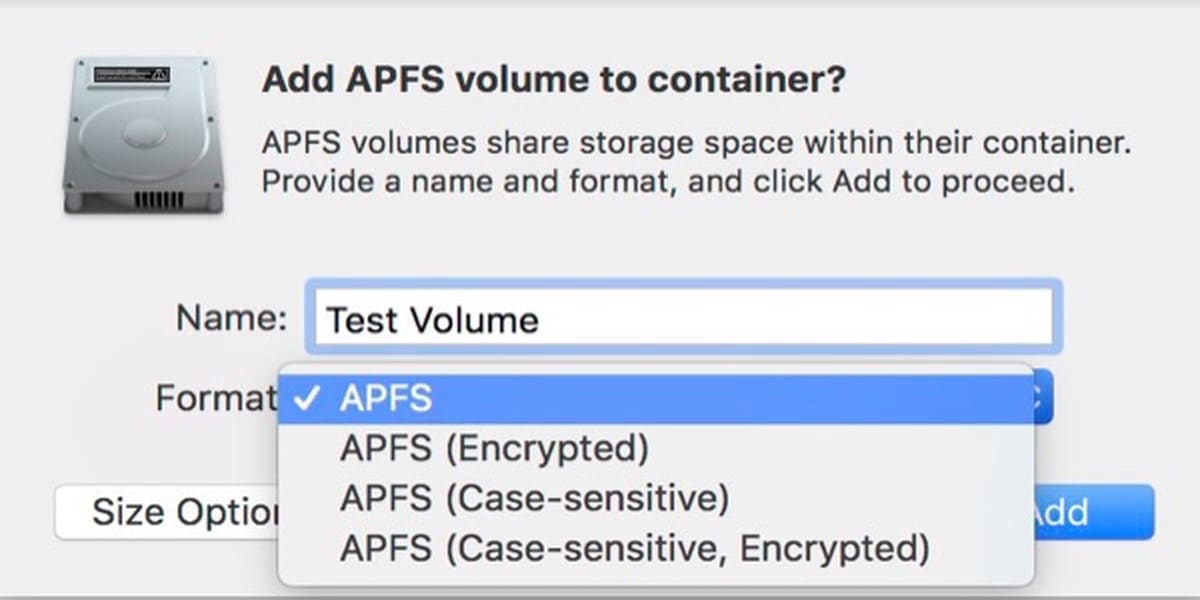
Some time ago Apple introduced the ability to partition the hard drive or the SSD that comes with our Mac. We can also create it in the APFS file system and fully usable.
Although it is more useful to create it when we have an SSD, We can also create it when we have a hard disk (HD) and with the same ease as if it were the first.
Creating an APFS disk is pretty straightforward.
Whether with an SSD disk or with an HD (Lifetime Hard Disk), the possibility of creating a partition in the APFS format is relatively easy. Since macOS High Sierra, Apple introduced this possibility and it is quite useful, really.
Let's see how this simple operation is done:
The first thing we must do is open the call "disk utility". Then we click where it says create partition. A new window will open in which we must choose the "volume" option.
We choose a name for the name that we are going to create. So far everything normal. The trick, or advice that you should follow is to limit the size of that new volume.
For that, we must press the "size options" button. A second panel will open, where the minimum size that the system has reserved is already marked.
The primary disk will never be able to use the space that you allocate to this volume under its reserved size. The second optional size you can set for the volume is the one you can use.
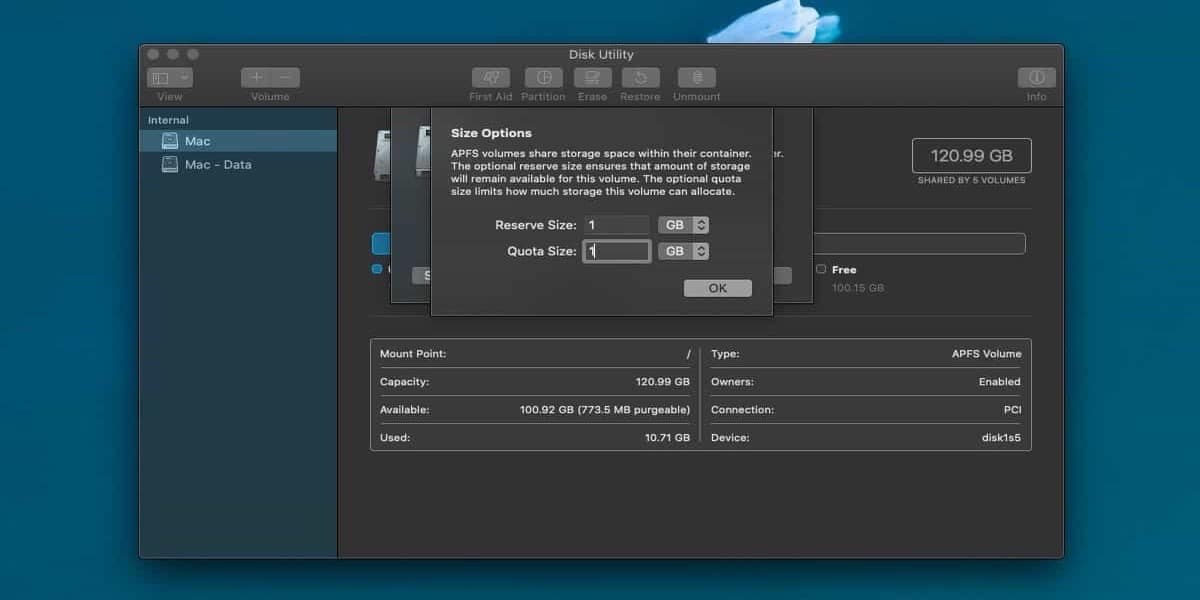
If you don't add any maximum size to the disk you want to create, It will adapt proactively to the size of the elements you are adding.
You just need to click on accept and the volume will be created.
If what you want is to delete it, as simple as, first eject it. Then in disk utility select delete and the allocated space will return to the main disk.