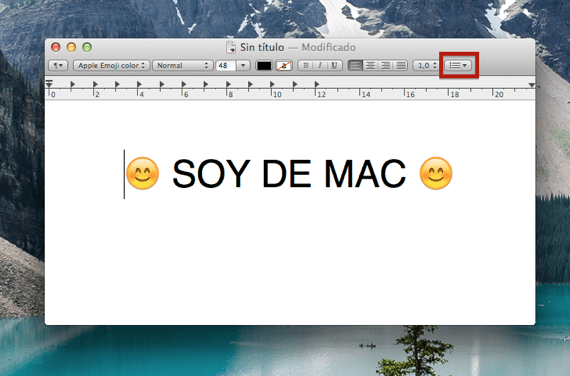
One of the tools that I often use to take quick notes or edit text when I am in front of my Mac, is without a doubt text Edit. This is one of the applications that comes by default on our Mac and that many users have forgotten or simply do not use because 'it is not fully visible' unless you access its location and change it or take it directly to the dock to keep it handy. Tex Edit is at the 'Others' folder our Launchpad And surely once you use it for the first time (if you don't use it already), you will get a lot out of it.
This text editor has a huge range of options that make it easier for us to write or edit text. Today we will see an option that Text Edit offers us to create a list in a really simple and fast way.
This is the option that we have on the side of the upper toolbar (Bullets and List numbering):
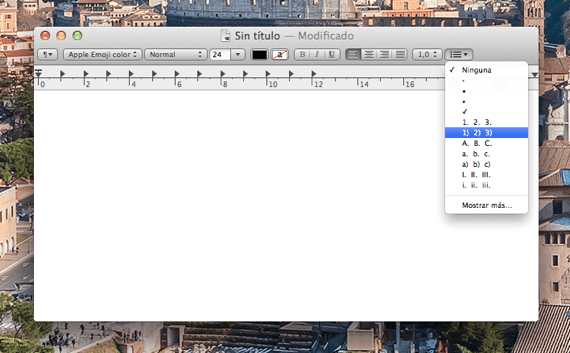
Once we click on it we can create our list in a really simple way and without having to add each time we press 'enter' a number or space separating the lines, since the tool itself creates it automatically:
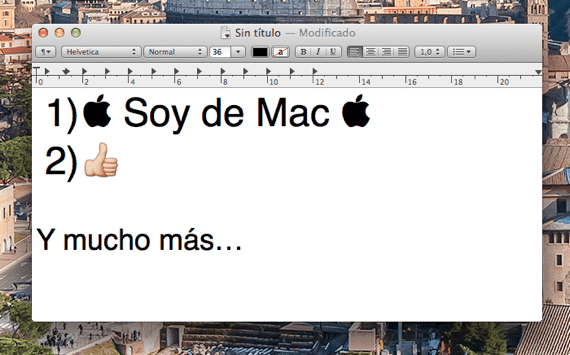
Now create a list or any note will be much easier and faster, it also allows us to modify the lists or schemes once created to our liking so if when taking the note we cannot organize it to our liking, then we can add the dashes, points, letters, numbers, etc, etc to better outline the text .
More information - Adjust the precision and speed of the cursor when editing text