
One of the options we have available in macOS Big Sur is to customize the background of our home screen in Safari. This which may seem silly is interesting for those of us who use the Apple browser on a daily basis and what we want is to customize the home page of the browser.
We can add an image directly to the browser's wallpaper and in this way get our own customization, we can add native photos that Apple itself offers us or add the photos that we want.
To do this we simply have to click on the settings menu that appears in the lower right part of the browser and click on the image we want to add. We can also directly add a photo from our Photos application directly, for this it is simply necessary drag over browser when we have the settings open.
In this little apple video the simple process is summarized quickly and very visually:
The options that we have available for settings in Safari for macOS Big Sur are several and this is really one of those visuals that do not affect the overall performance of the same, but that They help to make it more user-friendly and above all they offer a more adjusted customization to each user.
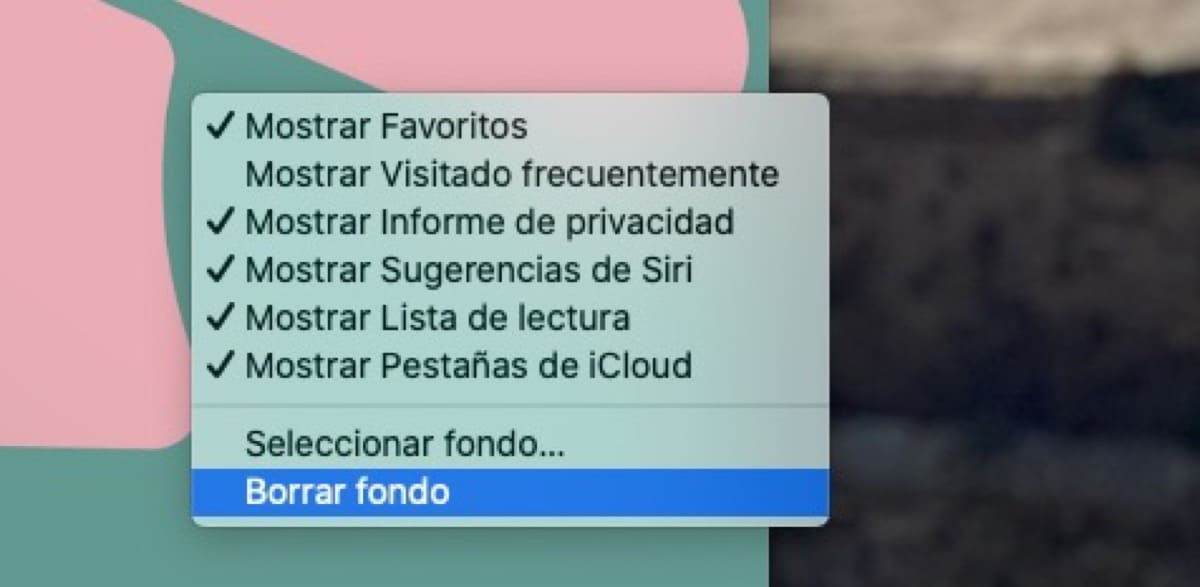
This option is available in several previous versions of macOS, it is not exclusive to macOS Big Sur. To remove the background of our Safari browser we simply press the right button and select the option "Delete background" that appears in the available options.