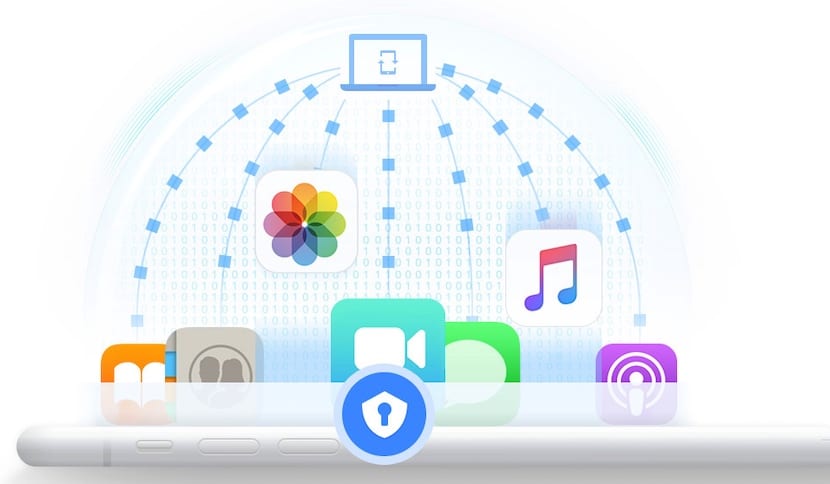
When it comes to making backup copies of our iOS device, whether it is an iPhone, iPad or iPod touch, if we do not use iCloud, we will most likely use iTunes if we do not want to find ourselves with the displeasure that it can suppose lose absolutely all the content of our device in case of loss, theft or breakdown.
In the market we have different alternatives that allow us to make backup copies of our device in order to always keep safe all the information we store. Today we are talking about DearMob, one of the best applications to always have all the information on our iPhone, iPad or iPod touch at hand.
The problems of backups on the iPhone
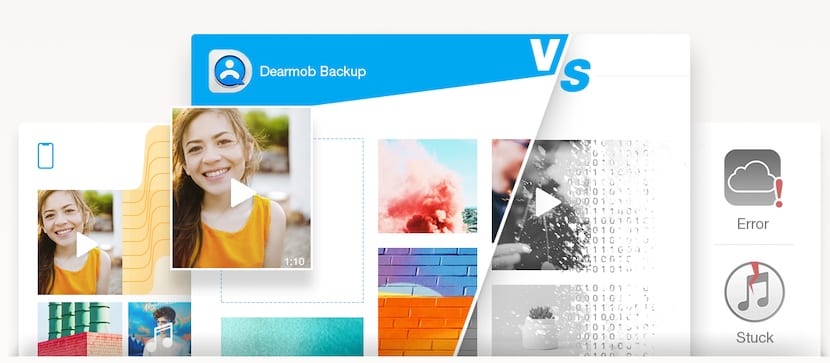
With the launch of a new version of iOS, from Actualidad iPhone we always recommend making a clean installation, in order to avoid dragging all the performance problems that our device was suffering with the previous version.
Making a backup through iTunes or iCloud, allows us to store all that information, however, when restoring it in the new version, we return to drag all the trash we've accumulated in the form of application files that we no longer use.
Officially Apple does not offer us any feasible solution to be able to start over from scratch with a new version of iOS but with all the files, videos and images that we have stored on our device if we don't use iCloud. But of course, not everyone is willing or able to pay every month for Apple's storage service in the cloud, although let's be honest, it is the best option in this type of case.
DearMob is the solution
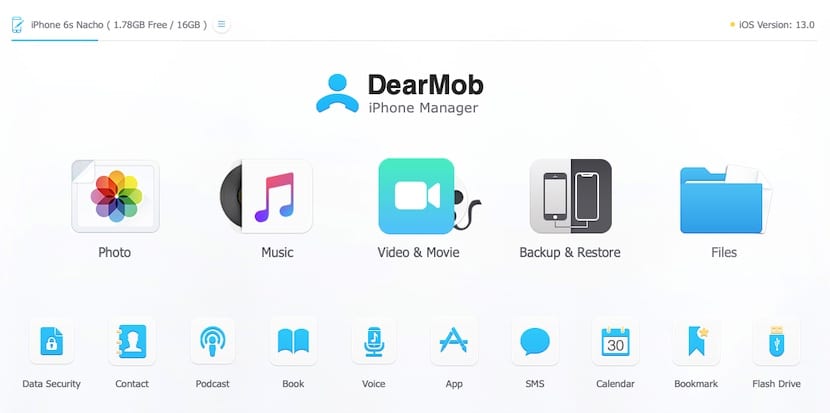
Application DearMob iPhone Manager offers us a quick and easy solution in this type of case. This application not only allows us to make backup copies of our iOS device, but also also allow us to restore them in a very simple way. But we are in the same: when restoring we return to drag all the accumulated garbage.
If we are continually testing new applications and / or games on our terminal, making backup copies to restore them later is a problem, since they accumulate all the garbage in the form of files that have not been correctly eliminated when deleting the application or game.
However, with DearMob we can choose which information we really want to recover of our backup, leaving aside the rest of the data that is of absolutely no use to us. WhatsApp chats are stored in iCloud, Telegram's on their servers, emails on the corresponding servers ...
DearMob allows us to restore in our terminal the data of the contacts, agenda, tasks ... and above all and more importantly: images and videos that we have made with our terminal. Thus, if we restore our terminal from scratch or buy a new one and we want to transfer all the information from the old iPhone, we can do it quickly and easily.
The application allows us select which data we want to restore, so we do not have to navigate the backup to select and move the data. The interface is very simple and does not require great knowledge to be able to get with it quickly.
Activate your copy of DearMob iPhone Manager completely free of charge
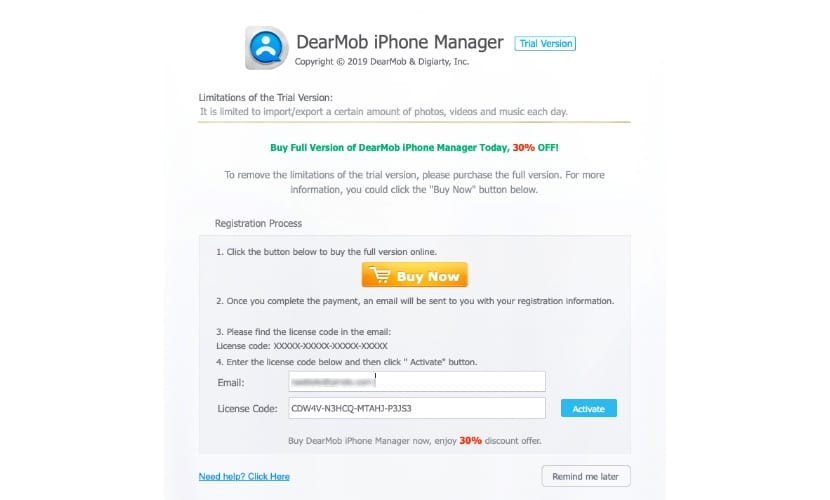
If we want to use all the benefits that DearMob iPhone Manager offers us, we can do it completely free of charge using the code CDW4V-N3HCQ-MTAHJ-P3JS3 once we have downloaded and installed the application from this link. To enter this code, we must click on the shopping cart located in the upper right corner of the application. For Windows users, you can activate DearMob with this key: CCFJP-P2FL2-A6TEK-NBQPX.
Thanks to this code, we can use each and every one of the functions offered by this application to manage the backup copies of our iPhone, transfer information from one iPhone to another or extract specific information.
This code allows us to use the application and all its functions completely free of charge but does not give us access to the different updates that receives the application periodically, as iOS receives new functions or launches new versions of iOS.
If once we have tested the application, this becomes our own Guardian Angel, we can buy the license for one year that is priced at $ 29,99 or the lifetime for two computers that is priced at $ 39,95. These prices are promotional, so it shouldn't take long to download and test the Dear iPhone Manager app.
Giveaway for a 2019-inch iPad 10,2

From Actualidad iPhone we inform you of the launch of the new Budget iPad for 2019 from Apple, the 10,2-inch iPad, an iPad that offers us the same features that we could find in the 2018 model but with a slightly larger screen, since it goes from 9,7 to 10,2 inches.
The guys at DearMob raffle a 10,2-inch iPad among all those users who respond to a simple survey on what is the most interesting function offered by this DearMob. Participate in the contest from this guide to transfer data from iPhone to iPhone.
We have four possible answers:
- Back up iPhone selectively, incrementally, or fully - no iTunes / iCloud limits or data erasure.
- GPU acceleration, fast video / music / photo import of all formats and automatic conversion.
- Complete toolkit: create ringtones, encrypt files, add / edit / delete playlists and songs.
- Efficient to restore and migrate iPhone data (including all applications, application data, contacts, calendar, SMS ...) with one click.
Once we select which of the functions we like the most in this application, we must enter our email to participate in the raffle.
I had problems with the backup copies of my iPhone since they replicated my database of contacts, locations and photos, luckily there was nothing compromising, but that is why I chose to disable Apple's cloud backups and bet on a virtualization external backup with Laby Consulting https://www.labyconsulting.es/servidor-aplicaciones.html. The experience in these two years is satisfactory since at least I have avoided more hacks.