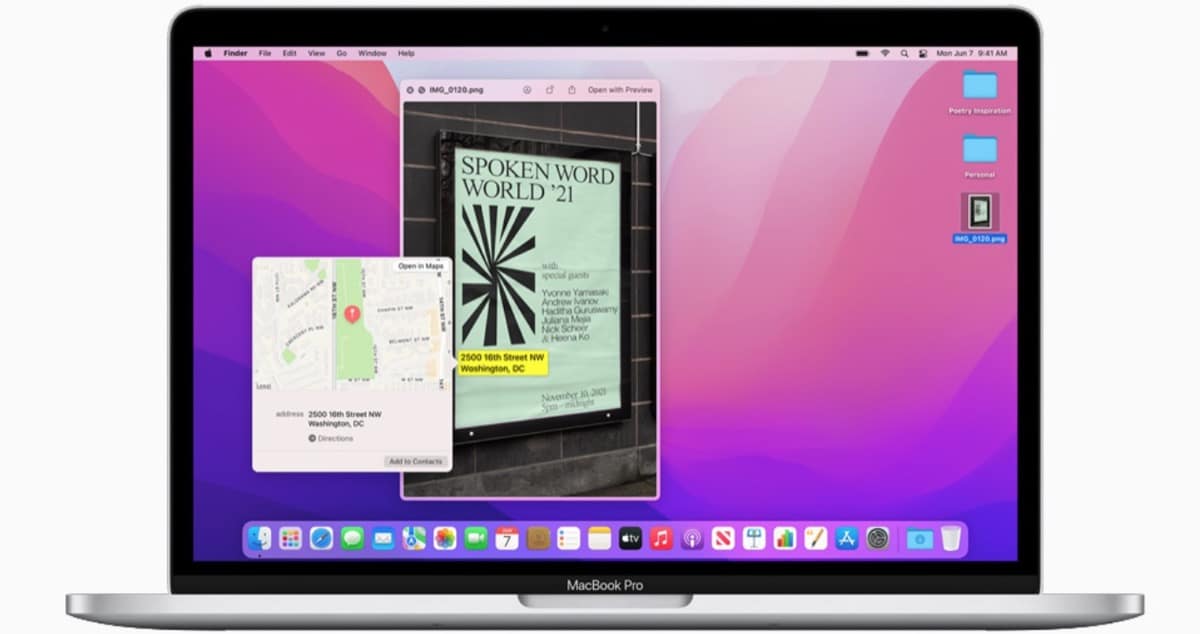
The new version of the macOS Monterey operating system is being analyzed little by little after its presentation on Monday, June 7, within the framework of the WWDC. In this case, the Mac operating system offers a much simpler option to clear all content and settings in this version.
Surely iOS and iPad users know it ... It is the same option that allows deleting these devices implemented in the Mac operating system. option that appears in the Settings and more specifically in the tab reset settings of our iPhone is also available in macOS Monterey.
"Delete contents and settings" gives your Mac the ability to delete all content and leave your computer with its factory settings. This option is available directly in System Preferences. So the user simply by clicking on the top of the menu within the System Preferences and clicking on "Delete all content and settings" from the drop-down menu will be able to clean the computer.
Deleting all content and settings from System Preferences offers the possibility of deleting all user data and applications installed on the system, it even allows you to keep the operating system installed. Because storage is always encrypted on Mac systems with an M1 processor or T2 chip, the system instantly and securely “erases” the content by removing the encryption keys.
This upper text is the one that appears directly in the apple website y In this way, this operating system of our Mac is a little closer to the rest of Apple's operating systems who could already perform this function for a long time.