
With the arrival of OS X 10.9 Mavericks, one of the most practical utilities that comes out is iCloud Keychain, a service that allows us to manage our passwords, data and t in a simple way and at the same time keep that data synchronized on all our devices.
When it comes to saving and transmitting data, Apple has provided the iCloud keychain with the ability to encrypt data using 256-bit AES both when saving the data and when transmitting it in a certain action.
iCloud Keychain or iCloud Keychain, is capable of storing the data of the credit cards that you consider appropriate and that you use normally, so that the have stored in iCloud in a one hundred percent secure way and available on any of the devices that you have synchronized in the cloud.
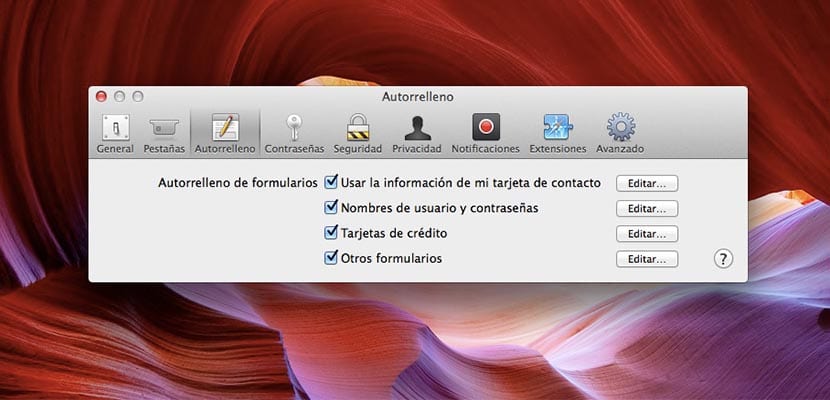
In this article, we are going to show you how to delete data from a certain credit card, either because it has expired, because you no longer want to continue using a certain account or any other possibility. In OS X, in order to delete data from a certain card, you must follow these steps:
- We will open the Safari browser and enter the Preferences of the same that are in the Safari menu at the top.
- Now click on the tab Autofill, and later we will click on the button Edit… of the item Tarjetas de crédito.
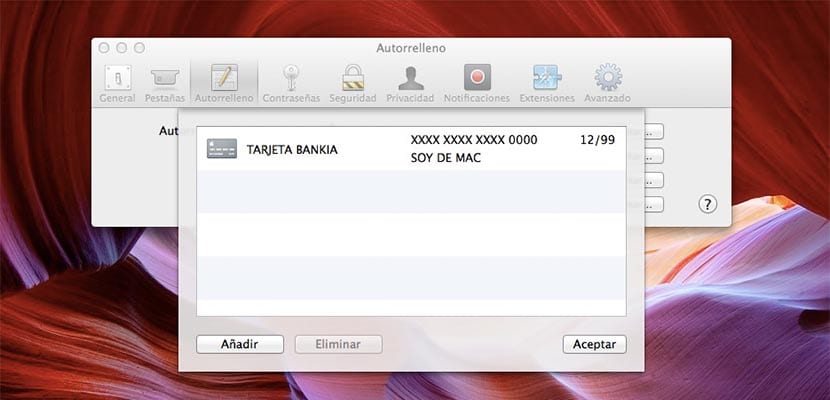
- Now you just have to select the credit card that you consider appropriate and click on Delete.
Since then, and automatically, the data of that credit card will no longer be available in iCloud and therefore in each and every one of the devices that you have synchronized with the cloud.