
Most likely, if you use macOS, Safari will be your usual browser. The history is one of the most useful functions that browsers offer us, where we can find any web page that we have visited practically since time immemorial, if not we have the habit of deleting it regularly as well as the trackers, cookies and other waste that we are taking by the I walk every time we sail If you have ever had the obligation or need to use a Mac that was not yours, it is likely that if you have used Safari, you do not want to leave any clue about which web pages you have visited.
Fortunately, Safari allows us to delete any day or web page we want without having to erase the entire history, a move that would reveal that we have something to hide. If we simply erase a history record, no one will know which web page you have visited or what you have been doing during the time the Mac has left you. To do this, and first of all, as is evident, we must open the Safari history.
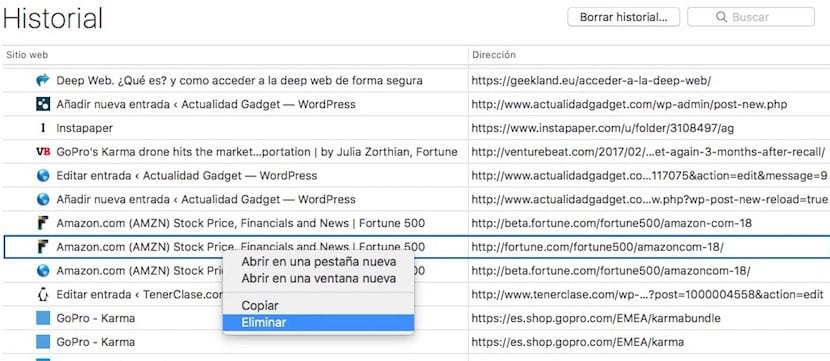
- To open the Safari history we go to History, located in the upper menu bar and select Show all history.
- A new tab will open with the history classified by days. For delete only a web page registrationWe just have to go to the website in question and click the right mouse button.
- From the four options that the context menu shows us, we must select Delete, to remove any traces of Safari history.
If, on the other hand, what we want to do is delete a whole day, instead of deleting a specific web page, we just have to go to the day in question, place the mouse over it, press the right button and select Delete from the conceptual menu , to get rid of all traces of that day.