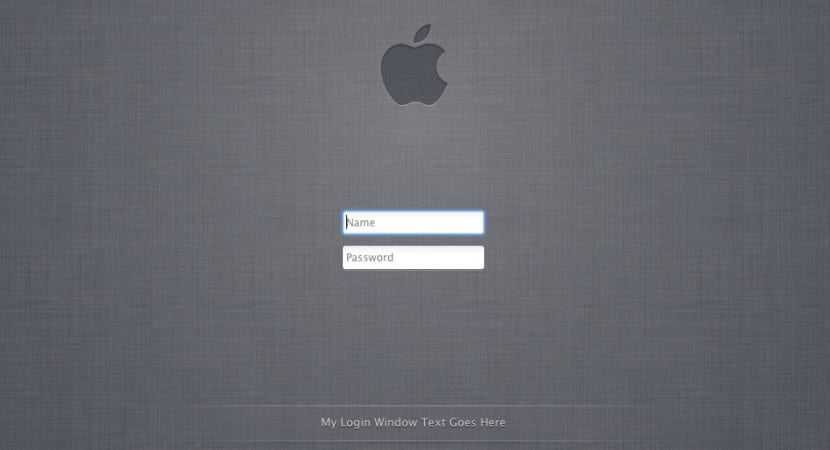
Although normally the use that we will give to our Mac is on a personal level, both professional and leisure, it is possible that sometimes we simply want leave the team as server where data is stored with a high level of security and for this reason with this little trick we can provide a little more security general to the system.
The normal thing is to find the home or login screen with the account images and user names, so now we will see how to hide these names user account on this login screen, which will force whoever wants to access the computer to fully authenticate both username and password.
This will be quite useful since now you not only have to know the password but the full name of the account offering an extra layer of privacy helping to protect the Mac. To achieve this we will only follow these steps:
- We will move to System Preferences in the Apple menu and choose "Users and groups."
- Click on "Login Options" in the lower left corner and then we will click on the lock icon to authenticate as an administrator and thus make the necessary settings.
- If we had not previously activated it, we will click on «Automatic login» and we will put it on «Deactivated».
- Set "Show login window as:" to "Name and password"
- We will leave activated the options of «Show the Sleep, Restart and Shutdown buttons»
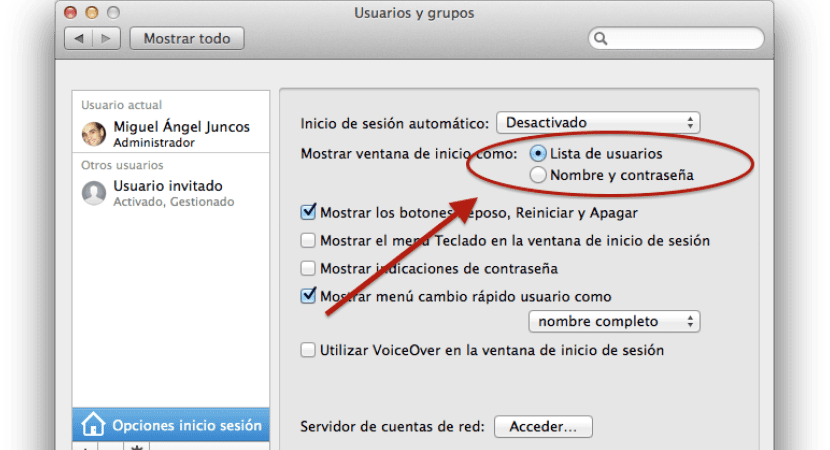
To check that everything is correct, we will close the session, restart the computer or lock it (whatever we want). You should now see the login screen will appear as usual, but it will no longer be a list of users and counts those that are displayed, only the Apple apple and two boxes for a full username and password will be displayed.