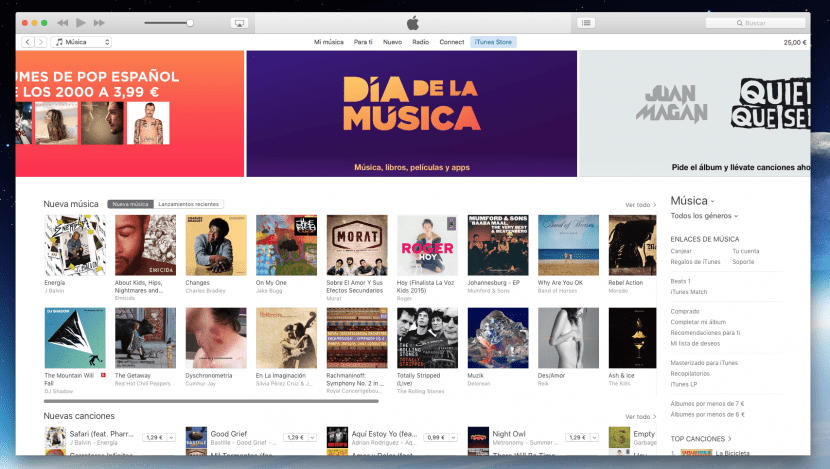
Changes added in iTunes In the last update they have been highlighted and numerous improvements have been added to Apple's software, but not everything is good news since the update, as can be seen in the last bug reported by users and that affects the playback of music on Apple Music whose duration is less than 60 seconds.
But leaving aside these problems that may or may not affect us, if we are not really Apple Music users, it is not necessary to have it active in our iTunes account, like the Connect option. So if you are one of the users who does not have a subscription we are going to show the steps to deactivate it from our iTunes and that this does not appear in the menu of the top bar.
To start, the first and obviously necessary is to open our iTunes either on the Mac or on the PC. Once we have it open it is easy to carry out and the first step is to access the menu of ITunes Preferences and access the Restrictions tab. Now what we have left is to select the Apple Music and Connect option to deactivate them and click OK.
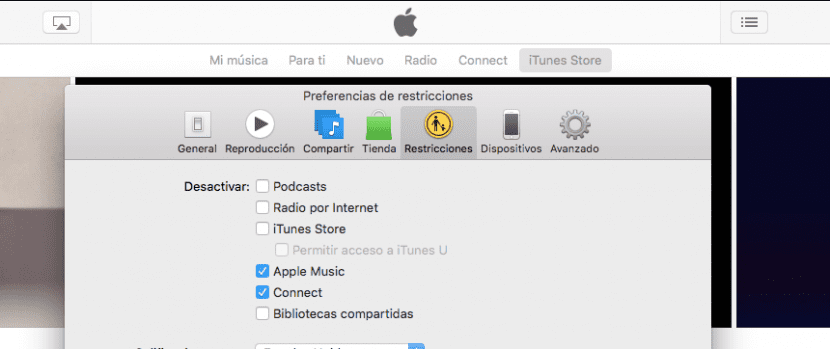
Once both boxes are checked in the Restrictions Preferences, we will no longer see these two less in the top bar of iTunes. If for any reason you want to activate them again, you just have to uncheck these two boxes and you're done.
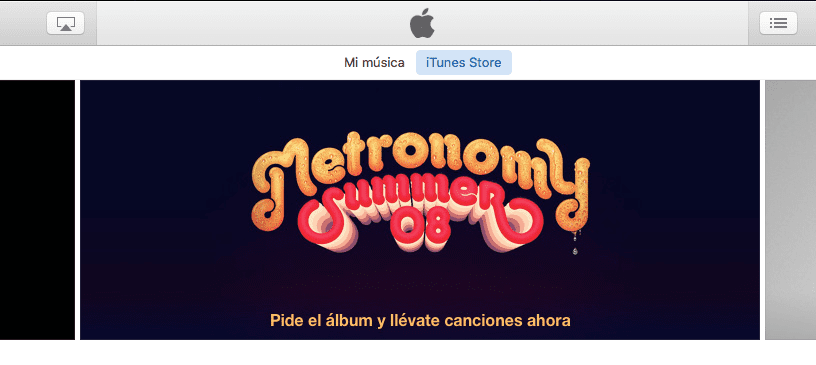
Many users continue despite the advantages of Apple Music, with other music streaming services on your devicesSo removing these two iTunes options in reference to Apple Music and Connect won't affect them either.
Thanks for the Tip.