
Force Touch is the most important evolution that trackpads have undergone since they appeared as substitutes for trackballs and other inventions in portable equipment, I say this because they have practically not evolved, that is, a surface of greater or lesser dimensions which is tactile and the only quirk that has gotten better over time, is the ability to use more touch points for multi-touch gestures.
Now with Force Touch the mechanical parts of the trackpad disappear so depending on the pressure exerted we can execute one or another action such as open the dictionary by marking a word, fast forward and rewind a video, or just preview a file.
However, the best of all is that the feedback we felt when we "clicked" with the trackpad is not lost, thanks to a haptic motor that will vibrate giving us the impression that we are actually using a trackpad for a lifetime. This means that the mechanism itself be much more compact and thin and can be integrated into increasingly lighter and more stylized equipment without penalizing the user experience.
On the other hand perhaps it is also possible that don't feel comfortable with pressure actions that it is capable of executing this technology, so the system also offers you the ability to deactivate them and not act by mistake any of the different options.
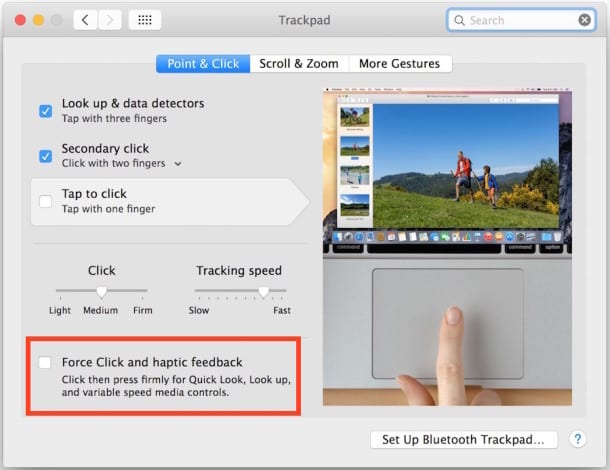
To carry out this operation we will only have to go to the top menu > System Preferences> Trackpad. Within the menu we will go to "Point and click" and deactivate the lower option indicated in the image that accompanies these lines. With that we will not disable feedback that provides us with the haptic motor but if the functions that Force Touch is capable of carrying out.