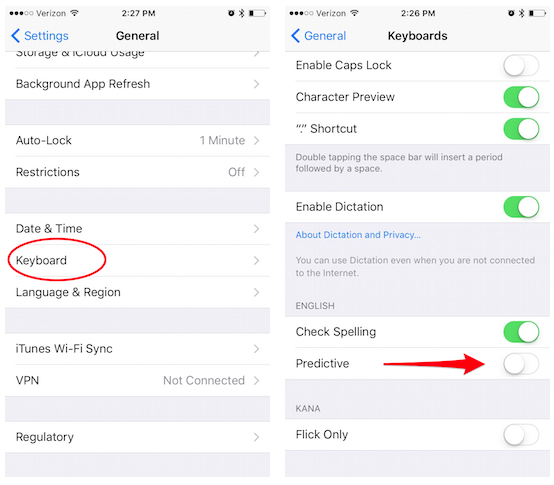Thanks to the function of text predictive that Apple introduced on our iPhone and iPad, officially called Quicktype, our device iOS It will suggest words that we are supposed to use as we are writing a text in a way that will avoid having to write many words by ourselves.
El predictive text he learns as we write, in such a way that with the passage of time he becomes more and more precise; furthermore, it predicts the word we are supposed to write next based on the content of the message or document. However, at the beginning, its successes can be somewhat fruitful, so if you don't have the patience to let it turn on, you can disable predictive text function completely, as always, very quickly and easily.
First, open the Settings app and select the "General" section.
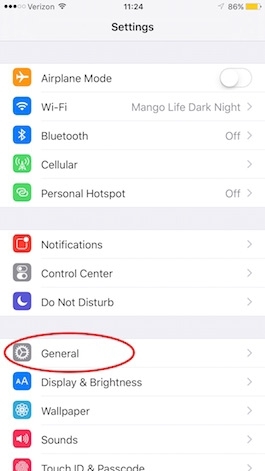
Now press «Keyboard» and, on the next screen, deactivate «Predictive» just by pressing the slider.
From now on, the function of predictive text It has been completely deactivated, so the system will no longer put words in your messages that you really did not want to write. You can also deactivate the automatic correction that sometimes plays tricks on us. Just press the slider in the «AutoCorrect» section that you see in the Settings section. Of course, from now on you will have to write it all yourself, and also, well written, because you can no longer blame the iPhone 😅.
Do not forget that in our section Tutorials you have at your disposal a huge variety of tips and tricks for all your Apple devices, equipment and services.
By the way, haven't you heard the apple talkings episode, the Applelised podcast?
SOURCE | iPhoneLife