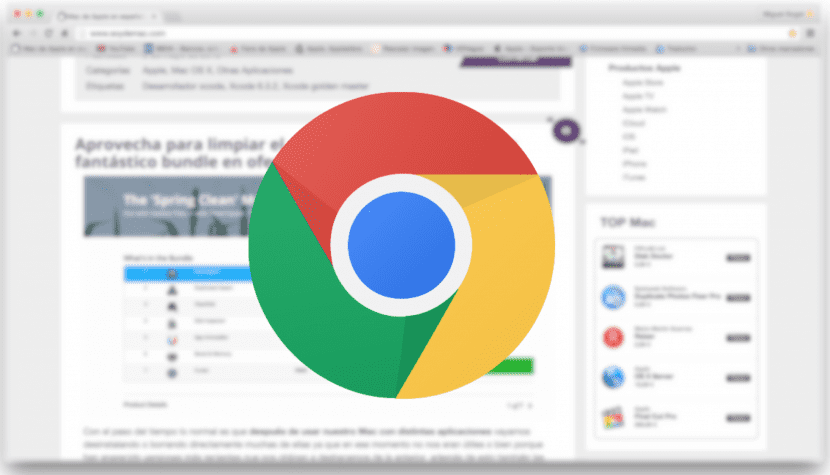
On Mac most applications support touch gestures to perform various actions both to zoom, minimize and to advance or go back a page. This is the case of Chrome within OS X, this browser supports page up or twisting, however not all users make use of this option, indeed, perhaps for some it may even be annoying.
The most curious thing is that even disabling this system function completely, Chrome will continue to keep this feature because it is integrated into the application itself and is separated from the system by default. Likewise, if what we want is to deactivate this function of sliding two fingers to the left or right to go backwards or forwards, we can do it through the terminal.
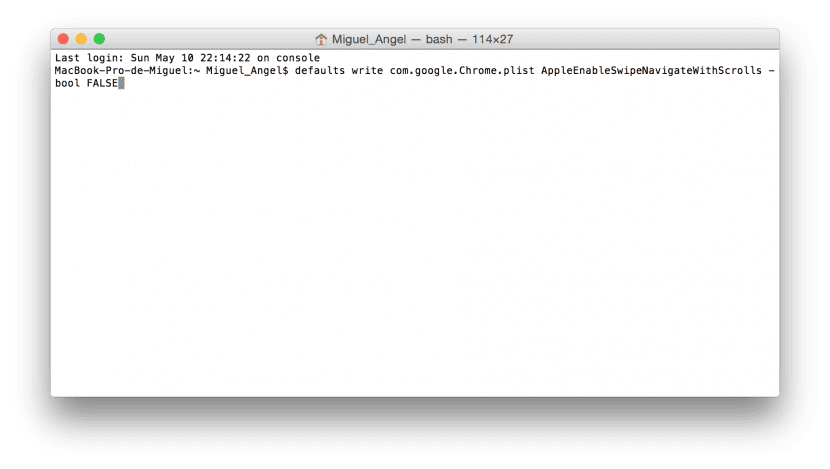
Open Terminal and enter the following command string: the following command string:
defaults write com.google.Chrome.plist AppleEnableSwipeNavigateWithScrolls -bool FALSE
Once done, it is not necessary to restart the application for the change to take effect, although obviously we can check it by making the gesture within Chrome and it should not have any effect.
If we want to go back to the initial state again, simply we will replace the end of the command «FALSE» with «TRUE» remaining as follows:
defaults write com.google.Chrome.plist AppleEnableSwipeNavigateWithScrolls -bool TRUE
For most users, these gestures are actually more useful and they will prefer to keep them activated, especially since there are many apps on both iOS and Mac that make use of it and in this way it becomes something more universal and characteristic of the system as an advanced navigation function that facilitates the task.