
This option allows us to remove iTunes authorization from our computer quickly and easily. It is something that we do not usually do on the Mac but it is always good to know how to do it for cases in which we have to sell our Mac or we simply want to authorize another computer and we have already reached the maximum available with our Apple ID. What is clear is that this method is valid for all Mac computers that have iTunes installed and allow the user to disavow any registered account.
The simplest and most effective way is to have iTunes open and in the Account tab we have to click on Authorizations. In this tab we will have three options:
- Authorize this computer ...
- Deauthorize this computer ...
- Withdraw authorization to use Audible account ...
In our case we will obviously choose the option "Withdraw authorization from this computer ..." and directly it will obviously ask us for the password of our Apple ID. Once we enter the password, we remove the iTunes authorization from the computer.
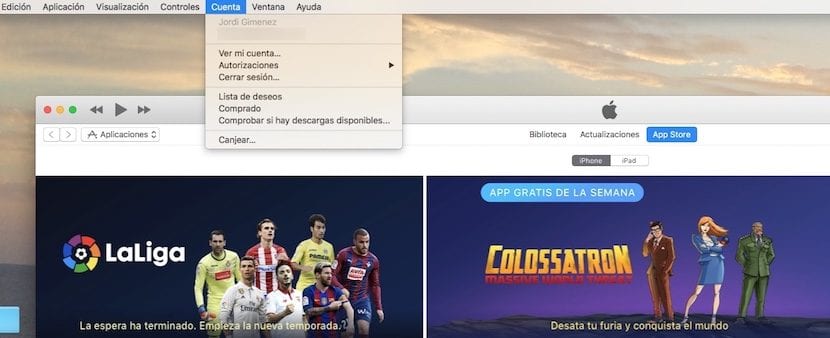
The process is really simple and if what we want is to disavow each and every one of the computers that we have registered with our Apple ID, what we have to do is: click on the Account tab> See my account. Once inside and after placing our password, we will access the iTunes account.

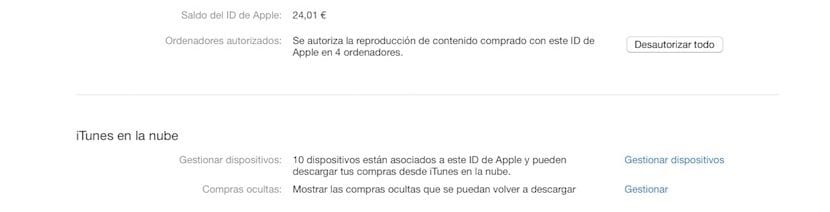
Now we go down a bit in the data of our account and we can "Disallow everything" in the option that shows authorized computers (Playback of content purchased with this Apple ID is authorized on X computers). We confirm and we no longer have no computer authorized with our Apple ID.