
When we create events in the calendar in OSX, we have the option for the Mac to notify us of this event before it happens. In the case of an event for the whole day, we don't have an easy option for Change the time in which we want you to notify us.
Well, the fact is that yes which can be done by doing some research on the filesystem and doing a configuration, which will allow us to change the time of day in which we want you to notify us of an event that lasts all day.
First of all, let's go to Finder and we press the keys Command + Shift + G on the keyboard. Type or paste the following path into the resulting dialog: ~ / Library / Calendars /.
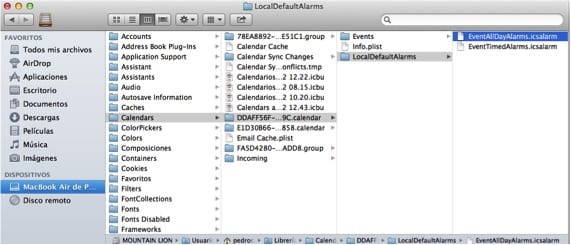
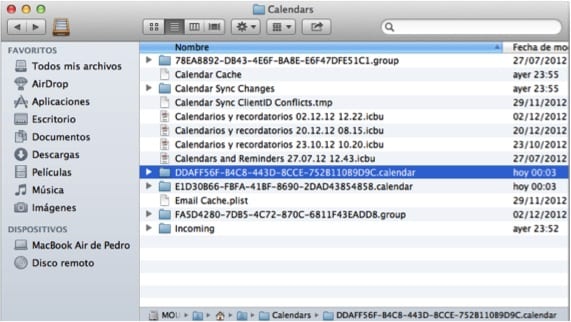
When the folder of calendars, We will see several folders and files all named with combinations of numbers and letters.
We have to look for a file called "EventAllDayAlarms.icsalarm ". You can find it in the folder that was last modified today. Open it in TextEdit and you will see that there is a line that says something like:
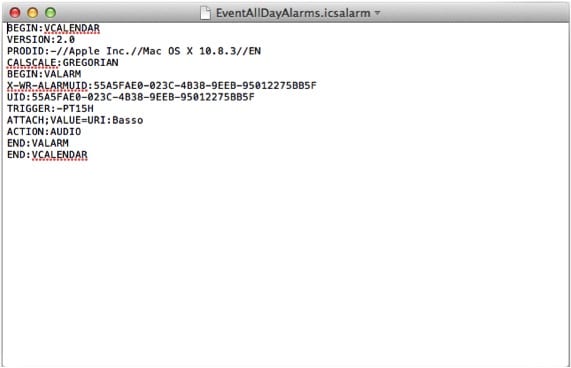
TRIGGER: -PT15H
This means that your Mac will notify you of the all-day event 15 hours before the date, which is measured from midnight on the calendar day.
We can make changes on that line, such as:
TRIGGER: PT7H
Notify at 7 am on the day in question.
TRIGGER: -PT4H
You will notify 4 hours before the event, basically at 8pm the night before.
Knowing what has been explained above, we can now choose when we want to be notified of all day events, instead of simply living with what OS X chooses for us.
More Information - OmniFocus 2 shows us its interface, and it is really fantastic
Source - Cult of Mac