There are many applications to take notes on our iPhone or iPad, from the app itself Notes native iOS up to Evernote going through many others however Drafts, whose literal translation is "drafts", holds a whole series of secrets that make it, perhaps, the most suitable and productive application of notes and drafts, especially for those moments in which the rush is pressing.
Dratfs 4, productivity at its best
One of my "obsessions" is that the iPhone and iPad serve me much more than for leisure, checking email or Internet searches. If these devices stand out for something, it is because they are designed so that we can bring out all our productivity. Drafts It emerged precisely as a point of support for this idea of productivity and, although it will be especially useful for those users who spend hours and hours every day writing, the truth is that it can have as many uses as the needs of its users.
Last October Drafts it underwent a complete renovation reaching its fourth version and including not only a renewed interface but also new features and functions that ended up consolidating it as "the definitive draft".
Drafts is the best equivalent to the traditional pad and pen and its raison d'être is to enable writing drafts and notes. If you suddenly have an idea, you open Drafts and at that very moment it is ready to receive your words, without further touches, "Open and write", so that the idea never escapes you. But even better is that this idea can continue to develop until it becomes a draft of a text that you can later share. Therefore Drafts It is so versatile, because it is equally useful for a student who has just had an idea for the final master's project he is doing, than for a journalist who is preparing to write the article of the day.
interface Drafts it is productive, and also attractive, two must-have characteristics in the age of digital tools.
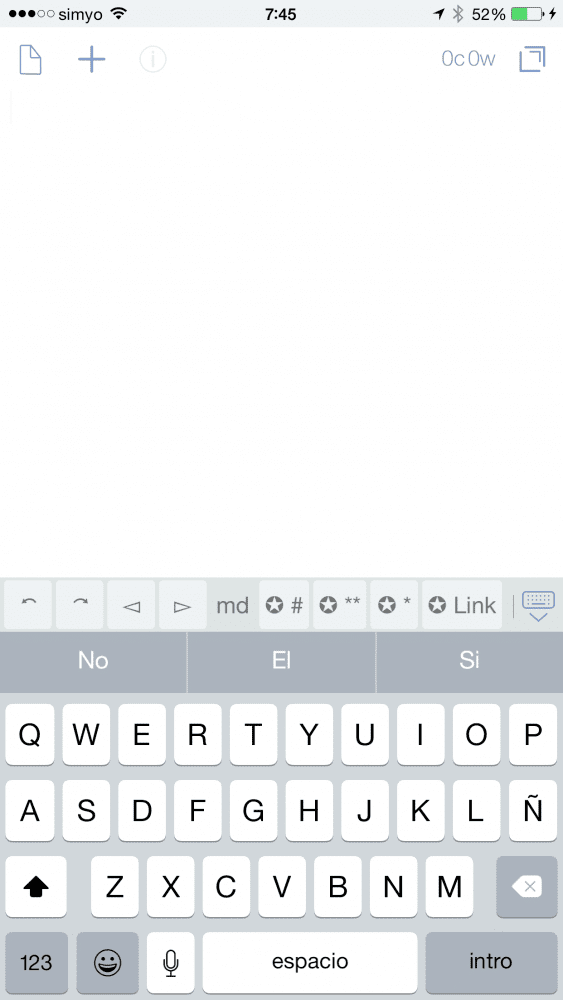
Drafts, open and write
The idea is that you can capture ideas quickly, easily and without distractions and therefore, just like when you open a physical pad, when you open Drafts The first thing you will find is a blank page for you to write now, and a series of buttons that, despite being there, go almost completely unnoticed, useful for what they do but also useful for what they don't do, distracting your attention.
Drafts It has three colors for its interface (white, black and sepia), adapted to the tastes of each one or the situation. Meanwhile, all the actions that you can carry out appear by sliding your finger from right to left, a kind of column or floating window whose possibilities will surprise you.
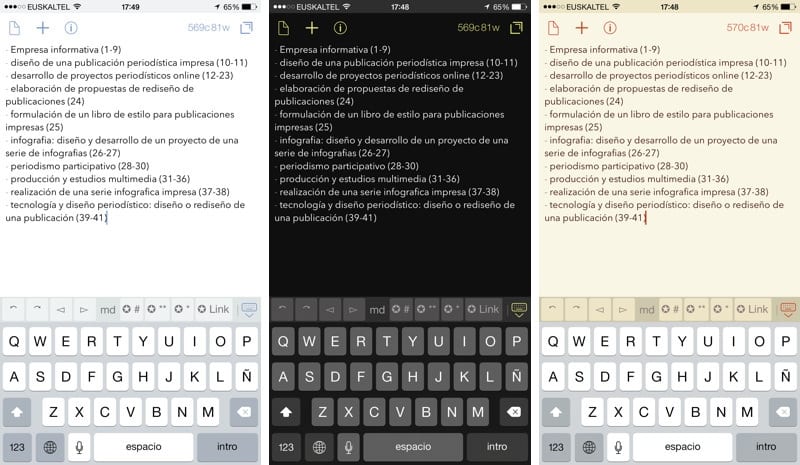
IMAGE: Hypertextual
From this "side column" you can copy the text to the clipboard to paste it into another text or another app, send it by email, message, share through the native iOS "share" option, open in other applications such as Numbers, GoodReader, Pages, Notability, Dropbox, Google Drive, Evernote, etc., export to iCloud Drive, create an event in Calendar, create a Reminder, post to Twitter, Facebook, Google +, save directly in the aforementioned apps and even print. Drafts it is a gigantic trunk of possibilities for your texts, notes and drafts.
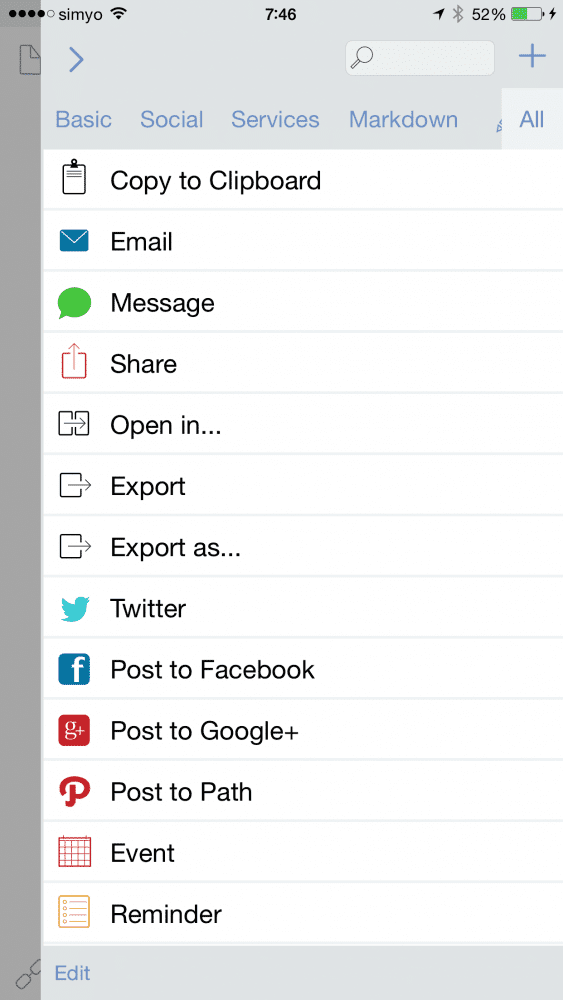
Very interesting and useful is also the character and word counter that we can see in the upper right part of our text, ideal if we are writing something that requires adjusting to a certain extension.
And under the keyboard, when hiding it, you will see the customization options. By pressing «Aa» the «Appearance» window appears where we can choose one of the three styles mentioned above, the type of font, and we can even highlight social labels, Markdown or leave everything as plain text.
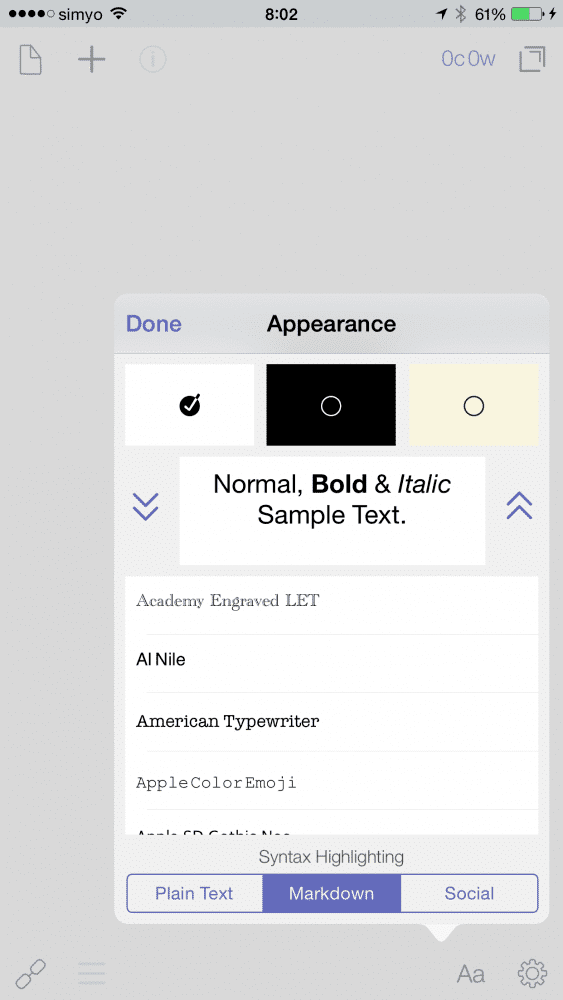
Drafts | Appearance
As I said before, the essential idea of Drafts is to create text quickly and agile, and for this nothing better than Extension with which it counts for iOS 8. Through it you will capture the text, clean of images and others) but including the links, being able to edit as you see fit before saving it, unlike what other applications do.

Also, if you hold down the "+" button, you can import .txt files or any Markdown variant such as .md from any application that works as a document provider, such as DropBox, to be able to edit it by creating a new text, that is, the original will remain intact.
In this way with Drafts you can import any document, edit and export it.
Along with everything we have already seen succinctly about Drafts, this tool offers even greater possibilities. Summarizing, and referring to its own information sheet in the App Store:
- It supports the use of any font installed on the device for editing.
- The "Arrange" feature allows you to reorder lines and paragraphs with just drag and drop.
- Version history for projects that allow you to navigate and undo changes by going back to previous versions.
- Fully customizable extended keyboard with a multitude of actions ready to install directly from the Drafts directory.
- Full text search.
- Link Mode makes phone numbers, emails, links and the address that you have captured through the extension.
And much more. Drafts is available in the App Store at a price of € 9,99 and is compatible with iPhone and iPad so if you want to try it, you can do it directly from the link that I leave below or obtain more information from la web of its creator, Agile Tortoise.