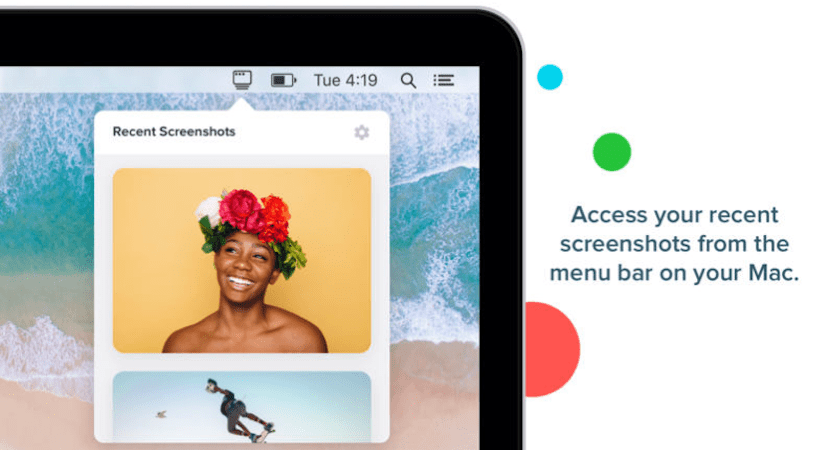
Every time we take a screenshot, it is stored by default on the desktop of our Mac. Once we have used the screenshot for the reason we have taken it, we will most likely delete it, unless the reason for it has been to store it.
When it comes to accessing the screenshots quickly and easily, in the Mac App Store we can find the Shotty application, an application that is installed in the upper menu bar and from which we can access to all the screenshots that are stored on our computer, not just on the desktop where they are stored.
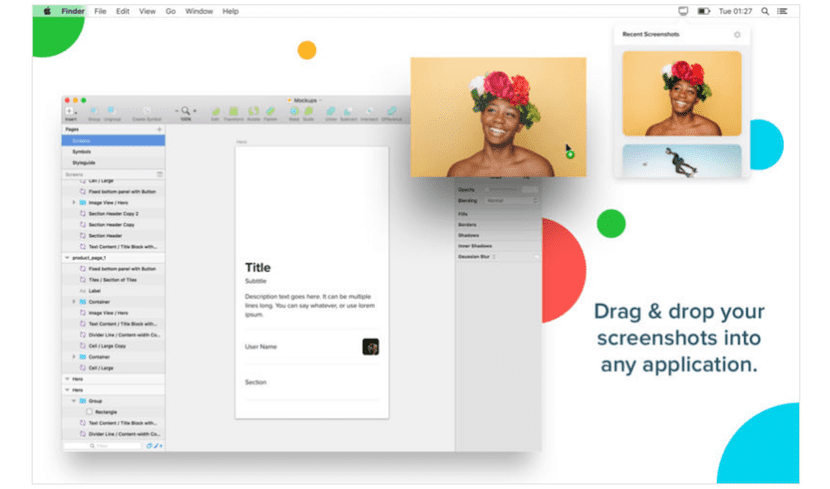
By clicking on the application icon, all the captures that are currently stored on our computer will be displayed, allowing us to directly access the directory where they are stored. It also allows us to copy them directly to the clipboard to paste them into the document in which we are working, add a mark or drag them directly to the application where we want to include them.
It also allows us quickly share it through apps that we have established in the macOS share menu. All the functions that this application offers us are ideal for when we work with two split-screen applications, and we do not want to have to change the desktop every two by three to be able to work with the screenshots we are taking.
Shotty also allows us to jointly delete all the captures that are stored in our team, being a very fast and effective way to free up a space that can become very important in our team, when it has begun to show us the said messages of the space. Shotty has a price in the Mac App Store of 9,99 euros.